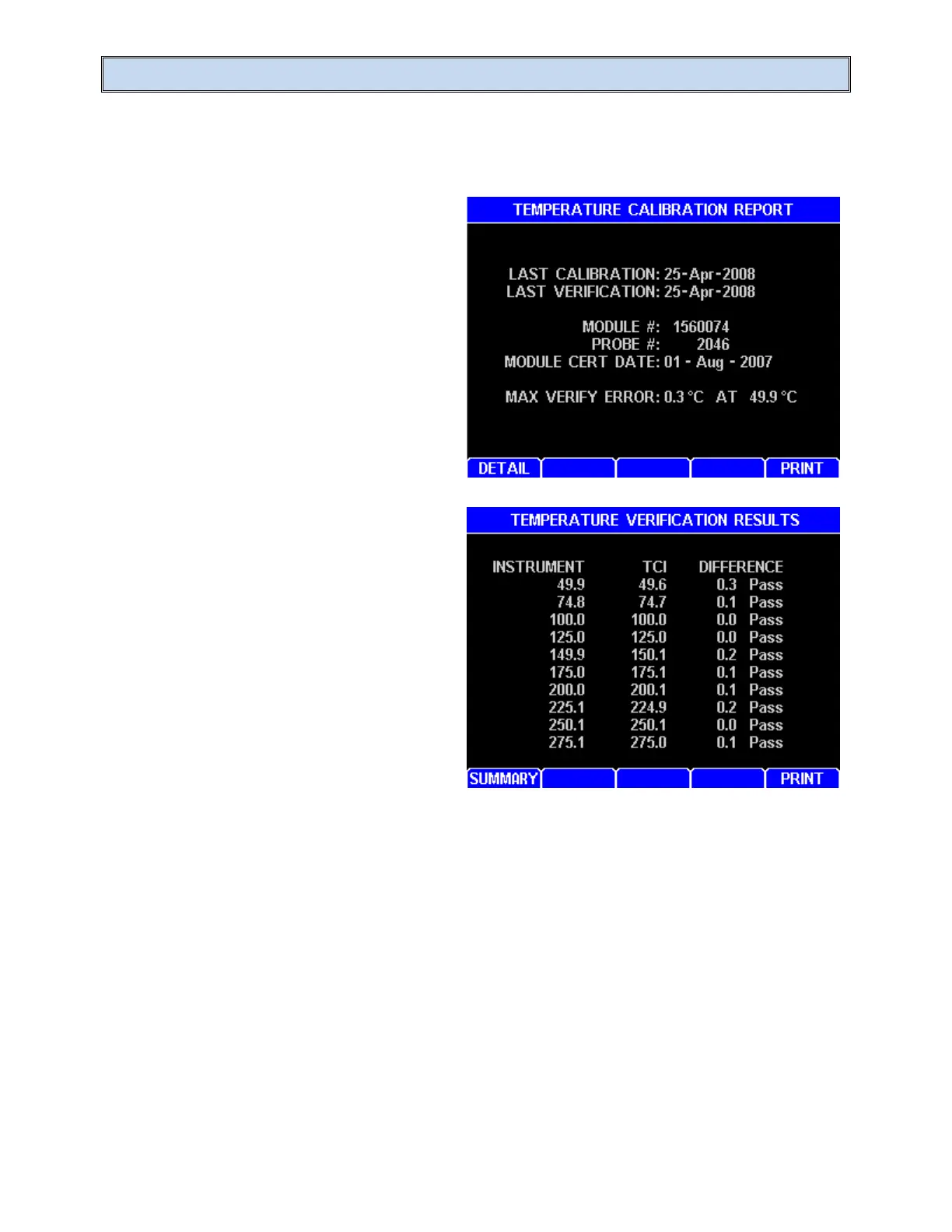AZI Sales/Customer Service 800-528-7411 or 602-470-1414 or support@azic.com Page 65 of 105
8.3.2.A View Calibration Report
To get here, navigate:
[MENU]CALIBRATION MENUTEMPERATURE CALIBRATION MENU
VIEW CALIBRATION REPORT
View Calibration Report shows the last
calibration, last verification, and the
Temperature Calibration Kit information.
The report can be printed with [PRINT],
but be sure to disconnect the TCI from the
instrument’s TCI port prior to printing any
reports.
[DETAIL] gives a listing of the
temperature verification results
