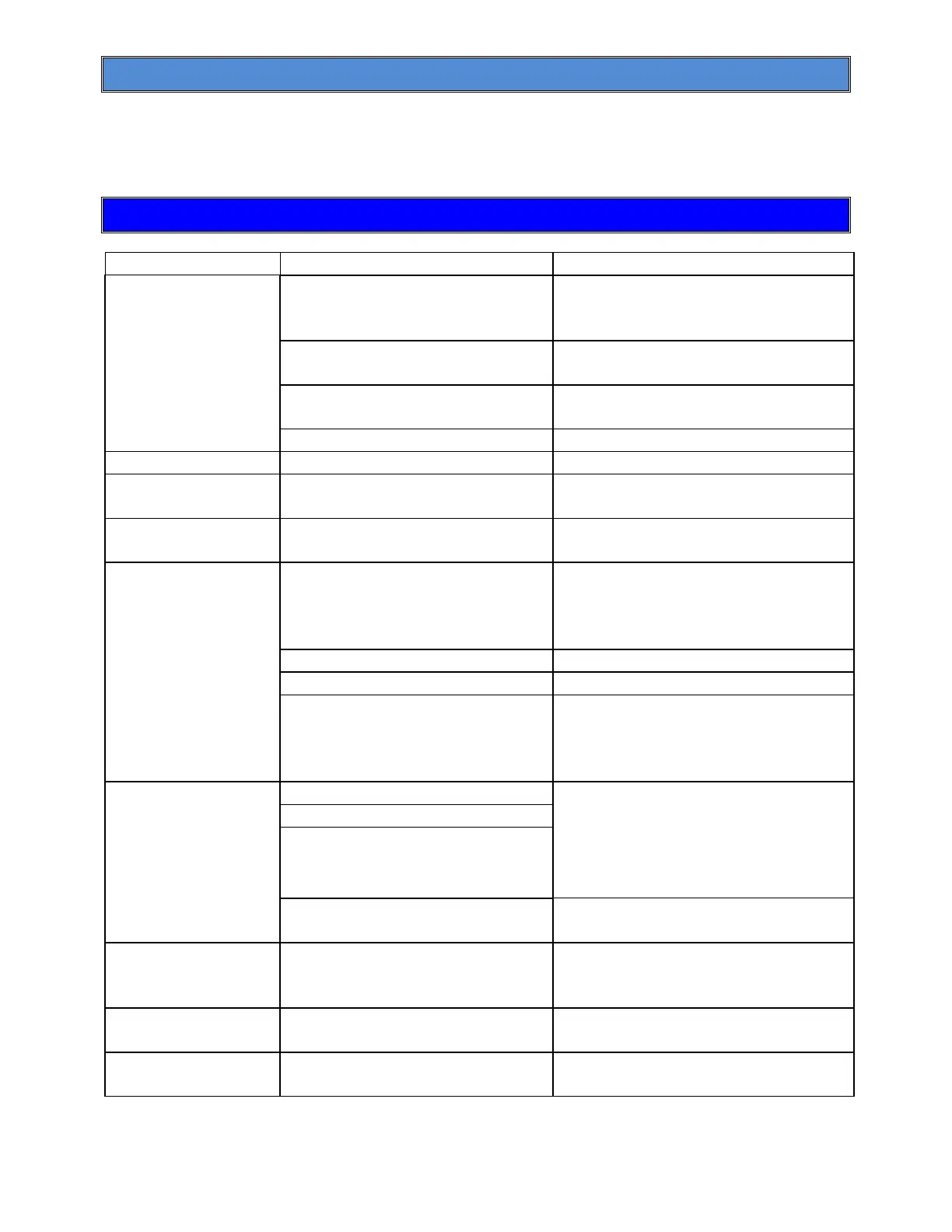AZI Sales/Customer Service 800-528-7411 or 602-470-1414 or support@azic.com Page 98 of 105
11.5. Lithium Battery Replacement
If the clock fails to keep time when the instrument is turned off, the battery on the main
control board is likely depleted. The battery is not user replaceable. Contact AZI
Customer Service for further details and information.
12. INSTRUMENT PROBLEMS & ERROR MESSAGES
very hard to see
Contrast controls not set
Adjust contrast. See section 6.5
Contrast Adjustment on page
Check “No power to instrument”
symptom.
Turn instrument off and back on or
call AZI for assistance
Instrument cold (near freezing)
Press [GRAPH] key at Main Test
screen
Check power module at rear of
instrument, set to correct voltage.
See section 6.3 AC Power
Wiring failure in heater circuit
Check for heat symbol during a
test or elevated idle temperature.
If inactive, then door sensor is
bad. Call AZI for assistance
instrument
Check switch position, confirm
power cord seating, remove and
test fuse. See section 6.3 AC
Power Connection on page 16.
Test the outlet with a lamp or
meter.
Turn power off, wait 5 seconds,
turn power on, and wait 15
seconds. Call AZI for assistance
SYSTEM ERROR:
_______________
Cycle power to instrument, then
call AZI for assistance.
