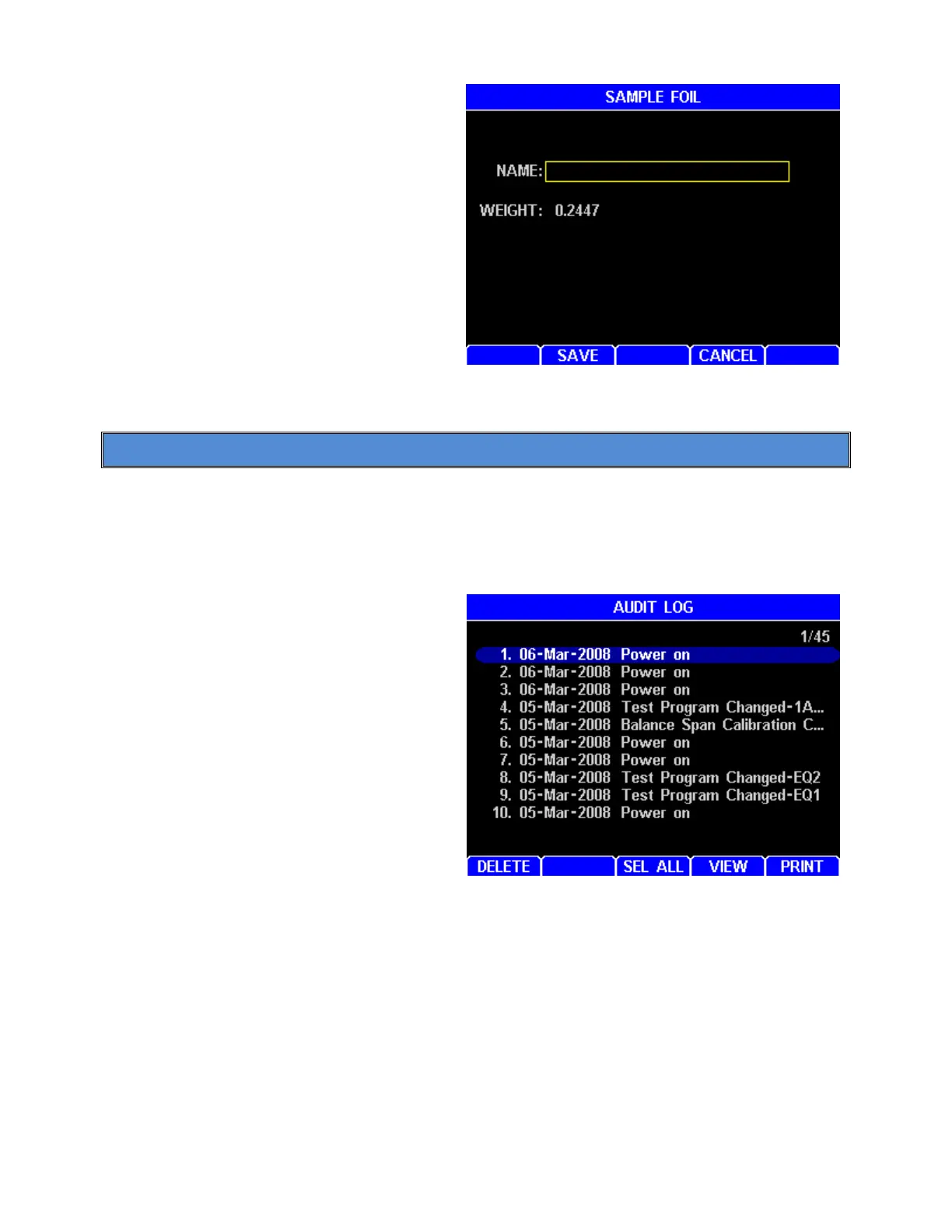AZI Sales/Customer Service 800-528-7411 or 602-470-1414 or support@azic.com Page 86 of 105
• After the foil is weighed and the lid is
opened, the weight of the foil is given.
• Press [ENT] to begin editing, then
enter the identifying NAME for this foil.
Duplicate names are allowed. When
done editing, press [ENT] again.
• Press [SAVE] to save the foil or
[CANCEL] to return to the SAMPLE
FOILS list.
8.8. Audit Log
Available on the MAX
®
4000XL only
To get here, navigate:
[MENU]AUDIT LOG
The AUDIT LOG shows a history of
instrument events. The following events
are logged:
• Power on
• Calibrations
• Test Program Additions or Deletions
• Test Program Changes
• Test Result Deletions
• System Errors
Some errors, such as memory errors, cannot be logged, as a memory error may prevent
the error data from being stored in memory. Generally, hardware errors are immediately
displayed on the top line of the screen in red, and the instrument halts, so access to the
Audit Log may not be possible. There are a few hardware errors, such as RTC Battery
Failure, that may be displayed in a message box on the Test Done screen.
The Audit Log will maintain up to 1,000 entries before the oldest entries are deleted to
record new entries.
On 21 CFR, Part 11 compliant instruments, the [DELETE] function is not available.
