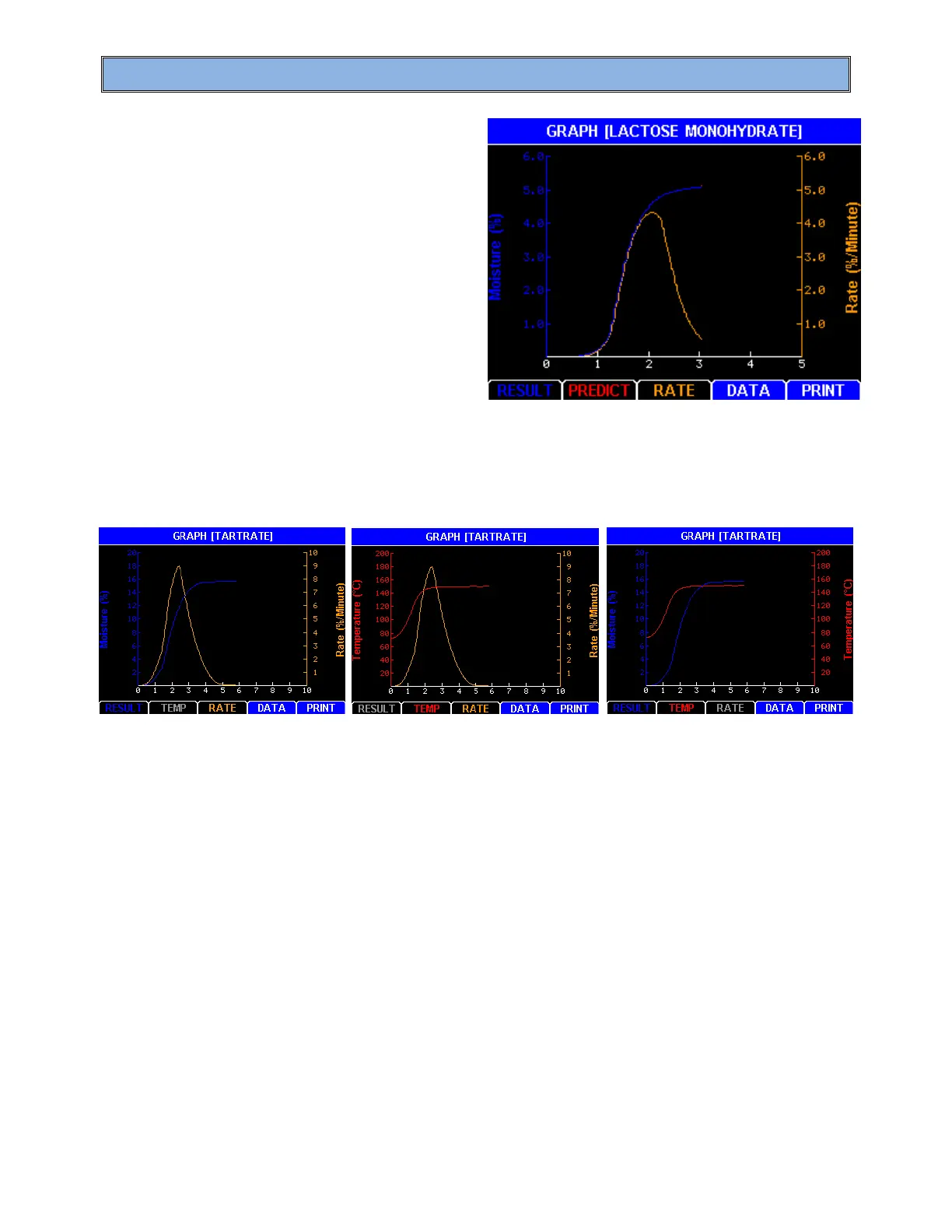AZI Sales/Customer Service 800-528-7411 or 602-470-1414 or support@azic.com Page 57 of 105
8.2.1 Graph
Available only on the MAX
®
4000XL.
Pressing the [GRAPH] soft key from the
Main Test screen or when viewing Test
Results brings up the test graph. The
[RESULT], [TEMP], [PREDICT], and
[RATE] soft keys allow their specific curves
to be removed from or added to the graph.
The color of the text in the soft key
corresponds to the color of that specific
graph: Blue for RESULT, Red for TEMP or
PREDICT, and Orange for RATE.
The specific curves that are available for viewing on the graph will vary depending on the
ending criteria for the test being viewed. The [PREDICT] soft key is only shown on tests
that use the Prediction ending criteria, while the [TEMP] soft key is only available on tests
that do not use the Prediction ending criteria.
As shown in the three TARTRATE graphs above, the soft keys are used to toggle whether
or not a particular curve is displayed:
• Press the corresponding soft key once to hide a particular curve from the graph;
• Press the soft key again to display the hidden curve.
• Press [DATA] to return the previous screen, either the Main Test screen or the
Test Results display screen.
The graph can be printed by pressing [PRINT].
