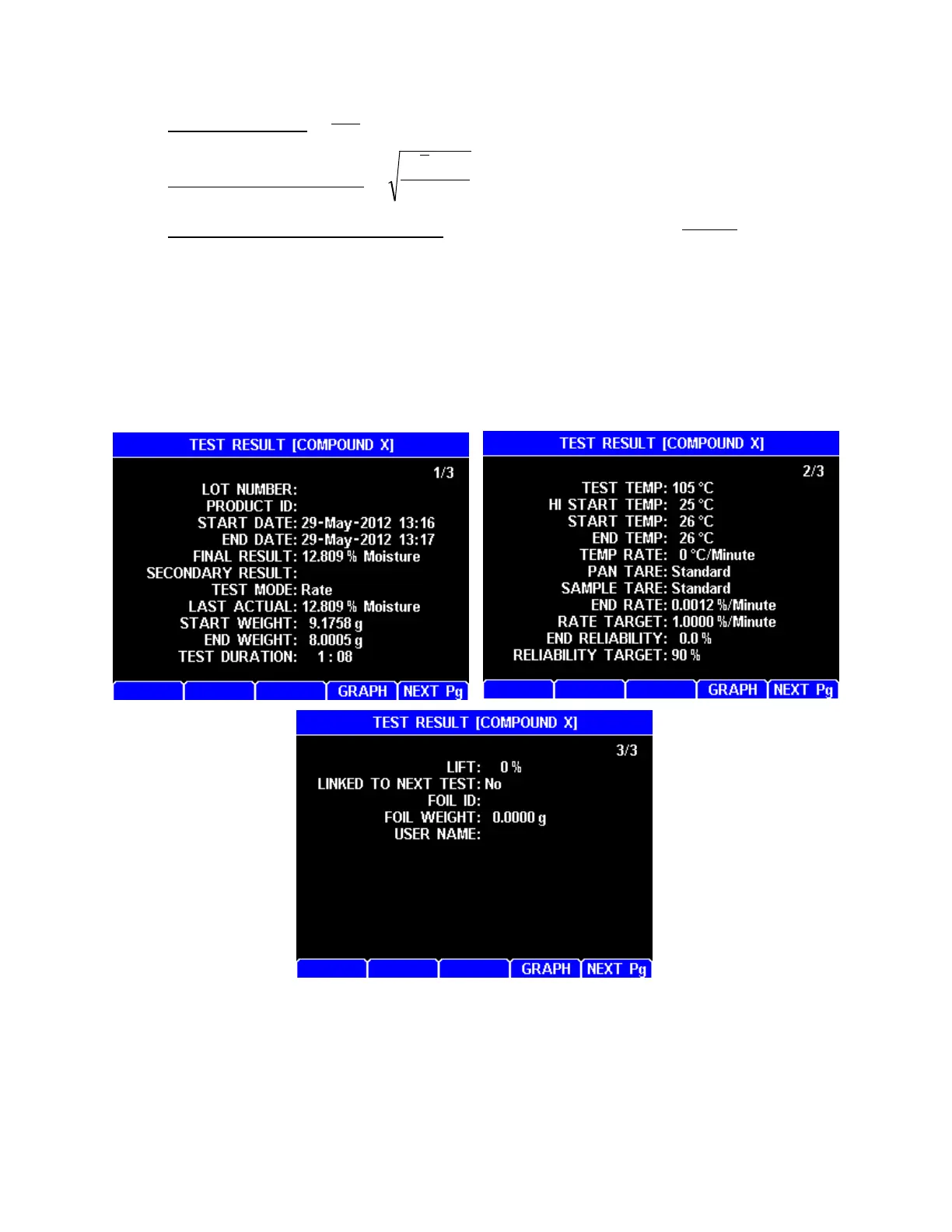AZI Sales/Customer Service 800-528-7411 or 602-470-1414 or support@azic.com Page 56 of 105
The analysis is performed using the following formulas that are available on many
hand calculators:
o MEAN (average) =
o SD (standard deviation) =
o RSD (relative standard deviation) expressed as percentage =
• [SEL ALL] – Selects all of the Test Results stored in the instrument. The [DELETE],
[ANALYZE], and [PRINT] soft keys can then be used to delete, perform statistical
analysis on or print all of the Test Results.
• [VIEW] – View the test result that is highlighted by the cursor. There are 3 pages of
data for each test result. If there is a graph available for this test, then the [GRAPH]
soft key is displayed and can be used to view the graph.
When viewing Test Results from linked tests, the middle soft key on the above
screens will change to [M-VIEW]. Pressing [M-VIEW] will display the MULTIPLE
TEST VIEW screen, which shows the final result of each of the linked tests on one
screen. Press [ESC] to exit the MULTIPLE TEST VIEW screen.
• [PRINT] - If no results are selected, then the result that is highlighted by the cursor is
printed. Otherwise, [PRINT] prints the selected results. Only report items that have
been selected in the REPORT ITEMS TO PRINT menu will print (See section 8.4.2.B
Report Items to Print on page 72).
