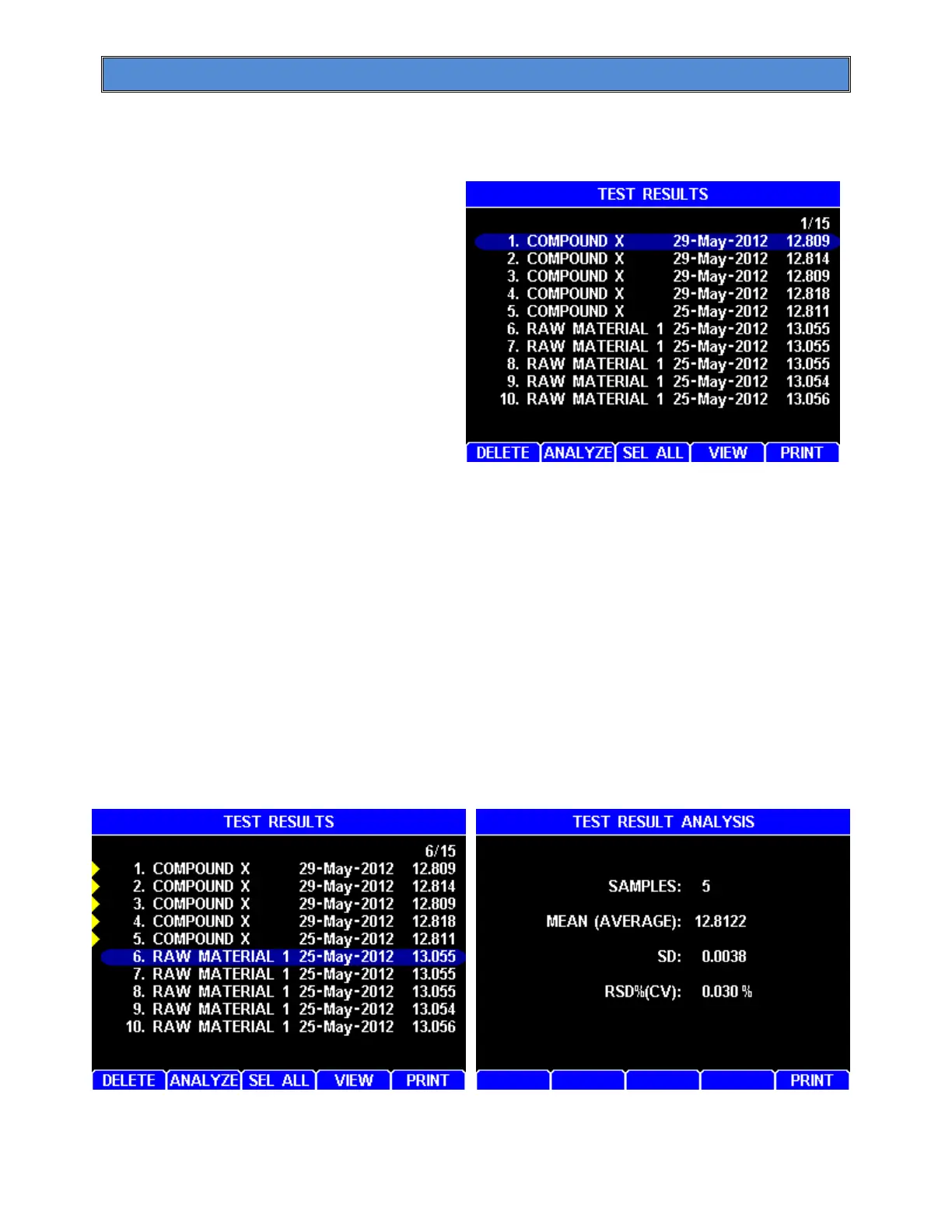AZI Sales/Customer Service 800-528-7411 or 602-470-1414 or support@azic.com Page 55 of 105
8.2. Test Results
To get here, navigate:
[MENU]TEST RESULTS
The TEST RESULTS item allows access
to past Test Results. On the MAX
®
4000XL, up to 1,000 results and 100
graphs can be stored before the oldest is
overwritten. The MAX
®
4000 only stores
2 Test Results and has no Test Graphs.
The keypad functions are:
• Up and Down Arrow Keys move the
cursor one line at a time.
• Left and Right Arrow Keys move the
cursor one page at a time.
• [ENT] – Select the result currently highlighted by the cursor. Multiple results can be
selected by scrolling to the next desired result and pressing [ENT] again. Press [ENT]
again to deselect a result. Selected results are indicated by the yellow triangle to the
left of the selected results as shown below. The selected results will then be used
when the [DELETE], [ANALYZE], or [PRINT] soft keys are selected.
• [DELETE] – If no results are selected, then the result that is highlighted by the cursor
is deleted. Otherwise, [DELETE] erases the selected results. Normally results are
deleted to make data management easier. If Test Results need to be saved, they
must be printed or stored in a computer file prior to deletion. On 21 CFR, Part 11
compliant instruments, the [DELETE] is not available.
• [ANALYZE] – Compute the mean, standard deviation, and relative standard deviation
of the selected results. (The relative standard deviation is also known as the
coefficient of variation or CV.) The analysis can be printed with [PRINT].
•
