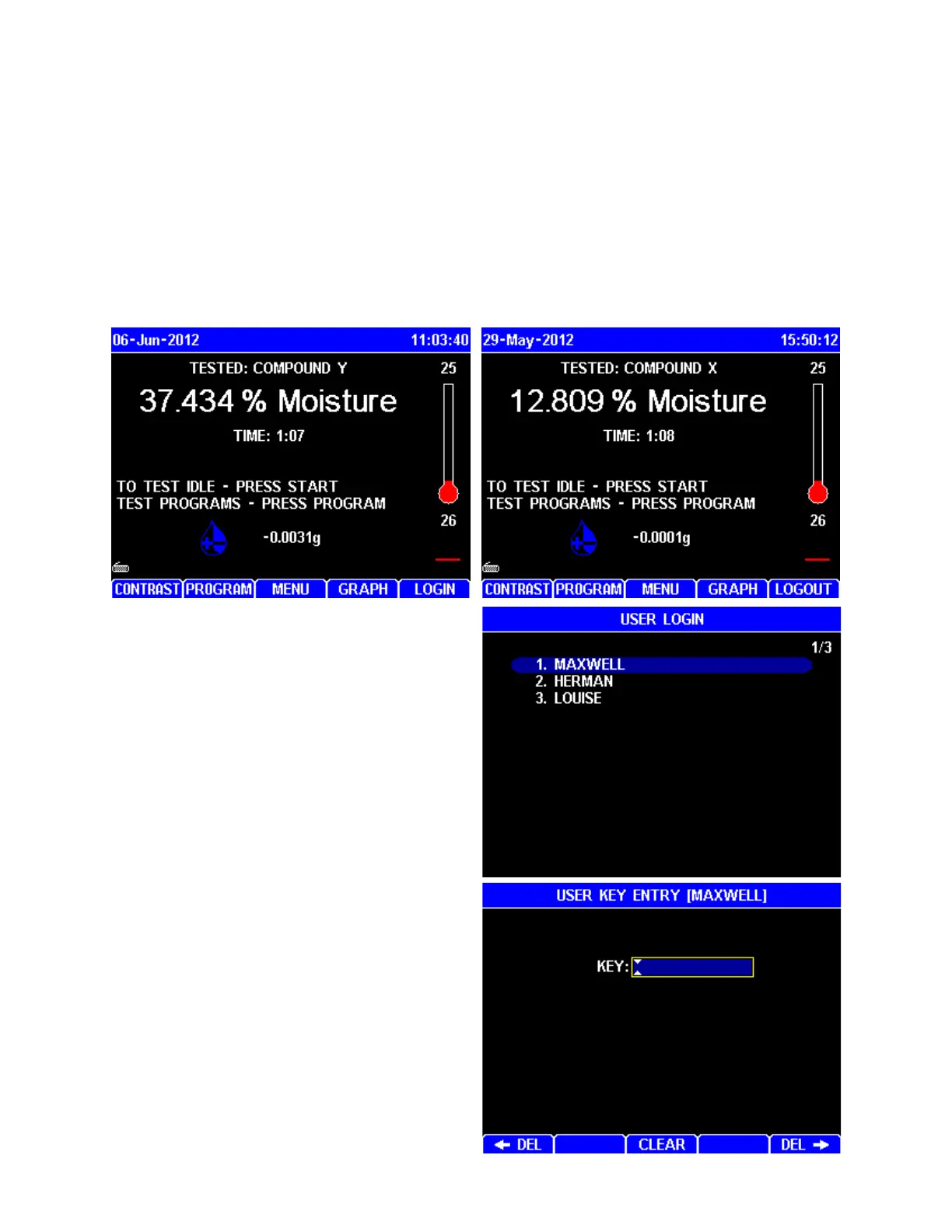AZI Sales/Customer Service 800-528-7411 or 602-470-1414 or support@azic.com Page 78 of 105
• A standard user that is not a Calibration User or Configuration User has the ability to
perform tests and view data and reports, but is not able to modify any settings or
parameters, perform any calibrations or delete any test results.
• In addition to the standard user permissions, a Configuration User also has the ability
to change instrument setup selections, add, delete or change test programs, and
delete data (except on 21CFR compliant units).
• In addition to the standard user permissions, a Calibration User also has the ability to
perform balance and temperature calibrations.
If User Login is activated, the fifth soft key on the Main Test Screen will change to LOGIN
or LOGOUT as shown below, depending on whether a user is currently logged in. When
User Login is activated on the MAX
®
4000XL, a test cannot be performed unless a user is
logged in.
Pressing LOGIN will display the USER
LOGIN screen. Highlight the desired user
and press [ENT] to access the USER KEY
ENTRY screen for that user or press [ESC]
to return to the Main Test Screen without
logging in.
On the USER KEY ENTRY screen, enter
the user’s access key and press [ENT]. If
the correct key is entered, the selected user
will be logged in, the instrument will return
to the Main Test Screen, and the fifth soft
key will now say LOGOUT. If User Login is
enabled but the Access Key is left blank for
a given user, then the User Key is not
required and the USER KEY ENTRY
screen is not displayed for that user.
To change users, press LOGOUT, then
press LOGIN and select the desired user.
