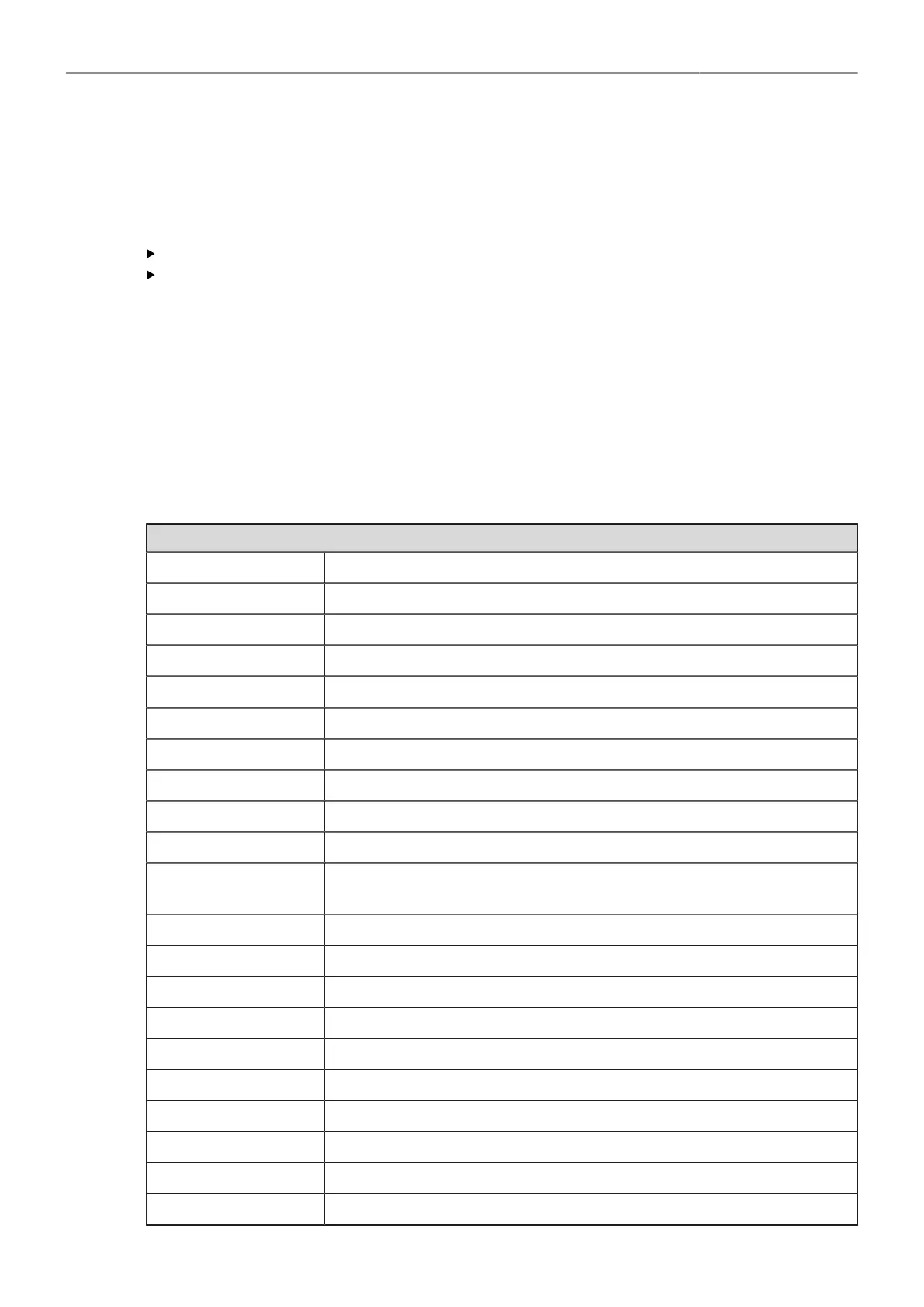User Buttons 108
Smart Behavior
Some user button functions support smart behavior. For these, a short press (i.e. less than half a
second) toggles the function, while a long press (i.e. longer than half a second) activates the function
only temporarily, as long as the user button is pressed. Assume a user button is configured with EVF
Zoom:
Short press of user button: EVF zoom is activated and stays activated. Press again to deactivate.
Long press of user button: EVF zoom function is activated while you are pressing the button,
release of the button deactivates EVF zoom.
User Button Info Screen
The camera offers a user button info screen showing the current assignment of the camera user
buttons as well as the MVF-2 user buttons.
► Select MENU > Info > User Button Info to view the current user button configuration of camera and
MVF-2 user buttons.
23.1 List of User Button Functions
Following user button functions are available:
User Button Functions
Off Disables the user button.
EVF Status Info Toggles display of EVF status info between Safe, Off and Overlay.
EVF+Mon. Check Log C Temporarily set EVF/Monitor processing to Log C. Supports smart behaviour.
EVF+Mon. Desqueeze Toggles anamorphic desqueeze on EVF and Monitor on/off.
EVF+Mon. Exp. Tool Switches the exposure tool on or off on EVF and Monitor. Supports smart behavior.
EVF+Mon. Frame Lines Switches frame lines on or off on EVF and Monitor. Supports smart behavior.
EVF+Mon. Peaking Switches peaking on or off on EVF and Monitor. Supports smart behavior.
EVF+Mon. Surround Switches surround view on or off on EVF and Monitor. Supports smart behavior.
EVF+Mon. Zebra/FC Toggles the exposure tool for EVF and Monitor between Zebra and False Color.
EVF+Mon. Zoom Switches the viewfinder zoom function on or off. Supports smart behavior.
Flip Monitor Toggles the Monitor between normal and flipped mode.
To return to automatic operation, press and hold the user button for two seconds.
SDI Check Log C Temporarily set SDI processing to Log C. Supports smart behaviour.
SDI Desqueeze Toggles anamorphic desqueeze on the SDI outputs on/off.
SDI Exp. Tool Switches the exposure tool on or off on the SDI outputs. Supports smart behavior.
SDI Frame Lines Switches frame lines on or off on the SDI outputs. Supports smart behavior.
SDI Peaking Switches peaking on or off on the SDI outputs. Supports smart behavior.
SDI Status info Toggles SDI status info between Safe, Overlay and Off
SDI Surround Switches surround view on the SDI outputs on or off. Supports smart behavior.
SDI Zebra/FC Toggles the exposure tool for the SDI outputs between Zebra and False Color.
SDI Zoom Switches the SDI zoom function on or off. Supports smart behavior.
SDI Zoom Position Toggles the SDI zoom position.
