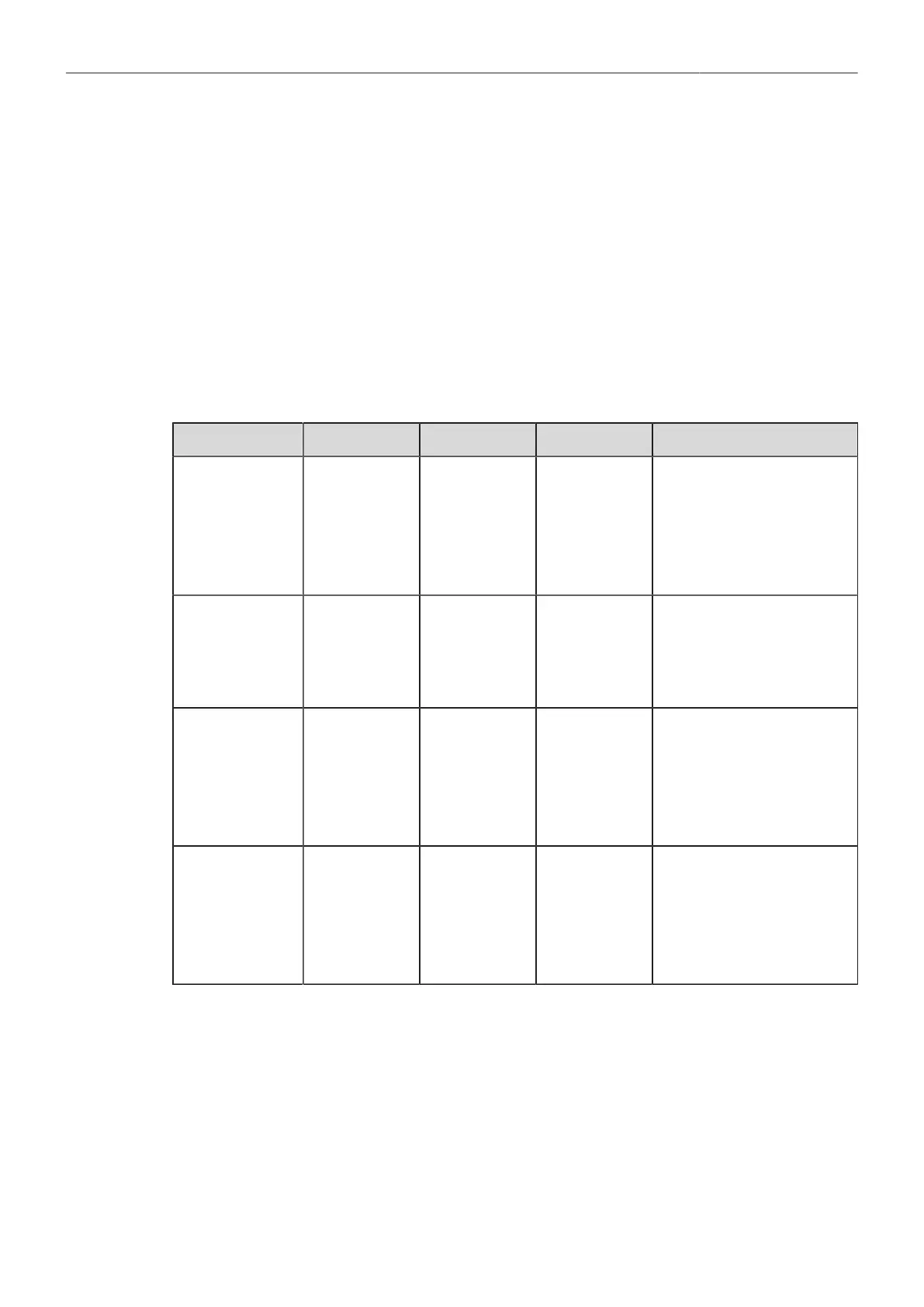Monitoring 86
3. Assign a user button with SDI Zoom (Smart).
The SDI Zoom (Smart) user button activates Zoom on the first button press, further button presses
change the zoom position and a button long press deactivates Zoom.
18.8 SDI Configuration
SDI Format
Both SDI BNC connectors output SDI signals in 1920 x 1080 (422 1.5G, 422 3G, 444 3G) 3840 x 2160
(422 6G) according to SMPTE standards 292M, ST 424:2012 and ST 2081.
1. Select MENU > Monitoring > SDI > SDI 1 Format or
2. Select MENU > Monitoring > SDI > SDI 2 Format.
The following SDI formats are available:
Format Resolution Sampling Fps SMPTE Standard
422 1.5G HD 1920 x 1080 4:2:2 YCbCr 23.976 p/psf
24 p/psf
25 p/psf
29.97 p/psf
30 p/psf
422 3G HD 1920 x 1080 4:2:2 YCbCr 48 p**
50 p
59.94 p
60 p
SMPTE ST 292
444 3G HD 1920 x 1080 4:4:4 RGB 23.976 p
24 p
25 p
29.97 p
30 p
422 6G UHD* 3840 x 2160 4:2:2 YCbCr 23.976 p
24 p
25 p
29.97 p
30 p
3. Set the desired SDI format.
* not available for LF 16:9 HD and LF 16:9 2K mode.
**48p may not be supported by some SDI devices, as this is not a defined frame rate according to the
SMPTE standard.
SDI Processing
You can configure the SDI processing elements.
► Select MENU > Monitoring > SDI > SDI Processing.
Following options are available: