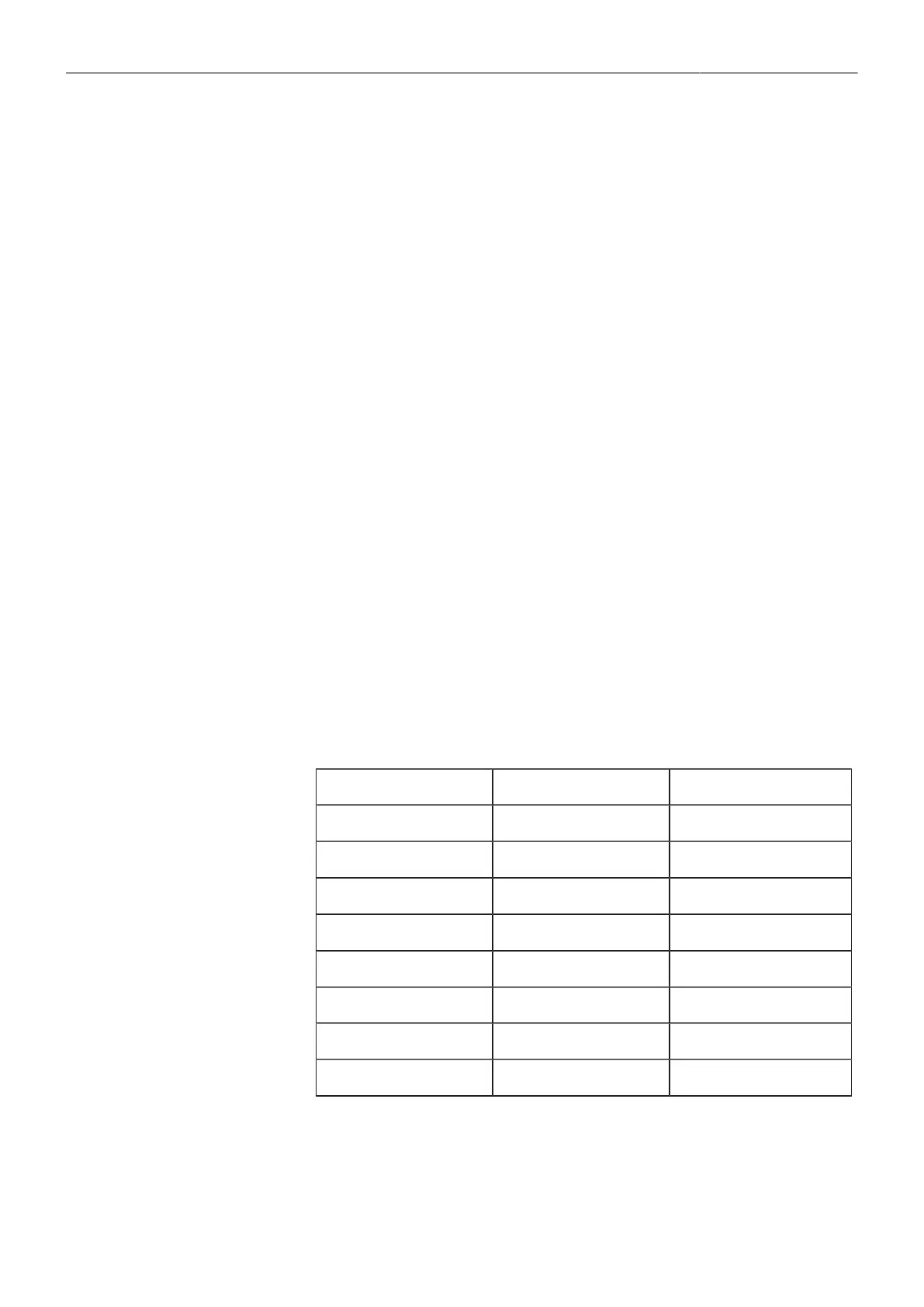Synchronization 91
EXT Sync Mode
One camera is functioning as the master camera and the other camera(s) as slave camera(s). A slave
camera can be a sensor slave (only sensor synchronized) or a settings slave (sensor and settings
synchronized).
1. Connect the cameras via their EXT connector using the MINI-EXT-sync cable(s) and the EXT
Distribution Box EDB-2.
Note: One EDB-2 or more are needed, if the cluster consists of more than two cameras.
2. Select MENU > System > Sensor > EXT Sync.
Following options are available:
Off EXT Sync is disabled.
EXT Master Configures the camera as the master camera. The camera has control over
one or more slave cameras. The sensors of all slave cameras will be synchro-
nized to this camera's sensor. All slave cameras will inherit the timecode from
this camera.
The master camera can be supplied with external timecode and can be syn-
chronized to an external genlock source.
EXT Sensor
Slave
Configures the camera as a sensor slave. The sensor is synchronized with
the master camera. The SDI outputs of the slave camera are synchronized
with the master camera. The slave camera inherits the timecode from the
master camera. Recording starts and stops simultaneously on all cameras.
EXT Settings
Slave
Configure the camera as a settings slave. The sensor is synchronized with
the master camera. The SDI outputs of the slave camera are synchronized
with the master camera. The slave camera inherits the timecode from the
master camera. Recording starts and stops simultaneously on all cameras. To
ensure an identical clip naming, the slave camera inherits the camera ID from
the master camera. Settings synchronized parameters include:
Project Rate Next Reel Count SDI Frame Rate
Sensor Fps Lens Squeeze Factor SDI Exposure Tool
Shutter and Shutter Unit EVF Processing SDI Peaking
Exposure Index EVF Exposure Tool SDI Overlays
White Balance* EVF Peaking Exposure Tool Settings
ND Filter EVF Overlays Frame Line Settings
Recording Codec SDI Processing Focus Unit
Recording Resolution SDI Format Noise Reduction
Active Look SDI Color Space EF Iris Value
* White balance: Whenever it is changed on the master camera, the slave
cameras will inherit the new setting. The setting inherited from the master
camera can anytime be overridden on slave camera(s) by either setting a new
value or by executing auto white balance.
Note: Configure all slave cameras first and master camera last.
Note: Parameters can only be changed from the master camera.
