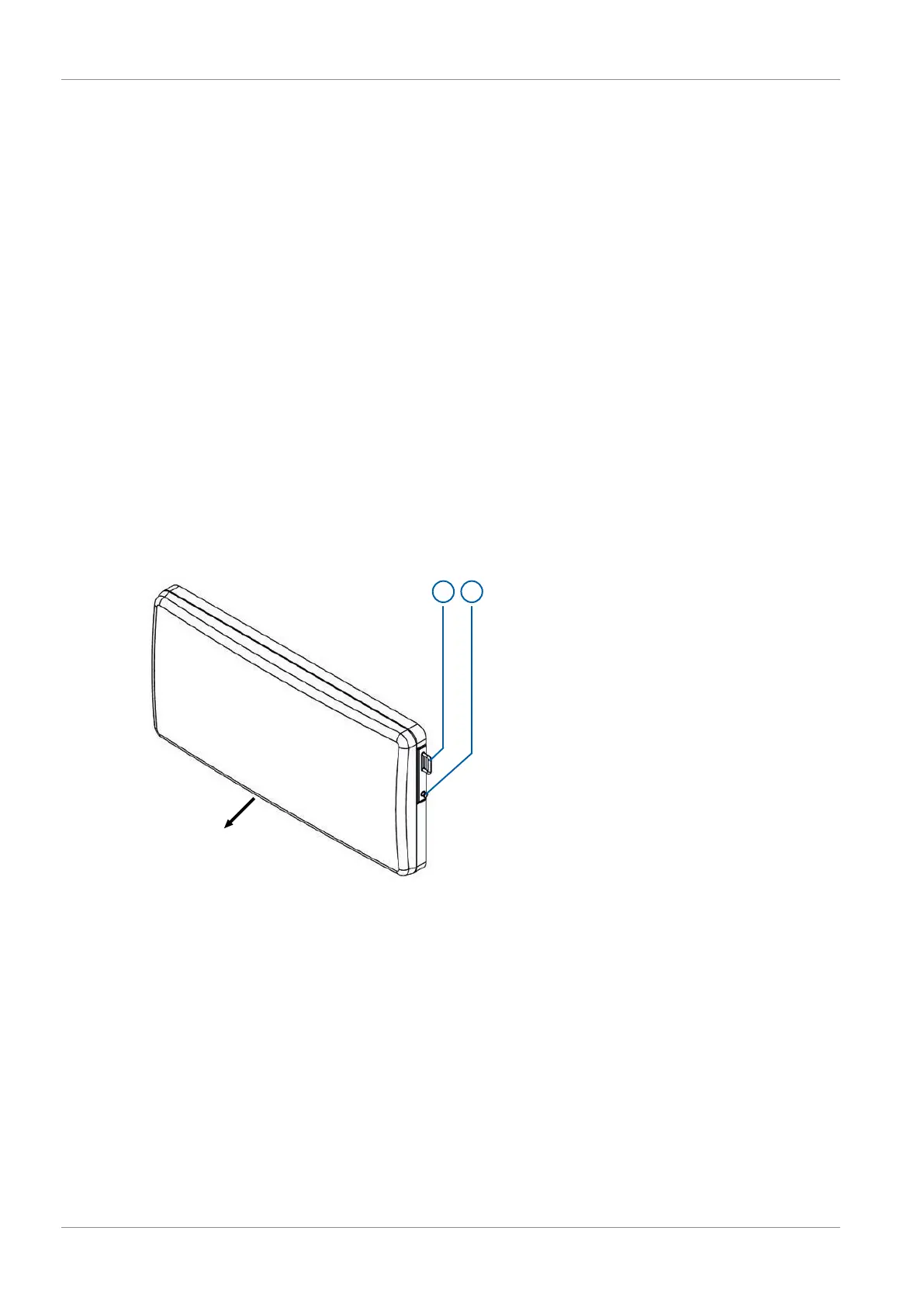4 | Product Overview
26 SkyPanel X Operating Manual
Pan and Tilt is blocked to avoid unintended movement of the device. The device is isolated from the
power source. The S60 Adapter is attached properly to the device.
1) See illustration 9: Un-lock both top latches (3) by sliding both levers completely inwards and
open the cover strip.
2) Insert the accessory from the top completely into the guiding rails.
3) Close the cover strip.
4) Lock both top latches (3) by sliding both levers completely outwards.
ð Connect the device to the power source.
To detach an accessory, follow the steps in reverse order.
Use of a Barndoor
A barndoor is mounted using the outer guiding rails (see Figure 9). To mount a barndoor on the S60
adapter:
Pan and Tilt is blocked to avoid unintended movement of the device. The device is isolated from the
power source. The S60 Adapter is attached properly to the device.
1) Close the cover strip. Lock both top latches (3) by sliding both levers completely outwards.
2) Insert the barndoor completely into the outer guiding rails until both safety catches snap in.
3) Connect the device to the power source.
To detach a barndoor, follow the steps in reverse order.
X21 Dome
Illustration10: X21 Dome
1 Safety rope attachment (2x)
2 Locking pin (2x)