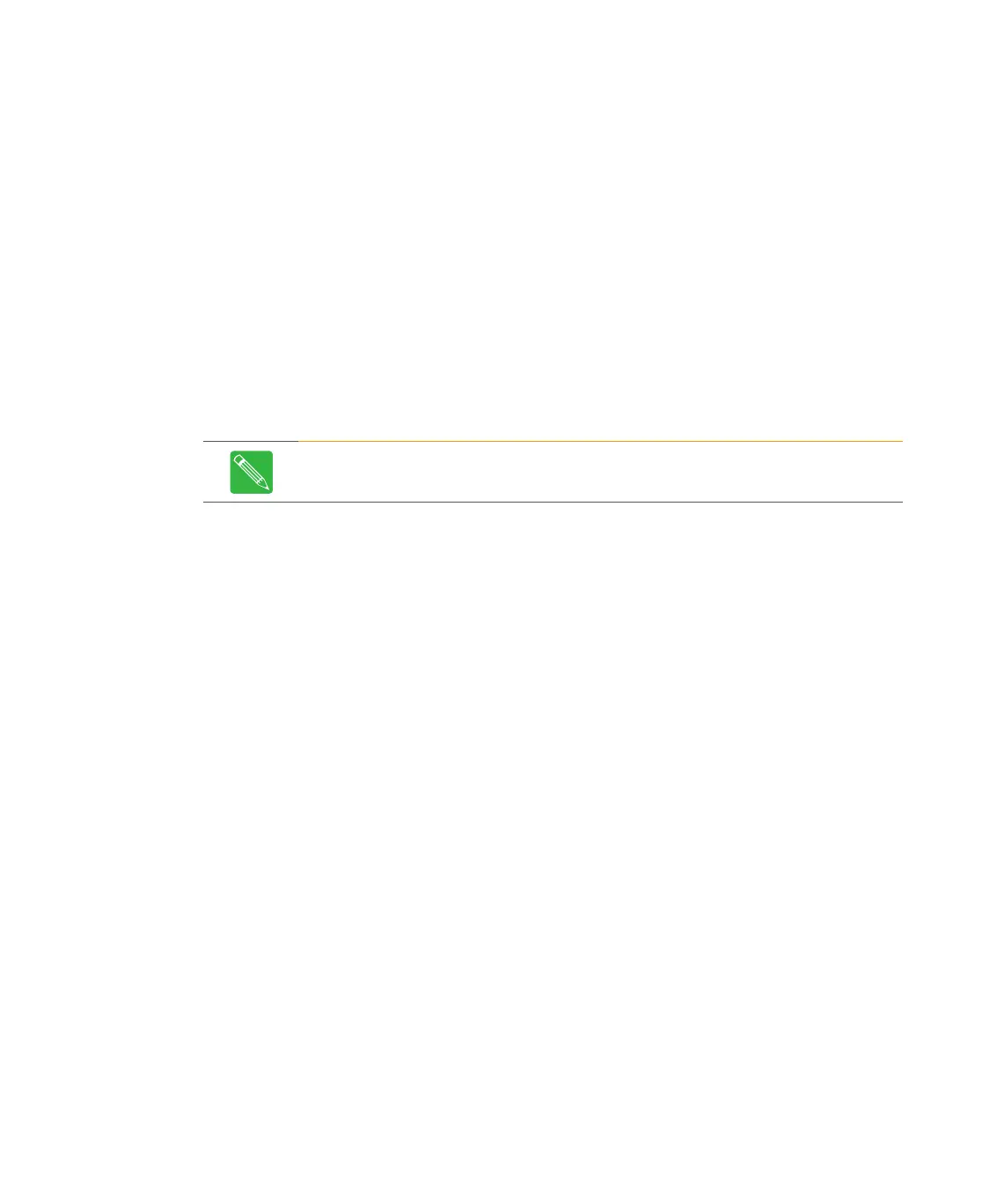7-36 CHP Max™ Headend Optics Platform Chassis, Controllers and Power Supplies Rev D
– system to modify the SNMP system MIB variables.
– trap-dest to add an SNMP trap destination.
3. Press the Enter key after the SNMP command string is complete with its options.
NTP
To set NTP (Network Time Protocol), proceed as follows:
1. After login, at the admin@192.168.1.1> prompt, type configure and press the Enter
key.
2. At the admin@192.168.1.1% prompt, type set ntp <string> and press the <TAB> or
<SPACE>? key to view the available NTP command options.
3. Press the Enter key after the NTP command string is complete with its options.
Date
To set the date, proceed as follows:
1. After login, at the admin@192.168.1.1> prompt, type configure and press the Enter
key.
2. At the admin@192.168.1.1% prompt, type set date and press the <TAB> or
<SPACE>? key to view the available Date command options.
3. Press the Enter key after the Date command string is complete with its options (the
year is optional).
Time Zone
To set the time zone, proceed as follows:
1. After login, at the admin@192.168.1.1> prompt, type configure and press the Enter
key.
2. At the admin@192.168.1.1% prompt, type set timezone and press the Enter key to
view the available Time Zone command options:
–1 Africa
–2 Americas
– 3 Antarctica
–4 Arctic Ocean
–5 Asia
– 6 Atlantic Ocean
– 7 Australia
–8 Europe
Note If NTP is used, as described above, the Date does not have to be set as
described next.