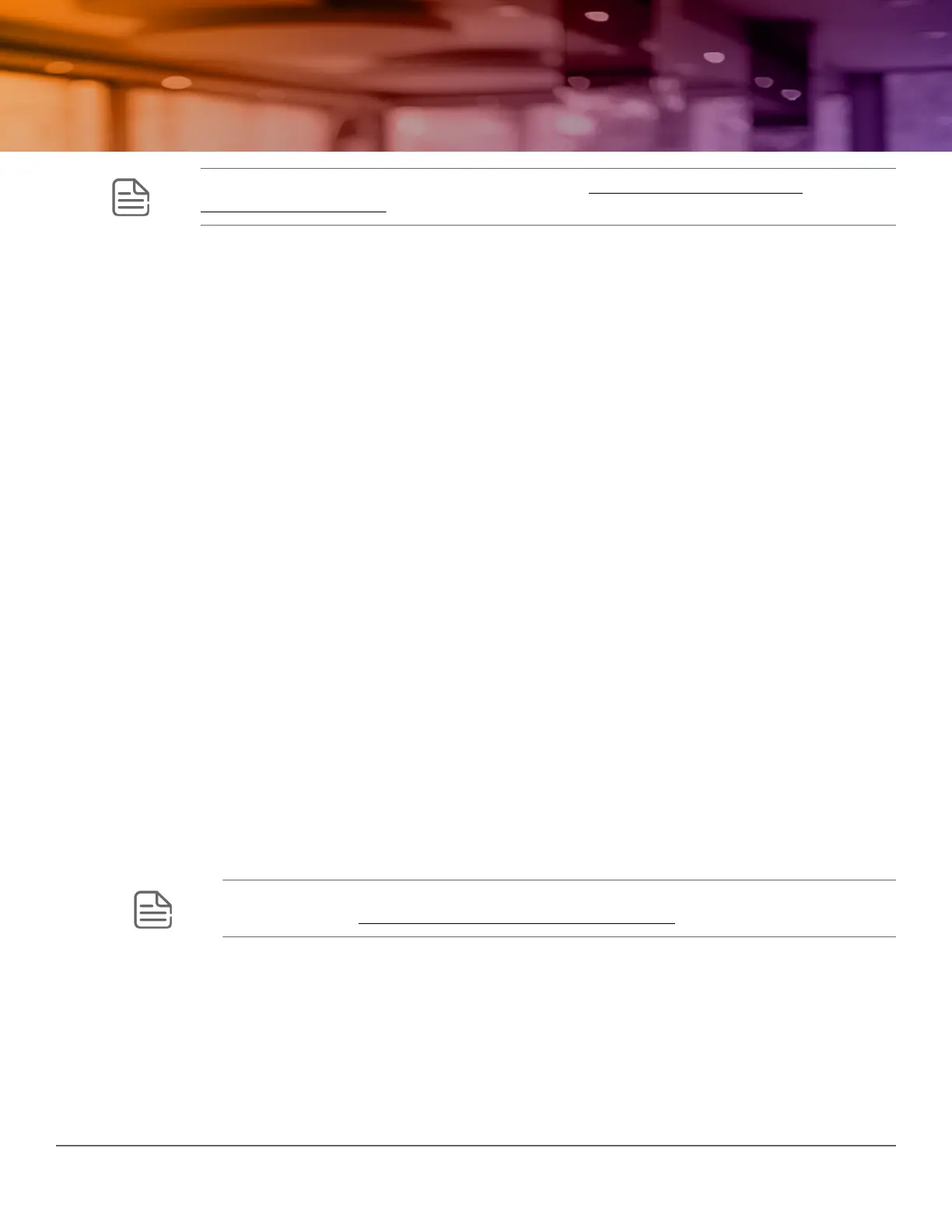NOTE: If you have not alr
eady done so, carefully read
Site preparation and switch
installation precautions.
The switches are easy to install. They ship with an accessory kit containing brackets for mounting the
switches in a standar
d 19-inch telco rack or in an equipment cabinet. Included also are rubber feet for
securely locating the switch on a horizontal surface. The brackets are designed to allow mounting of the
switches in a variety of locations and orientations. This chapter shows how to install the switches.
Fan-free design on some switch models
The follo
wing Aruba Instant On 1930 switch models have a fan-free design, making them quiet for oce
deployments.
•
Aruba Instant On 1930 8G 2SFP Switch (JL680A)
• Aruba Instant On 1930 8G PoE Class 4 2SFP 124W Switch (JL681A)
• Aruba Instant On 1930 24G 4SFP+ Switch (JL682A)
• Aruba Instant On 1930 48G 4SFP+ Switch (JL685A)
A warmer than normal enclosure is a standard state of operation for a fan-free switch. Although the top of
the switch enclosure may feel warm to the touch, it has no eect on functionality or performance of the
product. For rack-mounted 1930 fanless switches, ensure that a 1U (44.45 mm / 1.75-inch) vertical space is
maintained between the switch and the device above it.
Included parts
The follo
wing components ship with a 1930 Switch:
• Documentation kit
◦ Aruba Instant On 1930 Start Here: Installation, Safety, and Regulatory Information
◦ Aruba Instant On 1930 Quick Card
◦ Additional safety and regulatory information
NOTE: For the latest version of documentation for your switch model, visit the Aruba Instant
On Support site at https://community.arubainstanton.com/.
• Software License, Warranty, and Support information
•
Power cord and/or AC/DC power adapter, depending on the switch model.
• One of the following accessory kits:
22 Aruba Instant On 1930 Installation and Getting Started
Guide
Installation overview
