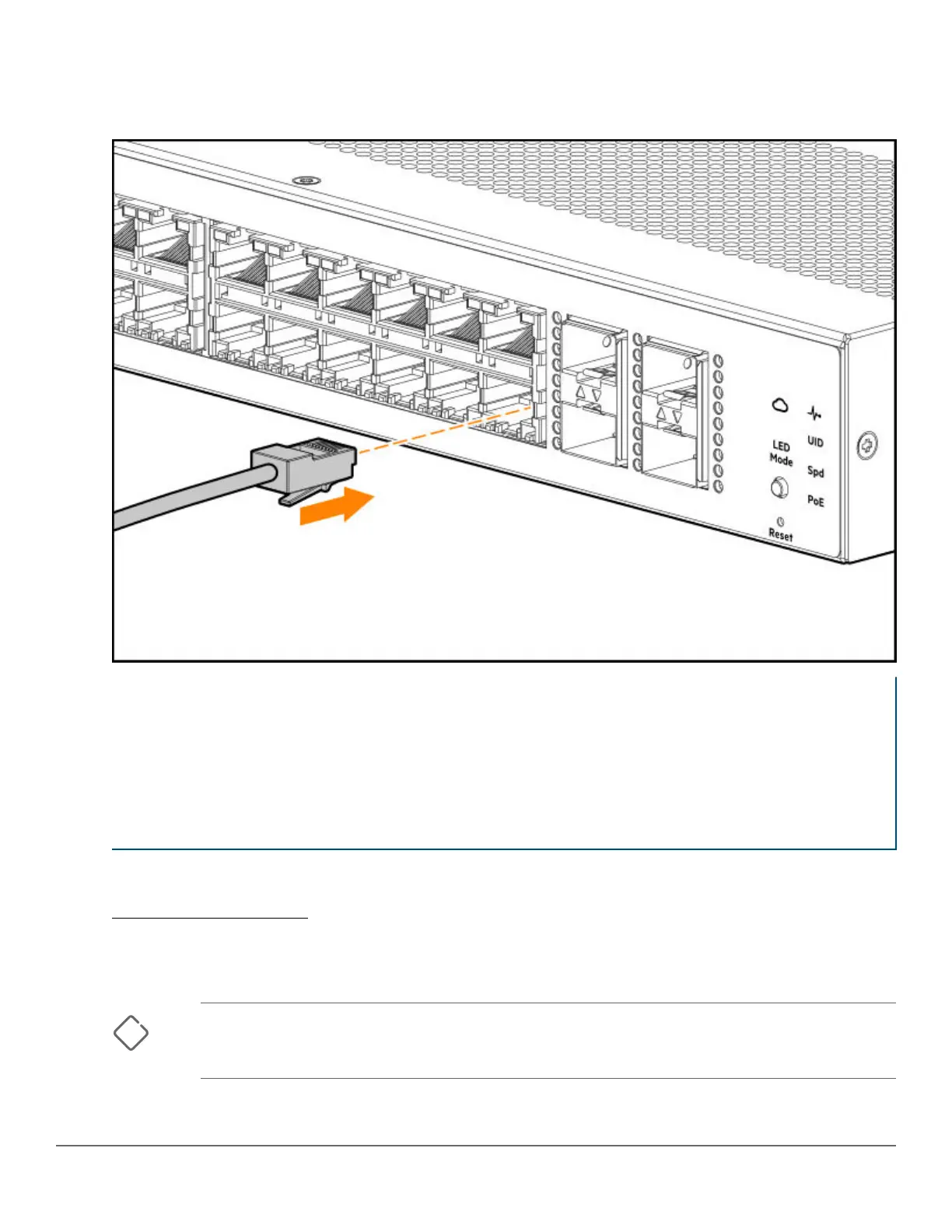5. Connect the network cables
Connect the network cables, from the network devices or your patch panels, to the
xed RJ-45 ports on the
switch or to any SFP transceivers you have installed in the switch.
100–ohm unshielded or shielded twisted pair cable:
• Category 3, 4, or 5 for 10 Mbps ports
• Category 5 only for 100 Mbps ports
• Category 5, 5e, or 6 for 1000 Mbps ports
Maximum distance: 100 meters
When a network cable from an active network device is connected to the port, the port LEDs for that port
should go on. If the port LEDs do not go on when the network cable is connected to the port, see
Diagnosing with the LEDs.
6. Installing or removing SFPs
You can install or remove an SFP from an SFP slot without having to power o the switch.
CAUTION: Hot swapping transceivers is supported. You can install or remove a transceiver with
the switch powered on, a reset will not occur. However, rapid hotswaps are not recommended.
Wait a few seconds for the Mode LED to turn on (during initialization), and then turn o.
Chapter 4 Installation overview 33
