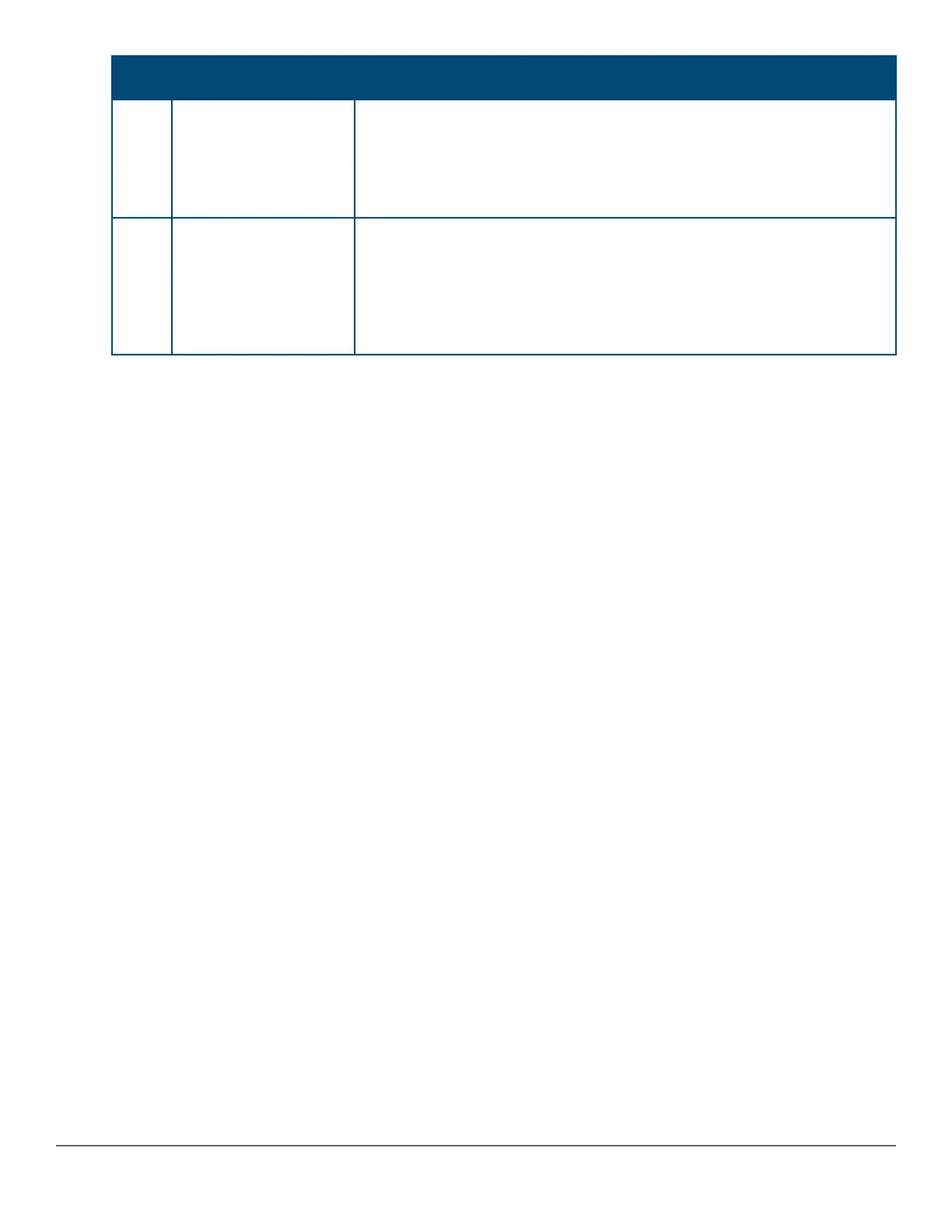Tip Problem Solution
➊ PoE oversubscription
condition. All available
PoE power is already
taken by higher-priority
ports.
If possible add additional PoE power, or redene port priorities.
➋ PoE hardware fault. A
switch hardware
component that is
involved with PoE
power delivery has
failed.
The switch must be replaced.
Testing the switch by resetting it
If you believe the switch is not operating correctly, you can reset the switch to test its circuitry and operating
code. To reset the switch, unplug and plug in the power cord (power cycling).
Power cycling the switch will cause the switch to perform its power-on self test. Resetting the switch can also
be invoked from the Web interface.
Resetting the switch can also be invoked by either, 1) Pressing the recessed front panel reset button with a
blunt object for less than 5 seconds or, 2) via the web interface.
Restoring to Factory Defaults
If you forget the switch IP address or password, you can restore the factory default conguration by pressing
the Reset button.
To execute the factory default reset on the switch, perform these steps:
Procedure
1. Using a small, thin tool with blunt ends (such as a paper clip), press the Reset button on the front of the
switch.
2. Continue to press the Reset button until the UID LED light begins to ash.
3. Release the Reset button.
The switch will then complete its self test and begin operating with its conguration restored to the
factory default settings.
After completing this procedure, there will be no password, the IP address will be returned to the default
192.168.1.1, and all conguration settings will be returned to factory defaults.
Chapter 6 Troubleshooting 43
