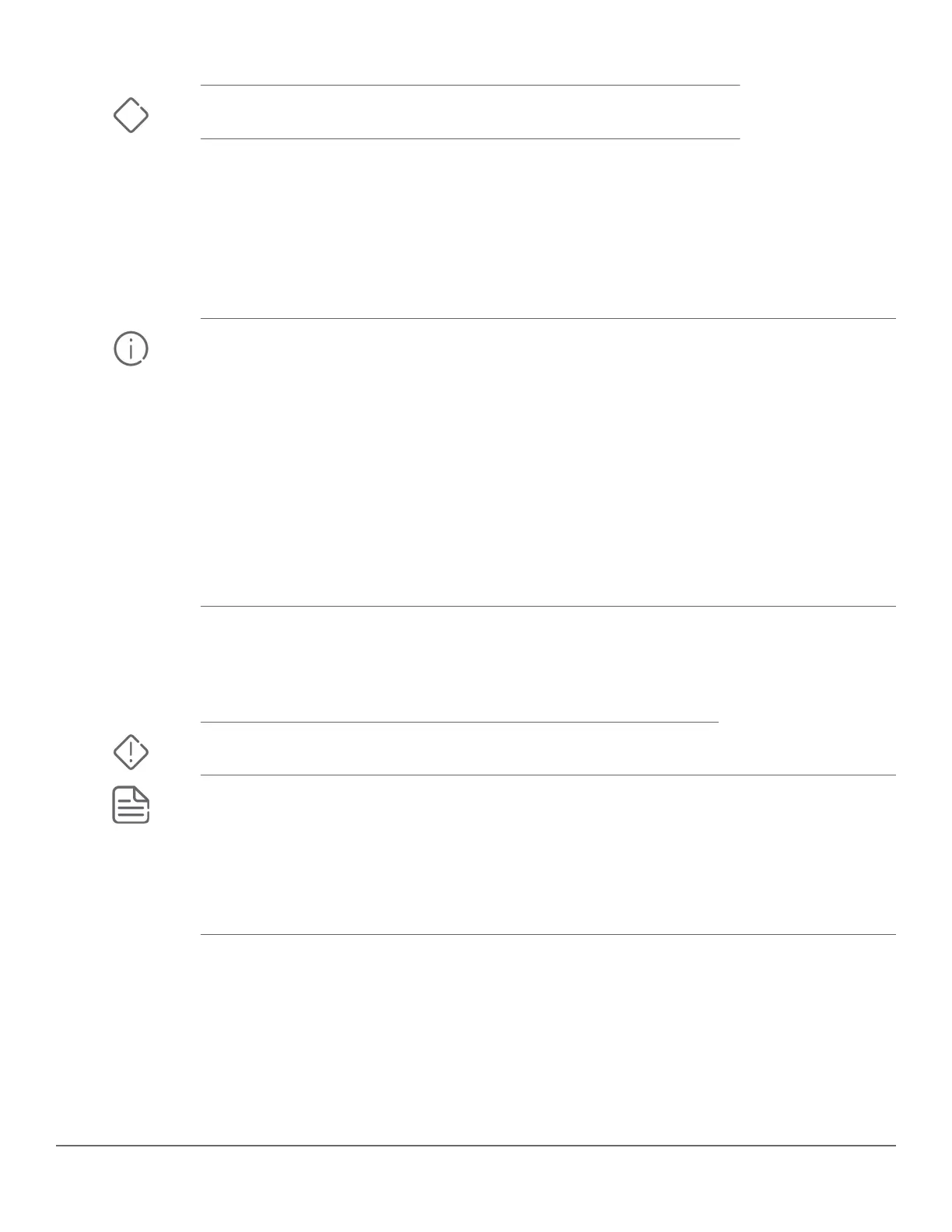3. Mount the switch
CAUTION: Unplug the AC or DC power from the switch before mounting it.
The switch can be mounted in these ways:
• on a horizontal surface
• on a wall
• under a table
• in a rack or cabinet
IMPORTANT:
• All Aruba Instant On 1930 Switches support table-top mounting.
• All Aruba Instant On 1930 Switches except JL680A support rack-mounting.
• All Aruba Instant On 1930 Switches support wall-mounting with ports facing either up or
down.
• All Aruba Instant On 1930 Switches support under-table mounting.
◦ JL682A and JL685A must be mounted top surface up.
◦ JL683A, JL684A, and JL686A can be mounted either top surface up or upside down.
◦ JL680A and JL681A must be mounted upside down.
Rack or cabinet mounting
All switches, except the Aruba Instant On 1930 8G 2SFP Switch (JL680A), can be mounted in a rack. The
switches are designed to be mounted in any EIA-standard 19-inch Telco rack or communication equipment
cabinet.
WARNING: For safe operation, please read before mounting the switch.
NOTE: The screws supplied with the switch are the correct threading for standard EIA/TIA open
19-inch racks. If you are installing the switch in an equipment cabinet such as a server cabinet,
use the clips and screws that came with the cabinet in place of the screws that are supplied with
the switch.
Complete the following step 1 to attach brackets to the switch. Then, plan which four holes you
will be using in the cabinet and install all four clips. Then proceed to step 2 to install the switch
in the cabinet.
Procedure
1. Use a #1 Phillips (cross-head) screwdriver and attach the mounting brackets to the switch with the
included 8-mm M4 screws.
Chapter 4 Installation overview 27
