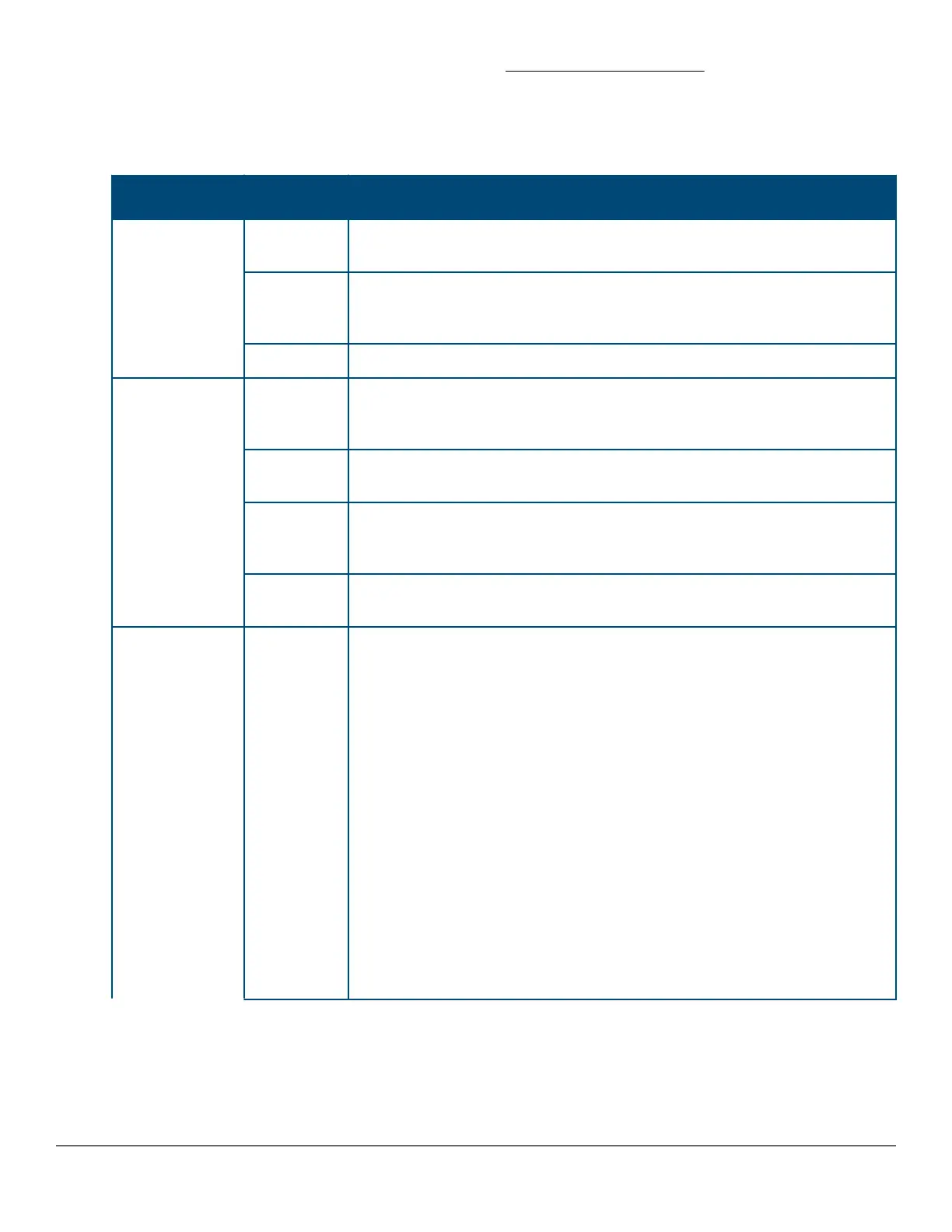For more information on EA PoE Certication, visit the Ethernet Alliance website.
LEDs
The front panel of the switch provides status LEDs for system monitoring. The following table details the
functions of the various indicators.
LED State Meaning
Global Status
(Power, Self-test,
Status, Fault)
On solid
(green)
The switch has passed self-test and is powered up normally.
Slow ash
(orange)
A fault, fatal system error, or self-test failure has occurred on the switch,
one of the switch ports, a PSU, or a fan. The LED will ash simultaneously
with the faulty component.
O The switch is NOT receiving power.
Cloud Status Slow ash /
On solid
(green)
Switch is in the process of establishing a connection to the cloud portal.
The switch is fully operational and in cloud manage mode once the LED
becomes solid green.
On (orange) A fault has occurred and the switch is unable to connect to the cloud
portal.
Alternating
ash (green/
orange)
The switch is connected to the cloud portal and is ready for setup through
the mobile App/Portal. This is a temporary state which occurs while the
switch is connected to the cloud portal but not fully onboarded yet.
O Switch management mode (cloud or web) has not been selected or the
switch is in local web managed mode.
Port Fast and
slow ash /
On solid
(green)
• Independent of Mode selected
◦ When transceivers/SFPs are installed, this LED is also used to
indicate that the installation has occurred by becoming solid green
for 2 seconds, then o.
• Mode (Link/Act)
◦ Indicates successful link with Activity (icker).
• Mode (Spd)
◦ On solid green - port is operating at max. port capable speed.
◦ Slow ashing green - port is operating at less than max. port
capable speed.
• Mode (PoE)
◦ On solid green - port is providing PoE power.
Table Continued
Chapter 2 Overview 13
