
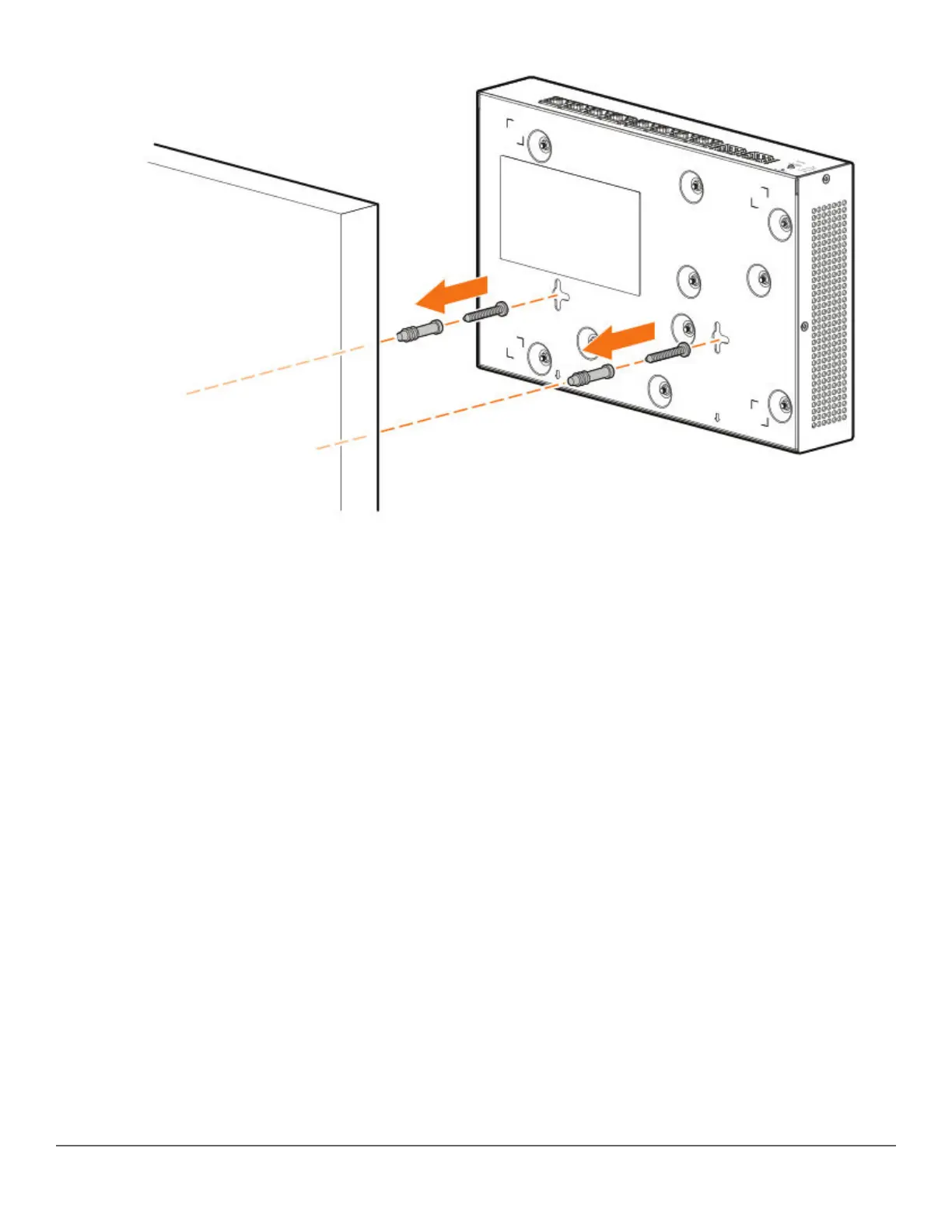 Loading...
Loading...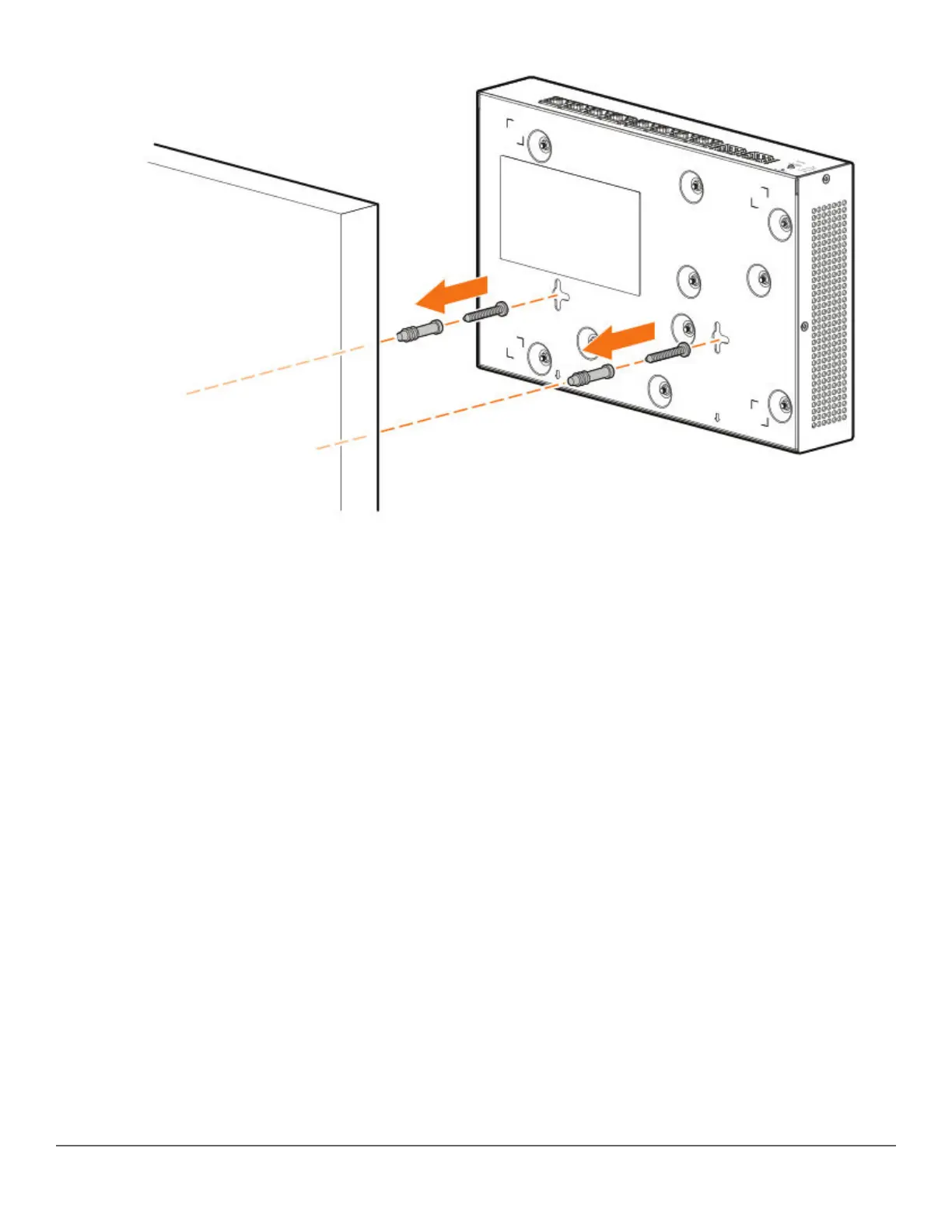
Do you have a question about the Aruba Instant On 1930 and is the answer not in the manual?
| Model | Aruba Instant On 1930 |
|---|---|
| Storage Temperature | -40°C to 70°C (-40°F to 158°F) |
| Uplink Ports | 2 or 4 SFP/SFP+ ports |
| Management | Aruba Instant On cloud-based management |
| Layer 2 Features | VLAN, QoS, LACP, IGMP snooping, STP/RSTP/MSTP |
| Layer 3 Features | Static Routing |
| Power Supply | Internal (100-240V AC) |
| Certifications | RoHS |