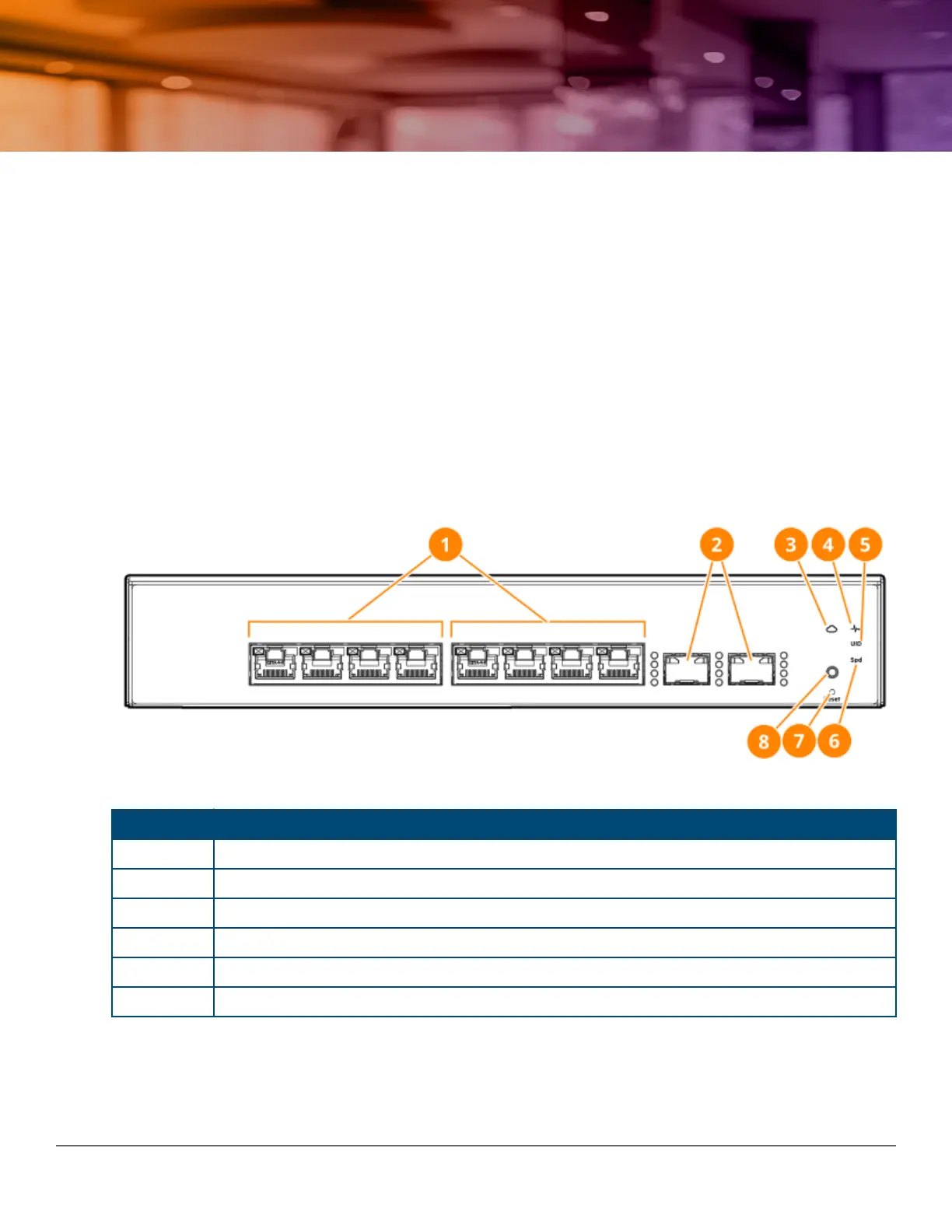The Aruba Instant On 1930 Switch series are designed to meet the needs of small business network
envir
onments - simple to setup and manage, secure and reliable. Aruba Instant On deployments can be
managed through a Mobile App supported on iOS and Android, a cloud portal that is accessible through a
web browser, or a local web GUI.
These switches are intended for indoor use only. The switches comply with the safety standard IEC 60950-1,
2nd Edition and IEC 62368-1 2nd Edition. A tool is required to remove the top cover; however, the product is
not considered serviceable by an operator. These switches can be directly connected to computers, printers,
and servers to provide dedicated bandwidth to those devices, and you can build a switched network
infrastructure by connecting the switch to hubs, other switches, or routers. In addition, these switches oer
network management capabilities.
Switch hardware features
Figur
e 1: JL680A
Item Description
1 1GbE RJ45 ports with Link/Status LED per port
2 1GbE SFP port with Link/Status LED
3 Cloud Status LED
4 Global Status LED
5 UID LED
6 Speed Mode LED
Table Continued
6 Aruba Instant On 1930 Installation and Getting Started
Guide
Overview
