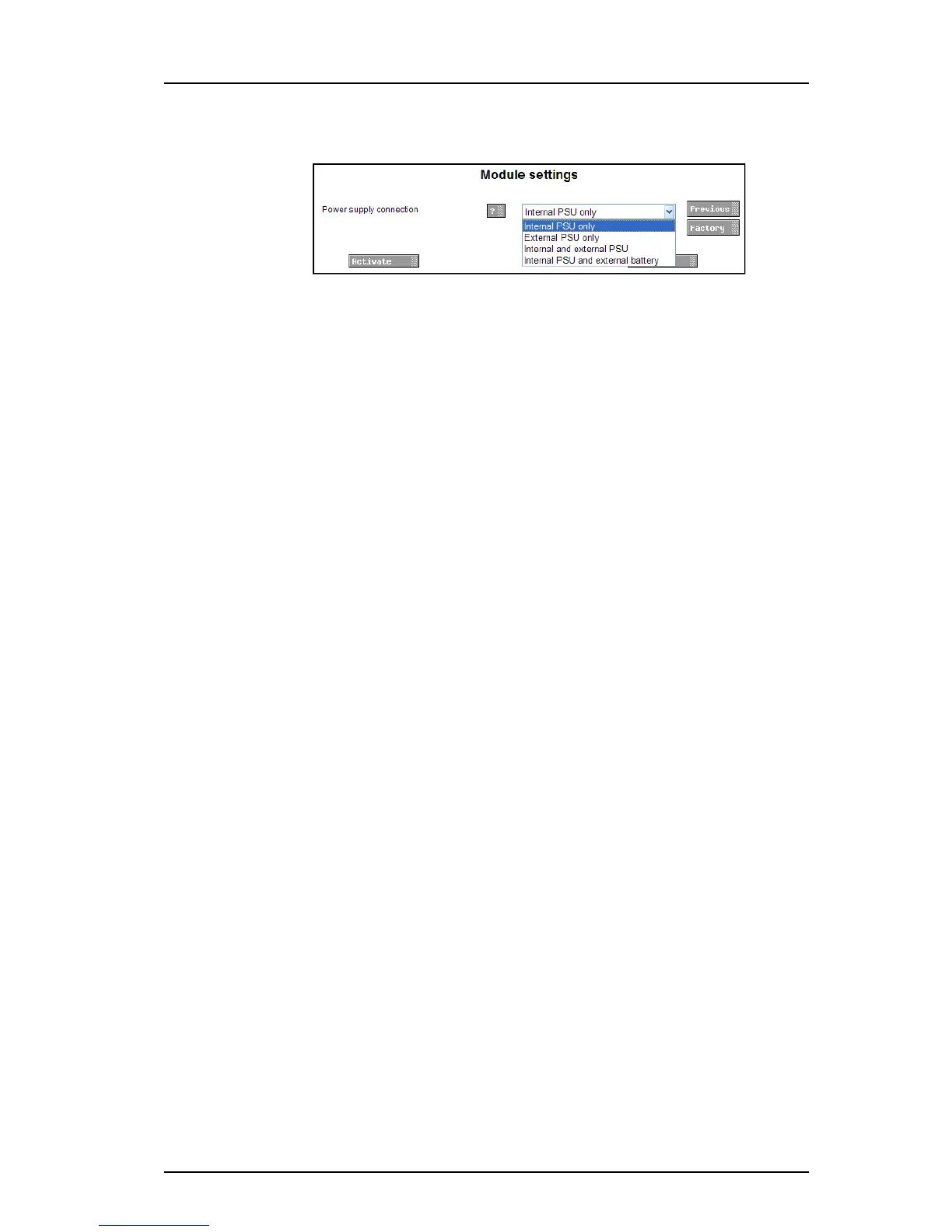TD 92679GB
12 April 2011 Ver. D
Installation Guide
Elise3
15
Figure 11. Power supply parameters
3 Select setting in the drop-down list (Internal PSU only, External PSU only, Internal
and external PSU or Internal PSU and external battery).
4 Click “Activate”.
4.4 Connections
4.4.1 COM Ports (RS232 Communication with External Equipment)
Requires the Elise3 Standard or LON variant. If the RS232 ports can be used or not is also
depending on the application software.
The Elise3 has two identical RS232 connectors; COM1 and COM2. How to connect
external equipment to the Elise3 is described in the documentation of the software
application.
4.4.2 Ethernet Ports
The Elise3 has two 10baseT/100baseT Ethernet modular jacks (RJ45) but only the jack
marked 1 is currently in use (the jack marked 2 is intended for future releases).
IMPORTANT: Shielded ethernet cables should be used for installation on trains to meet
the regulatory requirements for railway equipment.
4.4.3 A-bus connection to System 900
Note: Not applicable for the Elise3 Lite version.
The Elise3 module can be installed together with System 900 modules, either via modular
system bus cabling or via twisted-pair lines to 1 and 2 on screw connector A-bus.
Figure 11.