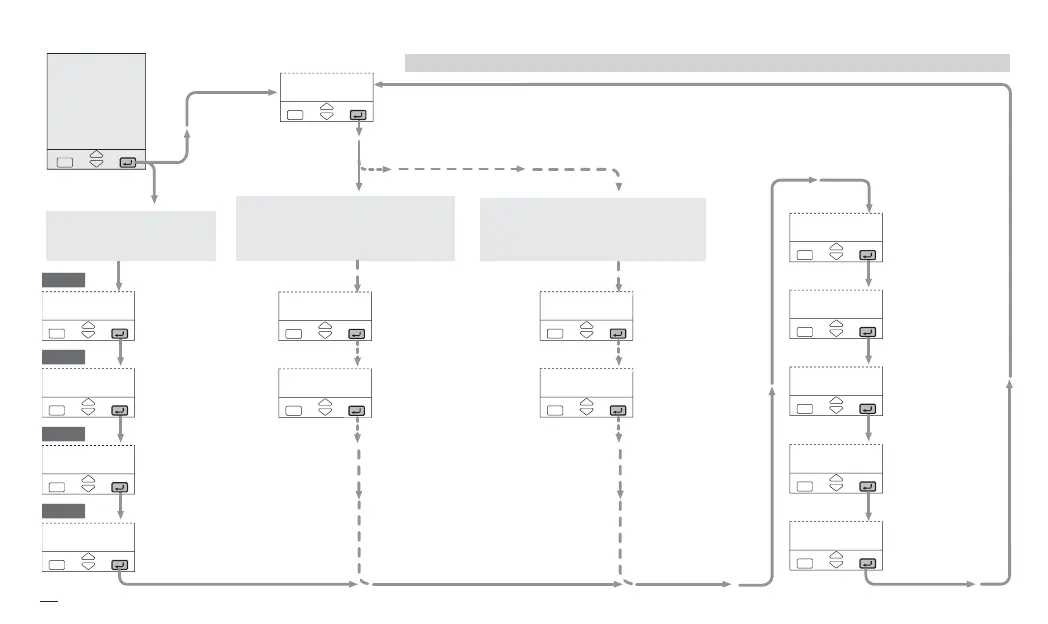36
4 - Operation
4.4.1 PARAMETERISATION - SETPOINT MENU
Menu
S.P.
L=r
éLoc
SL. u
SL. d
éOFF
éOFF
S.P. H
éH.réange
S.P. L
éL.réange
Bias
é 0
rtio
é 1:00
S.P. 2
S.P. 3
é 0
é 0
S.P. 1
é 0
S.Sel
énone
rS.sl
éOFF
LOCAL ONLY
INDEX
#Loc
LOCAL/REMOTE,
REMOTE OR PROGRAMMED
INDEX
#L=r #reM #Prog
LOCAL WITH TRIM OR
REMOTE WITH TRIM
INDEX
#Loc.t #reM.t
Setpoint selection
local/remote
Loc / reM
Depending on the configuration index shown on page 27, the
following parameters are present or not.
[1] The units of the slope parameters are digit/s, digit/min digit/h
Setpoint menu
Stored Setpoint
selection
none/
S.LOC/ S.S.P1 /
S.S.P2/ S.S.P3
1st stored Setpoint
full scale
2nd stored Setpoint
full scale
3th stored Setpoint
full scale
Ratio Setpoint
-9.99…99.99
Remote
Setpoint bias
full scale
Setpoint low limit
full scale
Setpoint high limit
full scale
Slope up
0ff/1…9999 digit/
[1]
Slope down
0ff/1…9999 digit
[1]
Slope setpoint
remote enable
0ff/0n
x5-uk-ed5 17-09-2009 14:53 Pagina 36
Bias
é 0
rtio
é 1:00
Ratio Setpoint
-9.99…99.99
Remote
Setpoint bias
full scale