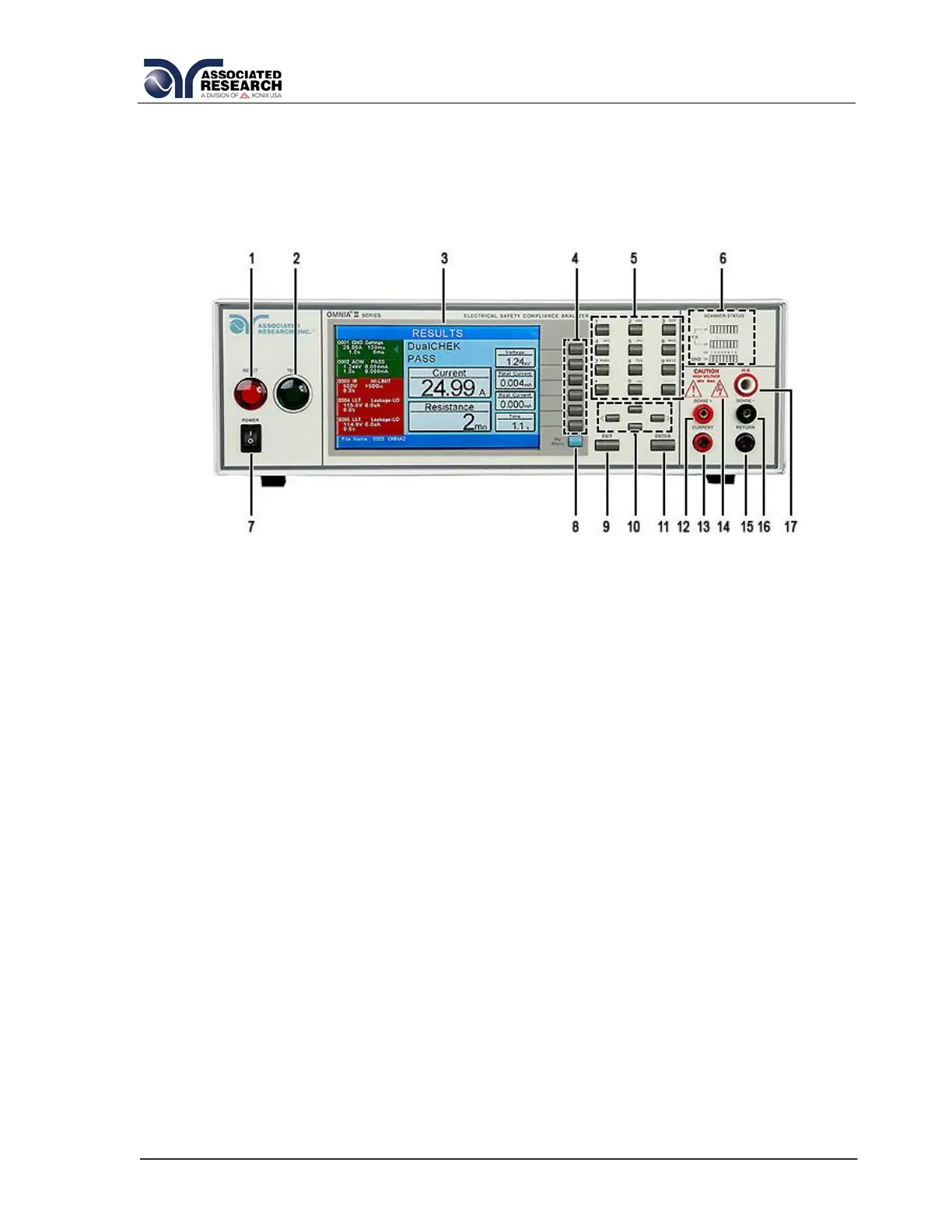27
3.2. Instrument Controls
3.2.1. Front Panel Controls
1. RESET BUTTON: Resets the instrument. If a failure condition occurs during a
test, pressing this button will reset the system, shut off the alarm and clear the
failure condition. The Reset button must be pressed before performing another test
or changing any of the setup parameters. This button also serves as an abort
signal to stop any test in progress.
2. TEST BUTTON: Starts a test.
3. GRAPHIC TFT: 800 X 480 Color TFT display.
4. SOFT KEYS: Multifunction keys used to select screens and change parameters.
5. NUMERIC DATA ENTRY: Keys used to enter numeric data.
6. SCANNER STATUS LED’s: LED’s that indicate the status of the 8 H.V. and 8 G-
Bond channels on the internal scanner.
7. POWER SWITCH: Turns the Hipot tester ON or OFF.
8. MY MENU KEY: Selects the My Menu screen with user-customizable soft keys.
9. EXIT KEY: Key used to escape from parameter editing and return to prior
screens.
10. UP, DOWN, LEFT, AND RIGHT, ARROW KEYS: Keys used to scroll the
highlighted area or cursor, up and down, left and right. When more than 5 steps
are programmed in a test file, the left and right arrow keys will page through the
screens of steps. The screens where the paging function is available are as
