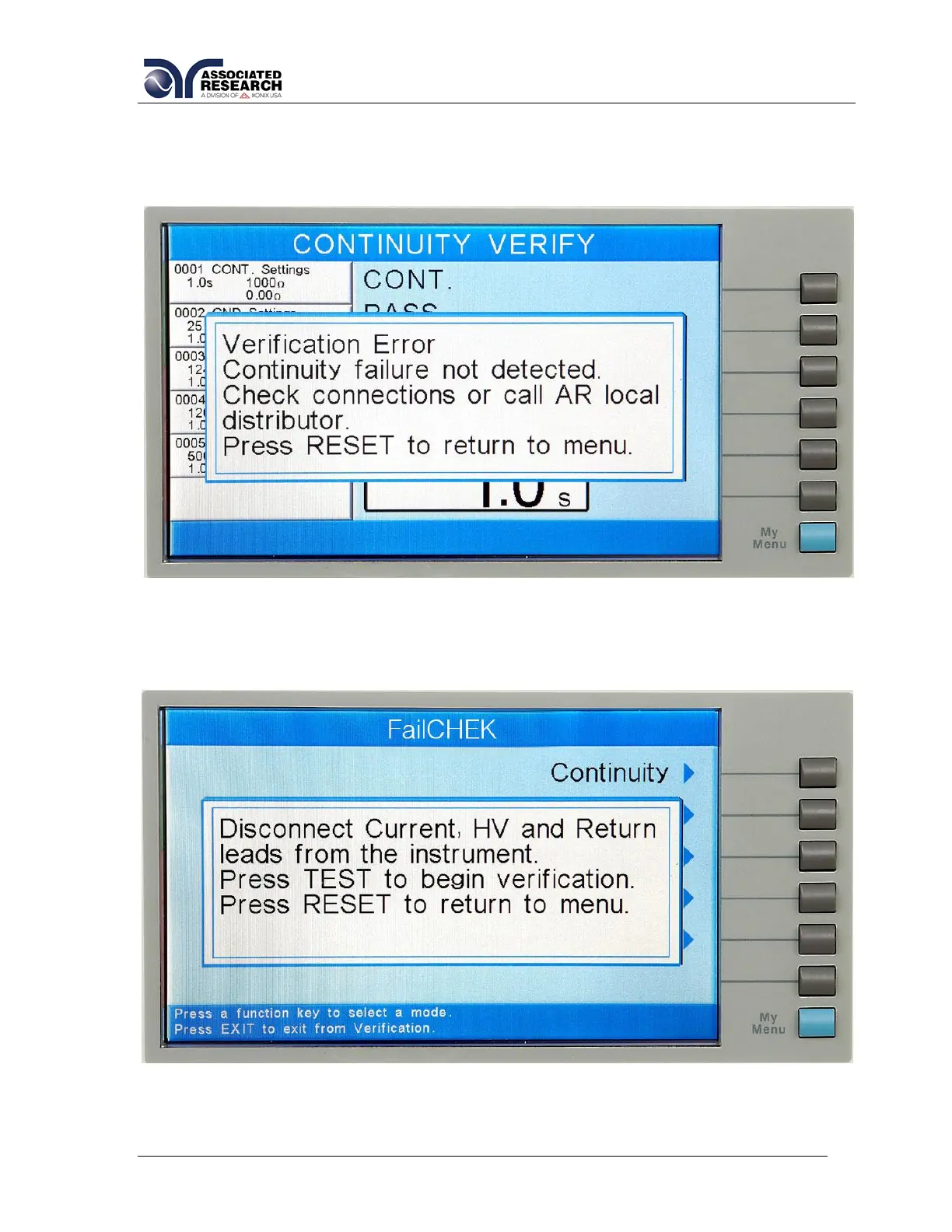194
If the instrument fails the Verification (test pass, indicating the fail detectors are not
working properly) the TEST button will illuminate and the following pop-up message
will appear over the metering screen:
9.1.2. Ground Bond Verification
From the FailCHEK screen, press the “Ground Bond” soft key. A pop-up message will
now be displayed. The message will appear as follows:
Follow the instructions given in the pop-up message and then press TEST to begin
the verification process. During the Verification process the metering screen for the
related process will be displayed, refer to section 5.4. Perform Tests Metering for
