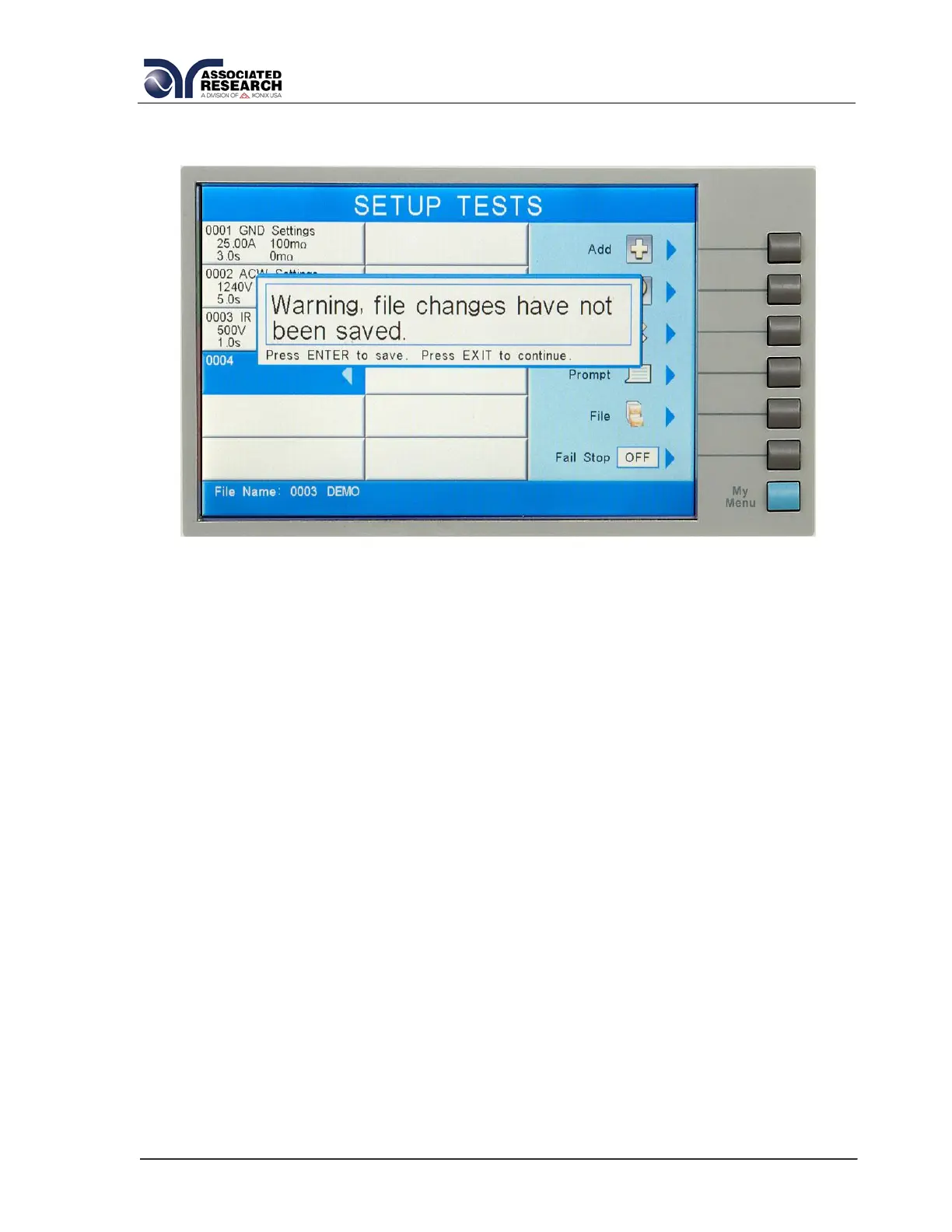67
screen will now be displayed along with a pop-up message that appears as follows:
Pressing the ENTER key will store the file with the file name you gave it and go to the
Perform Test screen. You may now perform a test (refer to section 5.2. Perform
Tests Menu).
Pressing the EXIT key will return you to the Main Menu without saving the file. Even
though the file has not been saved, the file will be retained in RAM until another file is
loaded or created, or until the instrument is powered down.
Saving the Test File
From the Setup Tests screen, press the “File” soft key. The File Setup screen will
now be displayed.
From the File Setup screen, press the “Save” soft key. The file will save to the name
you created and the Setup Tests screen will now be displayed with the new file
loaded. While hitting the “Save” soft key, the following pop up will be displayed
indicating the file is being saved:
