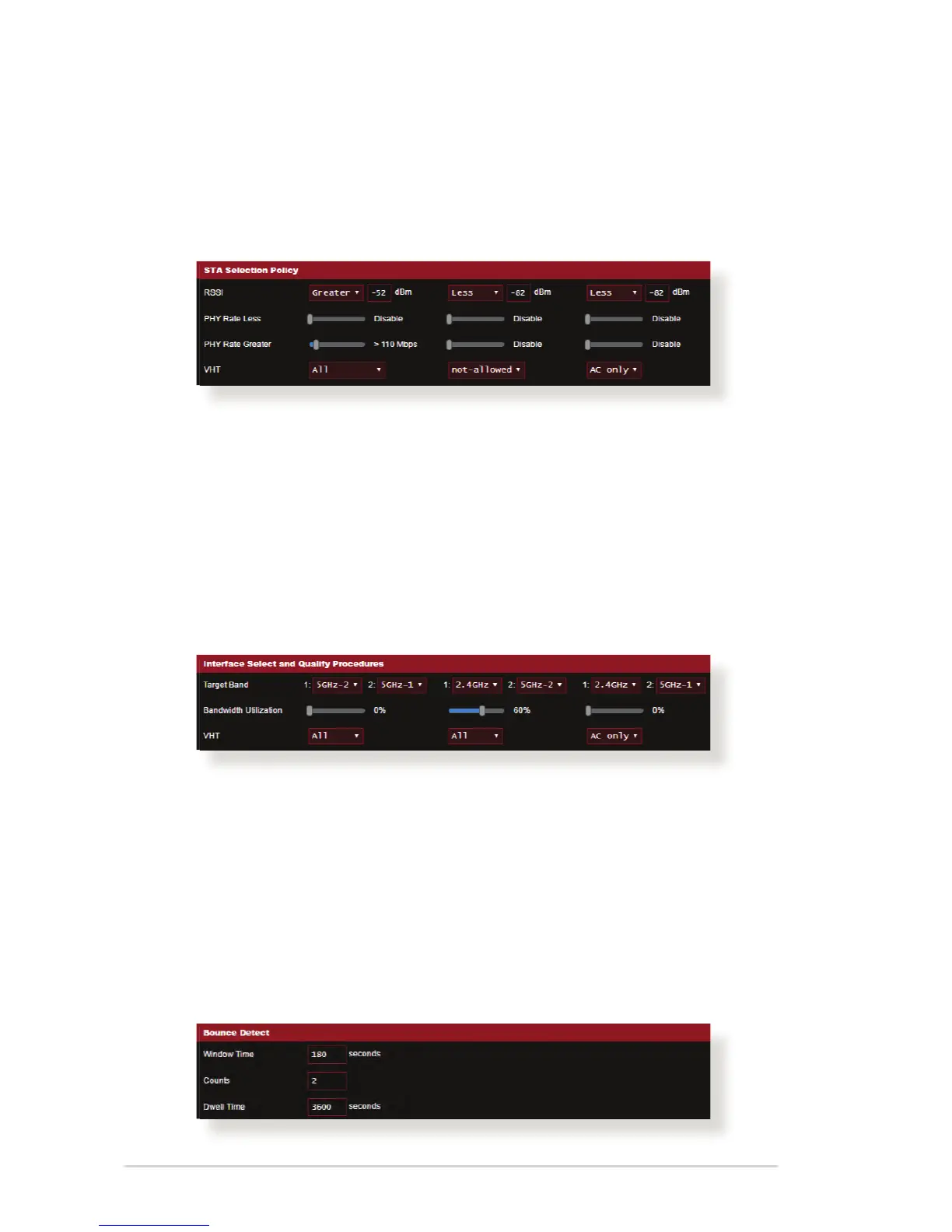108
STA Selection Policy
Once steering has been triggered, ASUSWRT will follow the STA
Selection Policy to select a client(STA) that is going to be steered
to the most appropriate band.
Interface Select and Qualify Procedures
These controls determine where the steered client will end up. The
Target Band controls specify fi rst and second choice of steering
targets. Clients meeting the STA selection policy criteria for the
radio will be steered to the fi rst target if that radio’s Bandwidth
Utilization is less than the set value. Otherwise, the client will be
sent to the second Target Band radio.
Bounce Detect
This set of controls determines how often a client can be steered.
This is intended to prevent clients from constantly moving around.
It does not, however, prevent clients from disconnecting on their
own, or counting them as bounces if they do. Each client can be
steered N Counts within the Window Time. When the Count limit
is hit, the client will not be steered again for Dwell Time.
