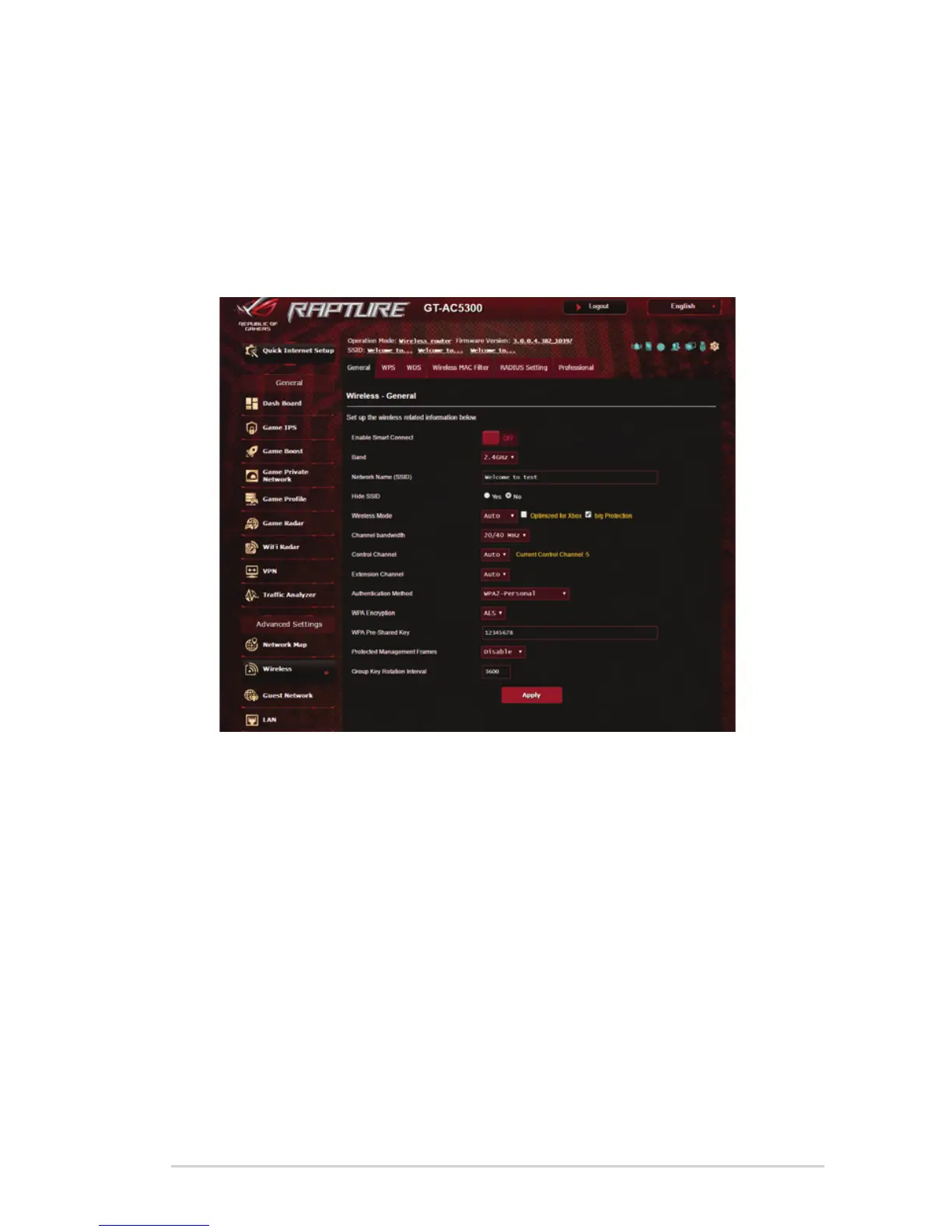51
4.2 Wireless
4.2.1 General
The General tab allows you to confi gure the basic wireless
settings.
To confi gure the basic wireless settings:
1. From the navigation panel, go to Advanced Settings >
Wireless > General tab.
2. Select 2.4GHz or 5GHz as the frequency band for your wireless
network.
3. If you want to use the Smart Connect function, move the
slider to ON in the Enable Smart Connect fi eld. This function
automatically connect the clients in your network to the
appropriate band 2.4GHz or 5GHz for optimal speed.
