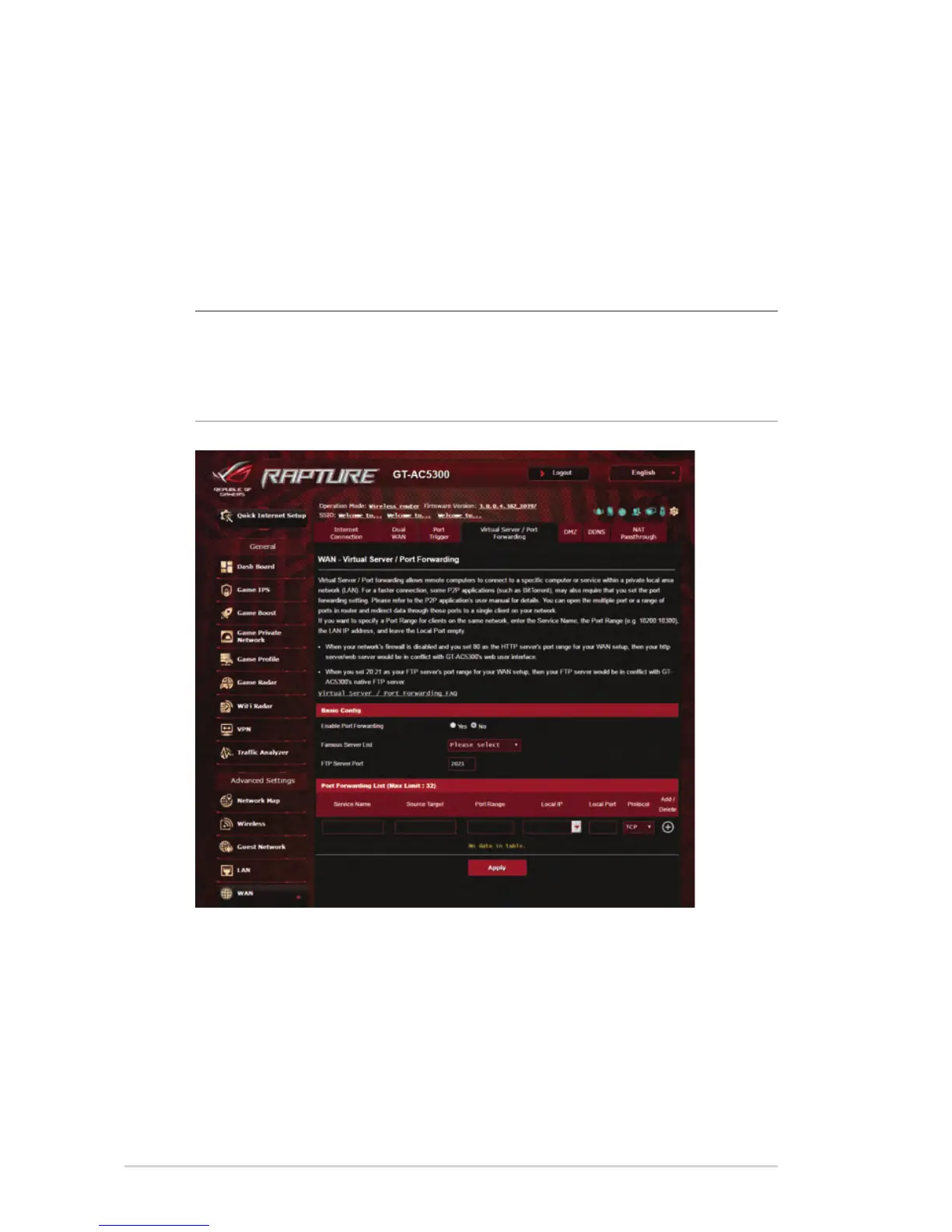76
4.5.4 Virtual Server/Port Forwarding
Port forwarding is a method to direct network traffi c from the
Internet to a specifi c port or a specifi c range of ports to a device
or number of devices on your local network. Setting up Port
Forwarding on your router allows PCs outside the network to
access specifi c services provided by a PC in your network.
NOTE: When port forwarding is enabled, the ASUS router blocks
unsolicited inbound traffi c from the Internet and only allows replies
from outbound requests from the LAN. The network client does not
have access to the Internet directly, and vice versa.
To set up Port Forwarding:
1. From the navigation panel, go to Advanced Settings > WAN >
Virtual Server / Port Forwarding tab.
2. On the Enable Port Forwarding fi eld, tick Yes.
