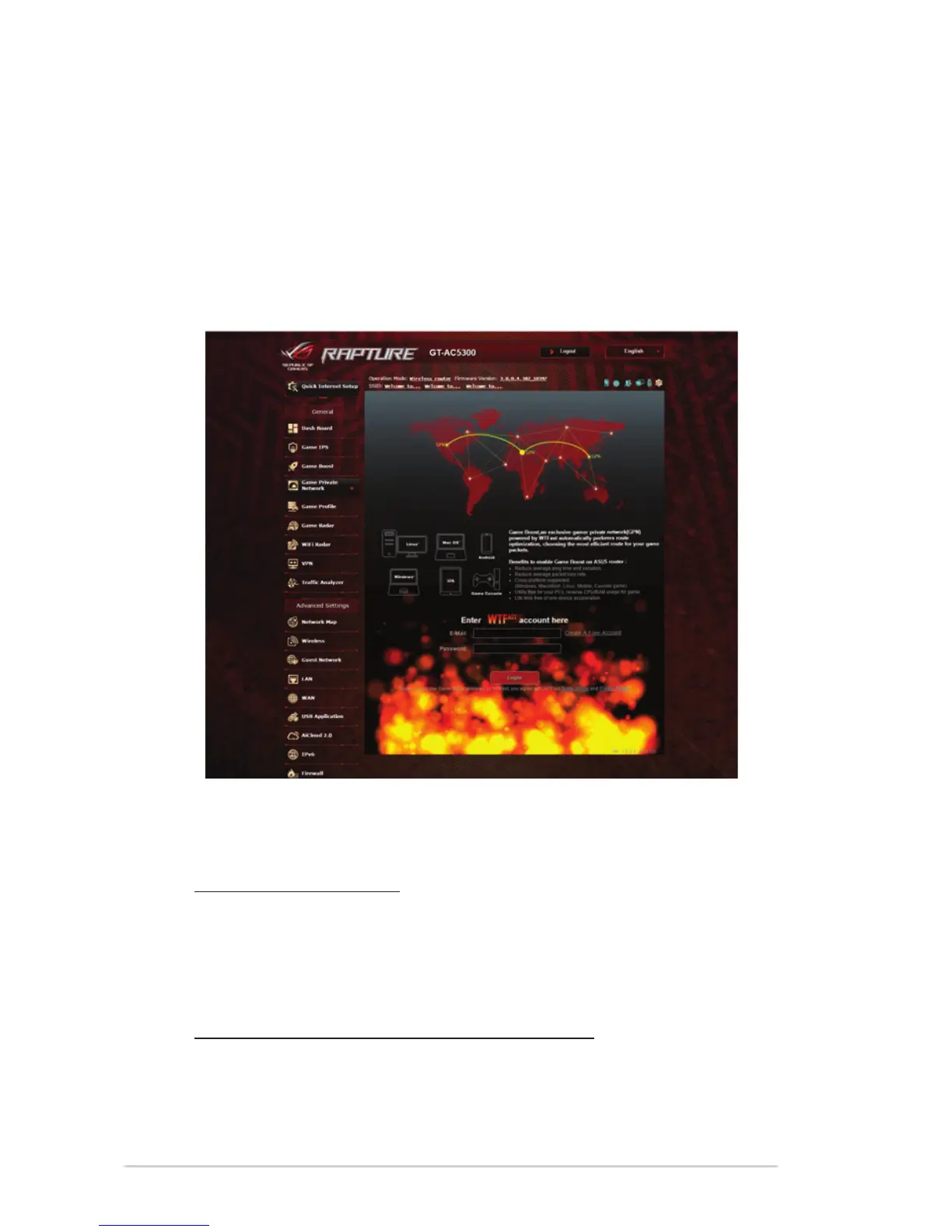34
3.5 Game Private Network
The WTFast-powered Gamers Private Network (GPNTM) reduces
your average game latency and helps reduce fl ux spikes and
packet losses with your connection. You can enjoy a faster,
smoother, and more responsive connection with virtually all MMO
games.
To update the fi rmware:
1. Launch the web browser and key in
http://router.asus.com, enter the router’s default login name
and password (admin/admin) to enter ASUSWRT GUI.
2. Go to Administration > Firmware Upgrade and click Check
and follow the onscreen instructions to upgrade the fi rmware.
You can also download the latest fi rmware from
http://support.asus.com/ServiceHome.aspx to upgrade the
fi rmware manually.
