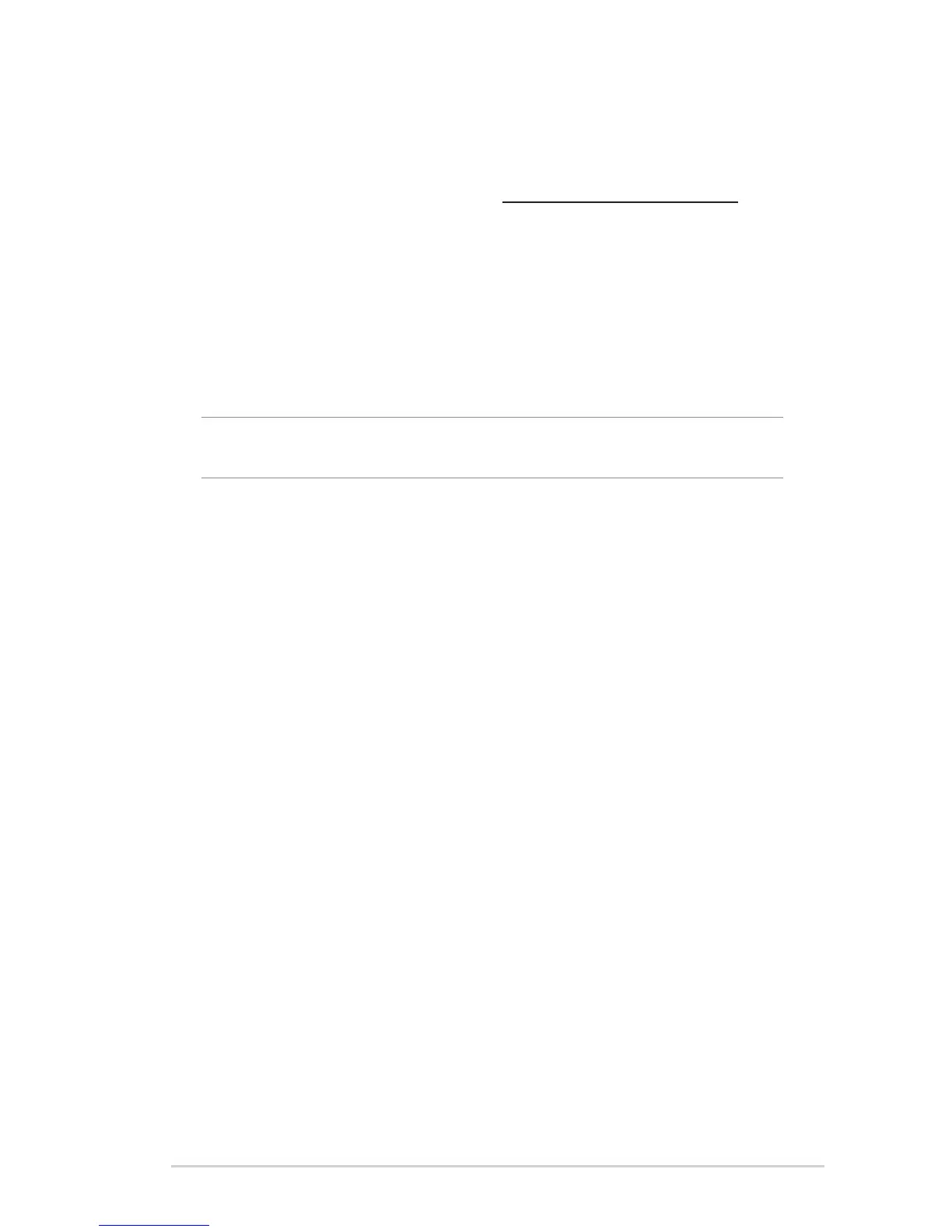35
To useWTFast:
1. From the navigation panel, go to General > Game Boost.
2. Create a free WTFast account via https://www.wtfast.com/.
3. Log into the WTFast account.
4. From the WTFast Rules list, create the profile for the device
that you want to use WTFast GPN on.
5. Select a GPN server according to your location or select “Auto”
and “Apply” settings.
6. Enable GPN profile BEFORE you launch the game.
NOTE: Free account supports one device, if you would like to
upgrade to multiple devices, click Upgrade to make subscription.
