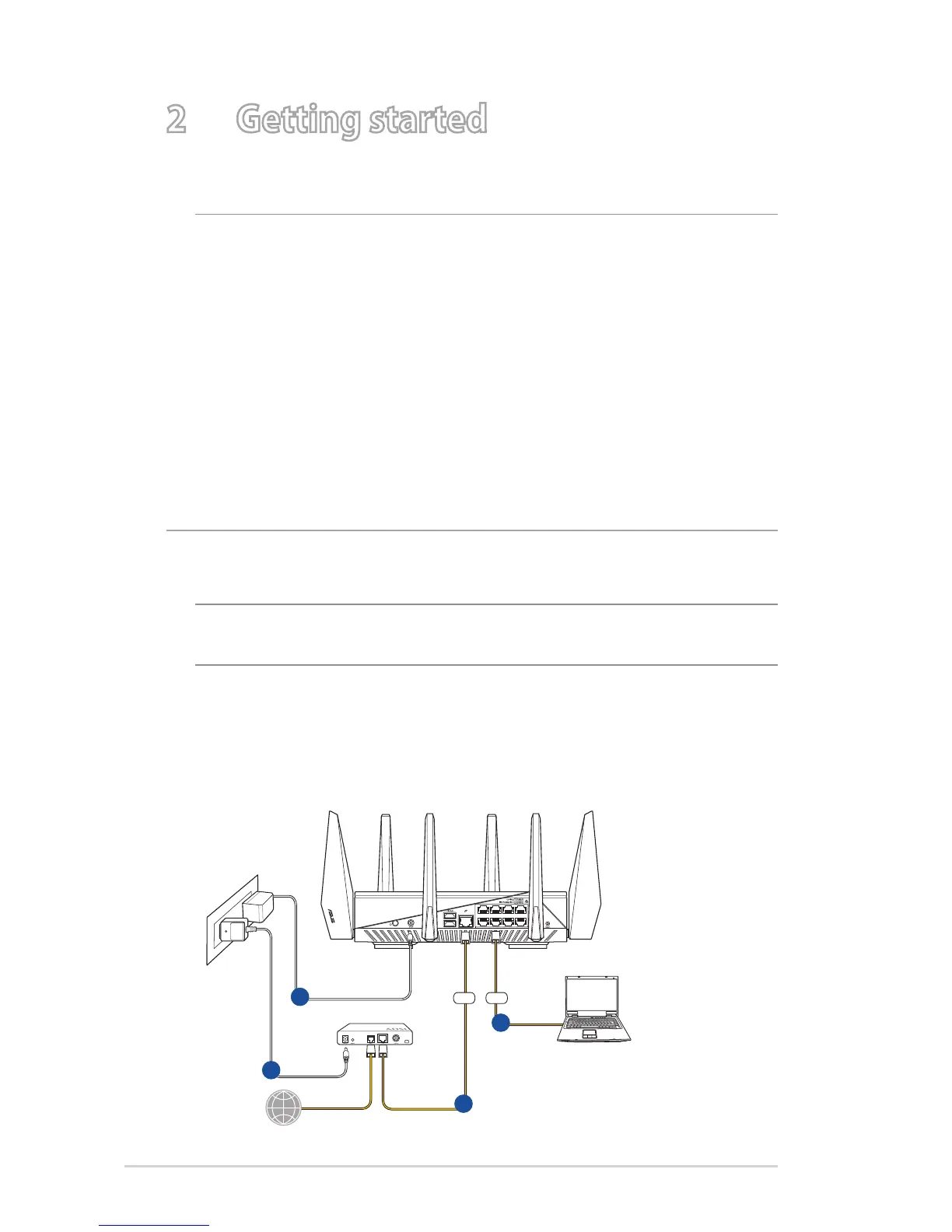12
2 Getting started
2.1 Router Setup
IMPORTANT!
• Useawiredconnectionwhensettingupyourwirelessrouterto
avoid possible setup problems.
• BeforesettingupyourASUSwirelessrouter,dothefollowing:
• Ifyouarereplacinganexistingrouter,disconnectitfromyour
network.
• Disconnectthecables/wiresfromyourexistingmodemsetup.If
your modem has a backup battery, remove it as well.
• Rebootyourcablemodemandcomputer(recommended).
A. Wired connection
NOTE: You can use either a straight-through cable or a crossover
cable for wired connection.
To set up your wireless router via wired connection:
1. Plug your router into a power outlet and power it on. Connect
the network cable from your computer to a LAN port on your
router.
1
4
2
LAN
Internet
Modem
3
WAN
