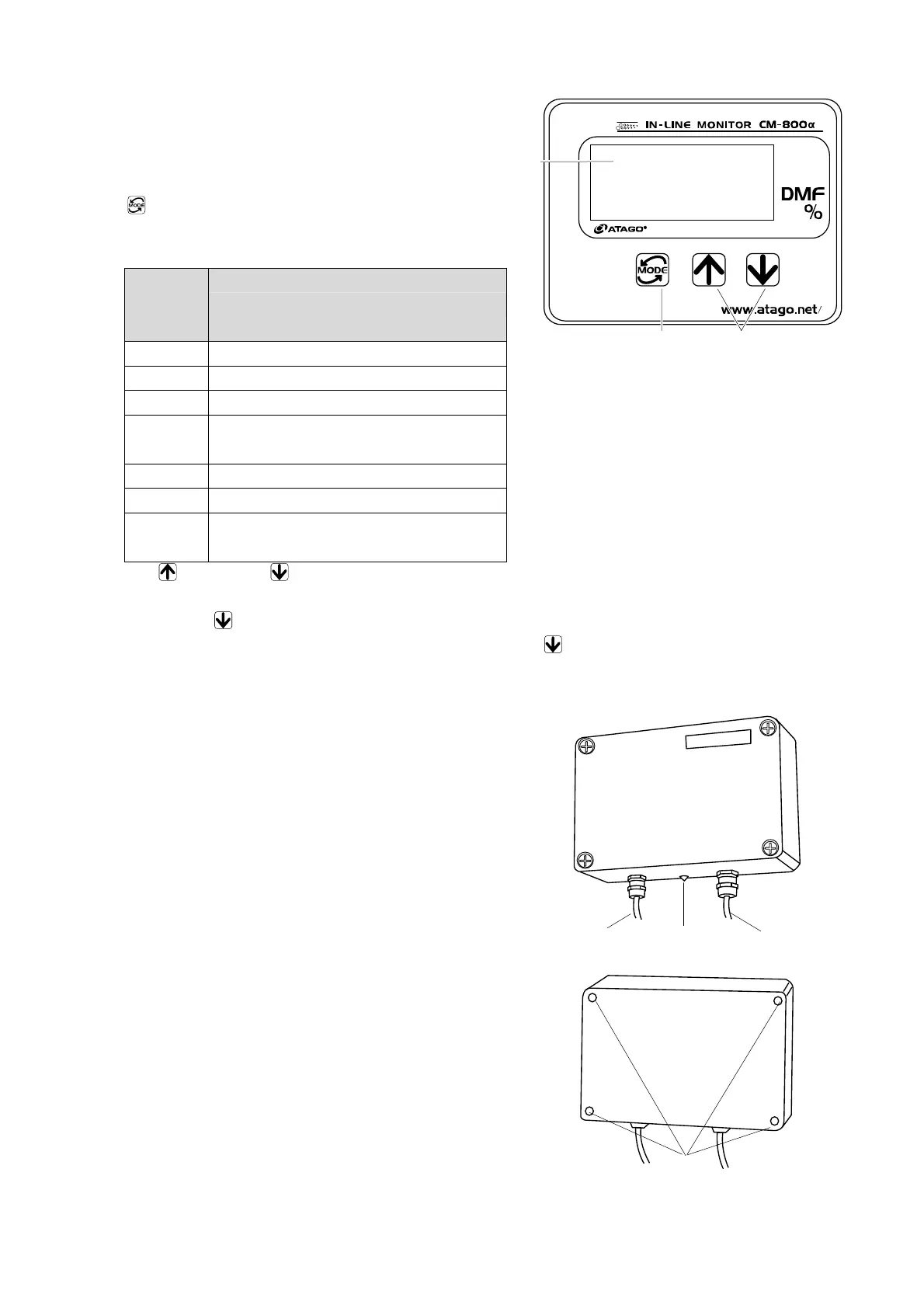12
(2) Operation Display
① Measurement value display
Digitally displays the measurement value
[DMF(%)], setting mode, and other setting
values.
② key
Switches or sets the display mode of the
measurement value and the setting mode.
Setting
mode
number
Setting description
[t] Temperature scale
[0] Measurement Interval and Mode-S Level
[1] Adjustment to the reference
[2]
This setting mode is not applicable
to this unit.
[3] Recorder output, lower limit value
[4] Recorder output, upper limit value
[5]
This setting mode is not applicable
to this unit.
Fig. 4-3
③ Up and down keys
Increase or decrease the value in each setting mode.
The down key also switches the display of each setting mode.
The temperature is displayed when press the down key while measuring a sample.
(3) AC Adapter AD-32, AD-33 or AD-34 (Optional)
① Power cable
Connects to the AC 100-240V outlet.
② DC output cable
Connects to the output DC24V.
③ Pilot lamp
Functions when AC 100-240V is being input and
DC24V is being output.
④ Mounting screw holes
These holes are used to mount the AD-32,
AD-33 or AD-34 to the stand.
Fig. 4-4
Fig. 4-5
③
②
④
③
②
