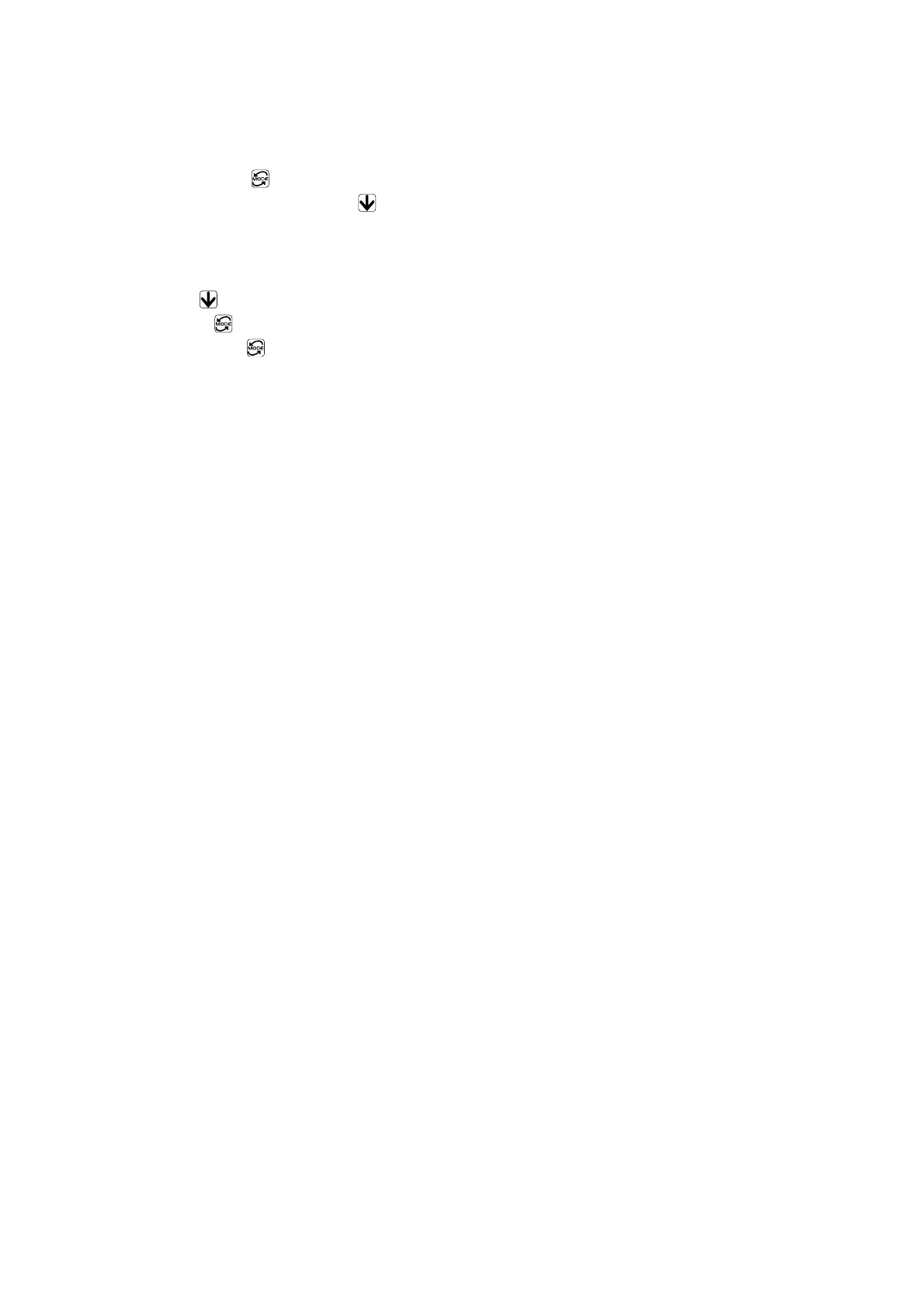26
11. Setting the temperature scale (℃/°F)
① Turn on the power (24V DC) according to the instructions on page 24, "9.Power Supply"
The unit will display the real-time measurements in DMF(%).
② Hold down the key for one second.
Once [t] appears, press the key.
"C" will appear.
"C" : ℃
"F" : °F
③ Use the key to select a scale.
Press the key to confirm the selection, and [t] will appear.
④ Each time the key is pressed, the menu item displayed switches in the order of: [0], [1],
[2], [3], [4], [5], and DMF(%).
Select DMF(%).
N The factory default is "℃".
