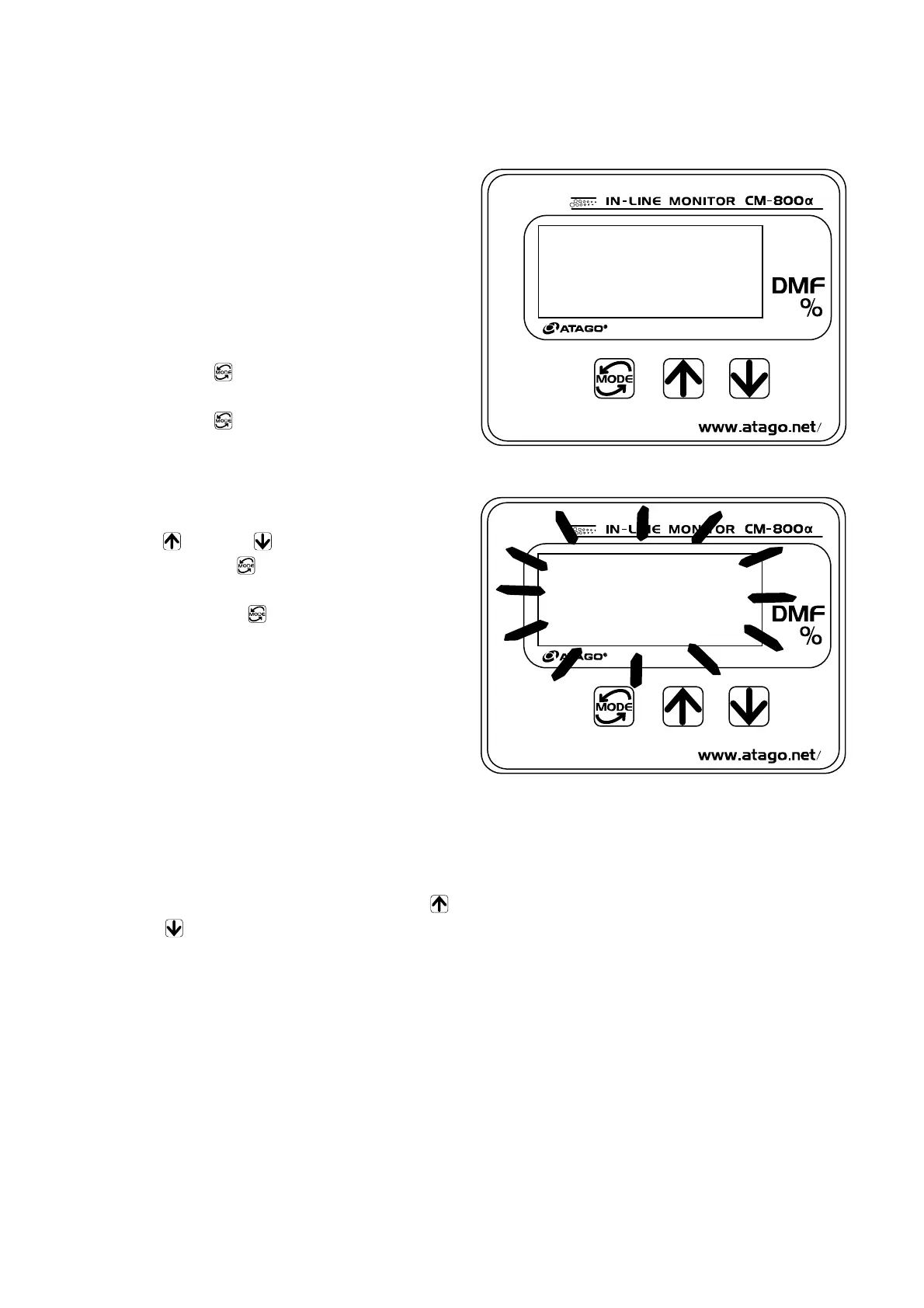28
13. Adjusting to the Reference
m Before adjusting to a reference solution, confirm that the prism surface is clean.
① Confirm that the sample inlet unit is
properly connected to the piping.
② Let tap water or a reference sample flow
through the piping.
③ Supply power to the instrument referring
to the procedure described in Chapter 9
"Power Supply" on page24.
The current DMF(%) is displayed.
④ Press the for one second.
[t] is displayed.
Press the key again and the display
will change to [1] (Fig. 13-1).
⑤ When the DMF(%) value blinks, adjust the
value to 0.0% for tap water or to the true
value for the reference sample by using
the and/or keys (Fig. 13-2).
⑥ Pressing the sets the adjustment
and the display returns to [1] (Fig. 13-1).
⑦ Each time the is pressed, the menu
item displayed switches in the order of:
[2], [3], [4], [5], and DMF(%).
Select DMF(%).
N If 30 seconds pass when in steps ④
through ⑥ above, the display
returns to the continuous DMF(%)
display.
To reset the reference point to original factory
settings
① While the DMF(%) is blinking in step ⑤
above, press and hold down both the
and keys at the same time.
After 5 seconds, the display will clear.
Release the keys and the original
standard DMF(%) will be displayed.
② The reference point is now reset to
original factory settings.
Fig. 13-1
Example of the adjustment to the 0.0%
Fig. 13-2
