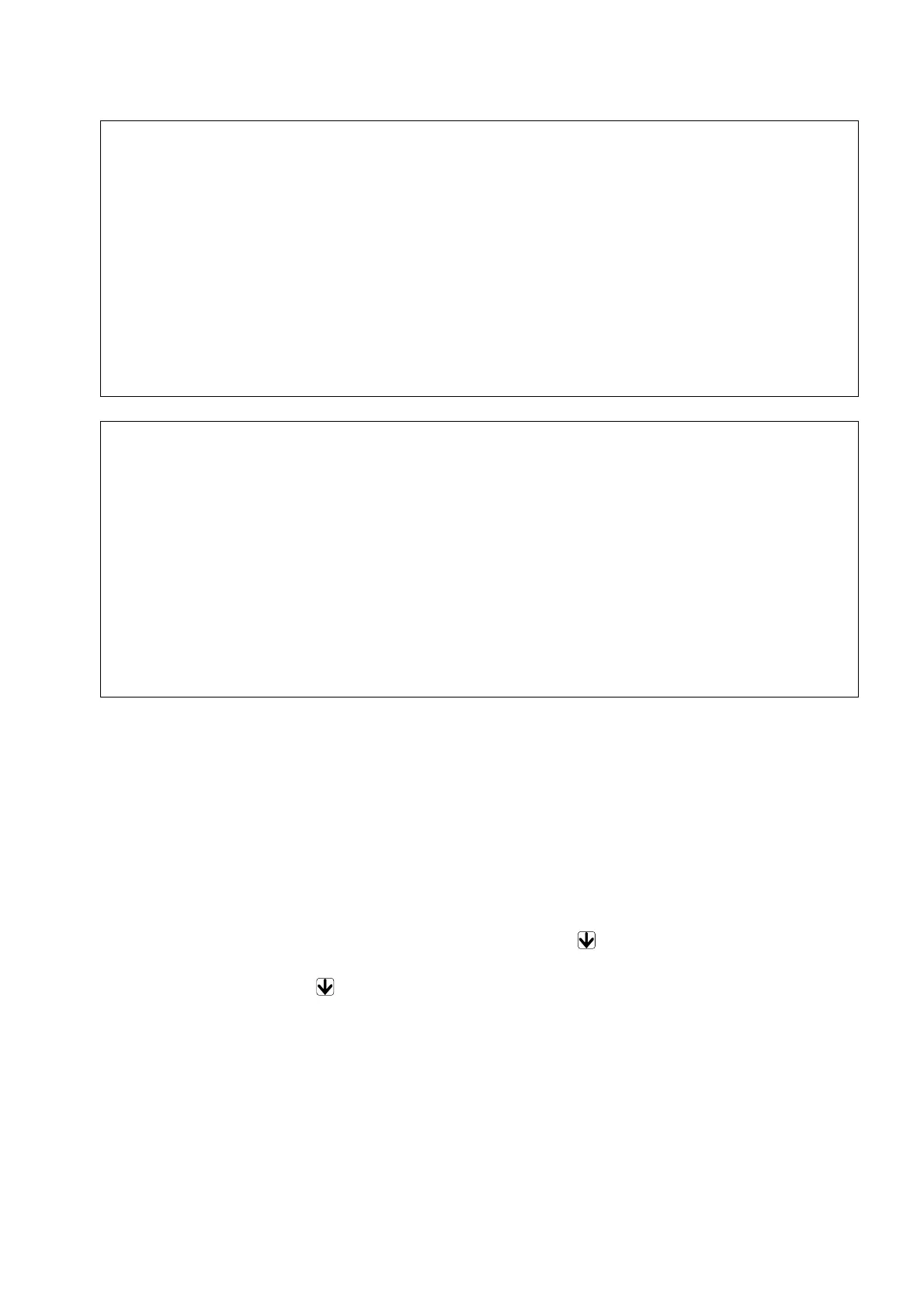25
10. Measuring DMF solution(%)
WARNING
◇ If the unit begins to overheat, smoke, or emit an abnormal smell,
immediately turn off the power and unplug the unit from the power
supply.
If this happens, please discontinue use of the instrument and contact
an Authorized ATAGO Distributor to assist with inspection and/or
repair. Continued use may cause fire or a malfunction of the unit.
◇ NEVER repair, modify, or disassemble the instrument. Fire, electrical
shock or burns may occur.
◇ If the instrument is dropped or receives a severe impact, DO NOT use
it and ask an Authorized Service Center to inspect it.
Continued use may cause smoke or fire.
CAUTION
◇ DO NOT measure any sample that can damage the prism or the sample
inlet unit.
◇ Cleaning liquids up to 160℃ can be used for CIP or SIP.The momentary
difference between the sample liquid temperature and the cleaning
liquid temperature must be no more than 80℃.
When using cleaning liquids at temperatures over 160℃, the power
source (DC24V) must be turned off. If the AD-32 (AD-33 or AD-34) is
used, unplug from the outlet before cleaning.
◇ If the sample solution could potentially stain the prism, immediately
clean the prism after measurement (following the instructions on page
32 of this instruction manual).
① When power is supplied to the instrument, the DMF(%) measurement starts.
m The instrument has no power switch.
② The DMF(%) value will be displayed when sample flows onto the prism surface.
③ If there is no sample on the prism surface (only air), the error message [LL.L] will be
displayed.
④ The instrument constantly detects the temperature of the prism. When the sample
temperature is within the range of 5 to 40℃, the DMF(%) values are automatically
compensated for temperature.
N When the sample temperature is below 5℃ or above 40℃, the DMF(%) value blinks.
The displayed DMF(%) value is not properly corrected for temperature.
⑤ While the DMF(%) is displayed, press and hold the down key to display the prism
temperature. For example, if the temperature of the prism is 20℃, the display will indicate
"20c". When the down key is released, the display will switch to the DMF(%).
N When the temperature is in the range of 100 to 160℃, the temperature will be
displayed as follows: "100" when it is 100℃; and "125" when it is 125℃.
When the temperature is in the range of -10 to -15℃, the temperature will be
displayed as follows: "-15" when it is -15℃.
N When the temperature scale is °F, the temperature will be displayed as follows:
" 50" when it is 50°F; and "210" when it is 210°F.
⑥ For calibration (adjustment to a reference solution) see page 28.
For the setting the Recorder Output see page 30.
m If an error message is displayed, refer to page 33 for the appropriate action.
