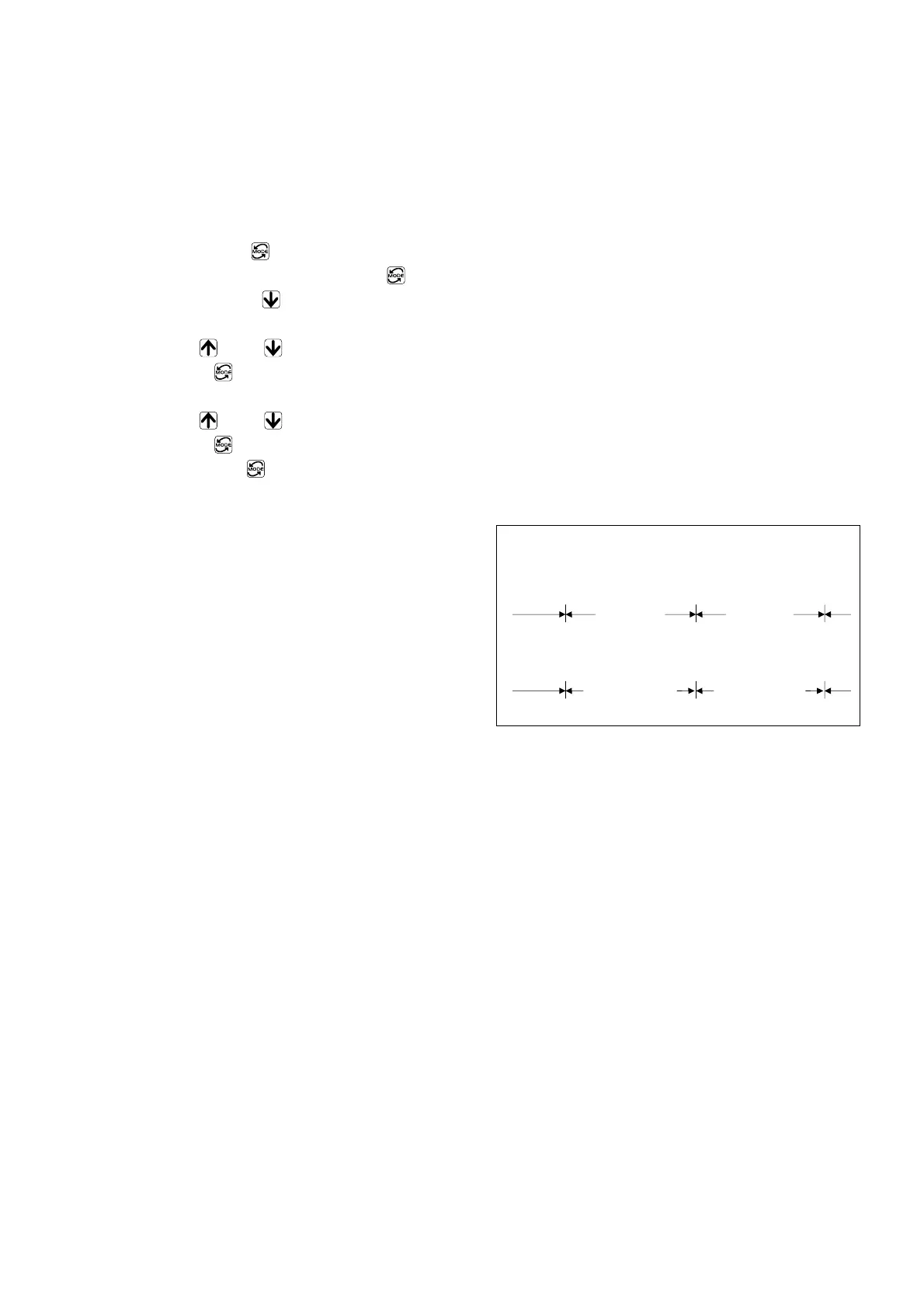27
12. Setting the Measurement Interval and Mode-S Level
The Mode-S feature is designed to improve the measurement stability of samples that may
have conventionally resulted in fluctuating readings.
① Turn on the power (24V DC) according to the instructions on page 24, "9.Power Supply"
The unit will display the real-time measurements in DMF(%).
② Hold down the key for one second.
After [t] is displayed, press the key once to display [0].
Then, press the key.
"c - #" will appear, wherein "#" denotes a number from 1 to 5.
③ Use the and keys to select an interval.
Press the key to confirm the selection. "d - #" will appear, wherein "#" denotes a
number from 1 to 5.
④ Use the and keys to select a Mode-S level.
Press the key to confirm the selection, and [0] will appear.
⑤ Each time the key is pressed, the menu item displayed switches in the order of: [1], [2],
[3], [4], [5], and DMF(%). Select DMF(%).
● Measurement interval: " c - # "
There are 5 options of intervals at which the
unit takes measurements. The factory
default is the shortest interval "c-1"
wherein measurements are taken every
approx. one second.
The other options indicate longer intervals;
"c-2" is twice as slow as "c-1," "c-3"
three times as slow, and so forth. The
measurement interval setting is reflected on the data transmission rate.
● Mode-S level: " d - # "
The Mode-S feature is designed to improve the measurement stability of samples that may
have conventionally resulted in fluctuating readings.
There are 5 levels, wherein the larger the number is, the better the stability. For samples
that give stable readings, the factory default level 1 is sufficient. Emulsions or opaque
samples and/or temperature fluctuations may cause measurements to become unstable.
Try adjusting the Mode-S level when this occurs.
Examples of measurement interval
"c‐1"
"c‐5"
measurement measurement measurement
measurement measurement measurement
Approx. 1 sec.
Approx. 5 sec.
Approx. 5 sec.
Approx. 1 sec.
