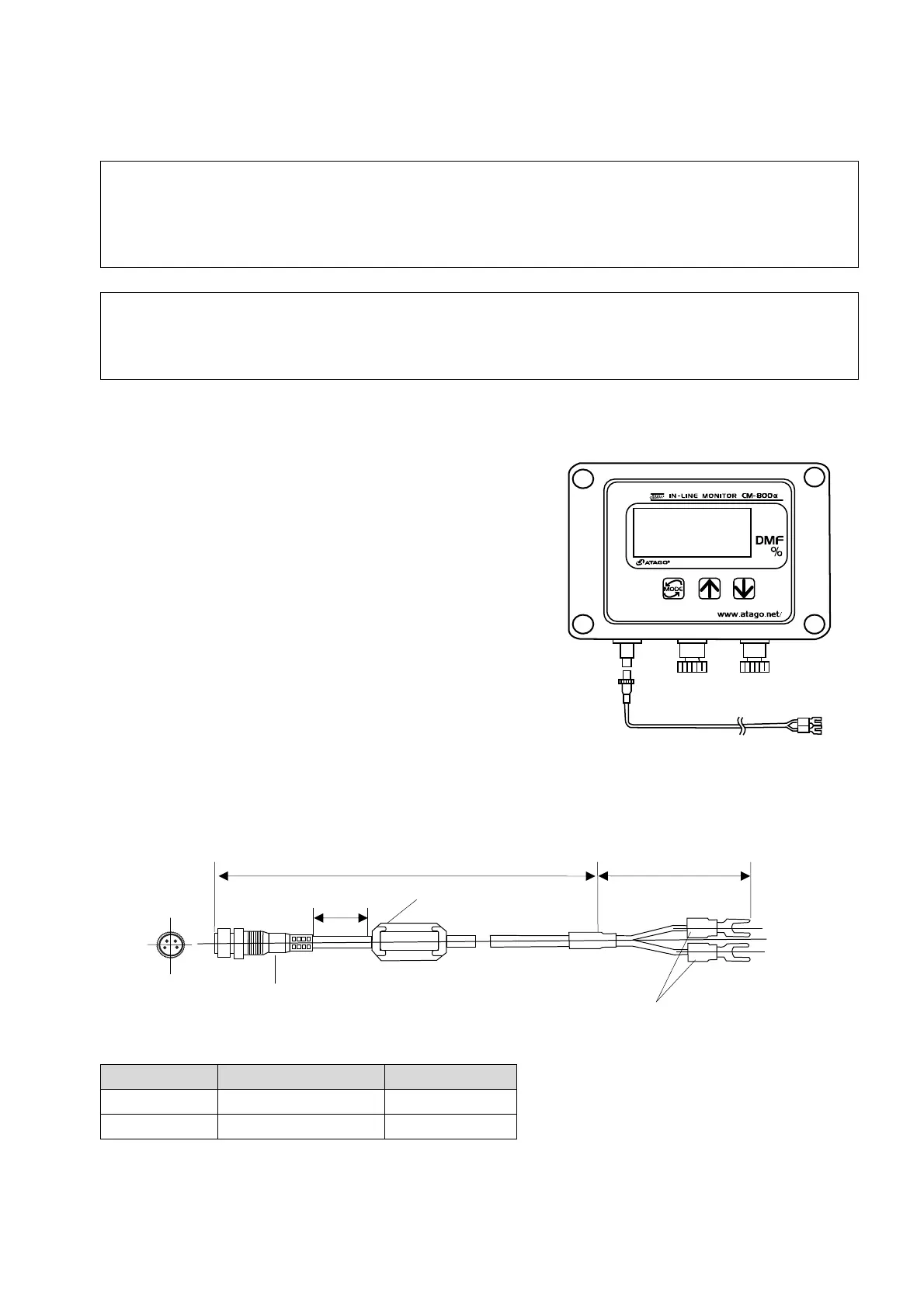17
7. Connecting the Power Cable or AC Adapter AD-32
(AD-33 or AD-34) (Optional)
WARNING
◇ Turn off the power (DC24V) when connecting or disconnecting the
power cable (for DC24V) or the DC output cable of the AD-32 (AD-33
or AD-34) to or from the terminal. When AD-32 (AD-33 or AD-34) is
used, remove the power cable plug from the AC 100-240V outlet.
CAUTION
◇ Disconnect the power cable or the DC output cable of the AD-32
(AD-33 or AD-34) from the power input terminal of the instrument
when transporting the instrument by aircraft.
(1) When the instrument is used alone
① Connect the power (DC24V) input cable connector
(provided) to the power (DC24V) input terminal
located at the bottom of the instrument.
Connect the opening of the input terminal with the
connector pin and insert the connector. Then
fasten the connector by turning the connector ring
clockwise. To disconnect the power cable, fully
turn the connector ring counterclockwise and
remove the connector.
② Connect the power (DC24V) input cable terminal
to the power supply of DC24V as illustrated in Fig.
7-1.
m At this stage, keep the DC24V power off.
Fig. 7-1
Power (DC24V) input cable and code information table.
Fig. 7-2
Pin No. Code color
3 Brown +24V
4 Blue GND
Power (DC24V) input cable
To input DC24V
Approx.2cm
Waterproof connector plug
Approx.1m Approx.5cm
Clamp filter
Corner tip open terminal
1
2
4
3
