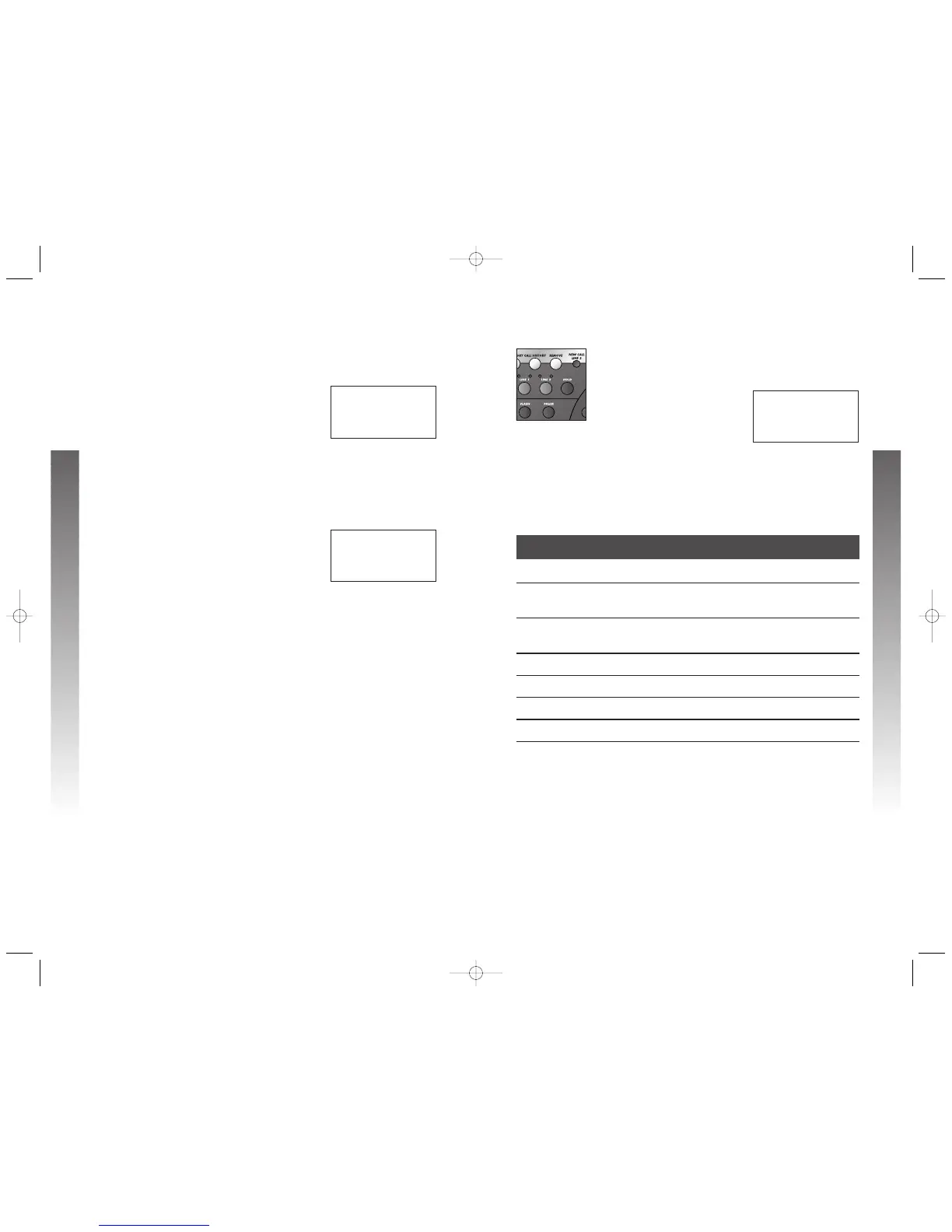45
CALLER ID
CALLER ID
44
CALLER ID
CALLER ID
Display Screen Messages
DISPLAY: MEANS:
PRIVATE NAME The caller is blocking the name information.
PRIVATE # The caller is blocking the telephone
number information.
PRIVATE CALLER The caller is blocking both and
number information.
UNKNOWN NAME This caller’s name is unavailable.
UNKNOWN # This caller’s number is unavailable.
UNKNOWN CALLER No caller information is available about this caller.
ERROR Caller information cannot be recognized.
Call Waiting
If you subscribe to the Caller ID with Call Waiting service
and there is a call waiting call, the screen displays call
information for the call similar to:
1.
Press F to access the call waiting call.
2.
To switch back to the original call, press
F again.
12:08XPMX12/26
SMITH,XJOHN
5550123XXXXXXXL2
00:01
❚
❚
❚
Caller ID Display
When Caller ID information becomes available, the screen display is
similar to:
The time and date of the call, the caller’s name and telephone number are
included in the display if sent by the caller’s telephone company. The incoming
line number of the call also appears on screen (L2 in the above example).
If two calls come in at the same time, the screen displays information about
both calls:
In certain circumstances, there may be up to a 6-second delay before the
screen displays both caller's information.
Other messages may appear on screen. See Display Screen Messages
on page 45 for more information.
Caller ID information will remain on the screen for 30 seconds after the
telephone stops ringing or until the call is answered.
If you subscribe to Caller ID service, this telephone automatically resets the time
and date each time new call information is received. You can set the time and
date yourself if desired. (See Set the Time and Date on page 17.)
NOTE: If Caller ID information is received while programming the
memory, the call information will be stored in call history without appearing
on screen.
