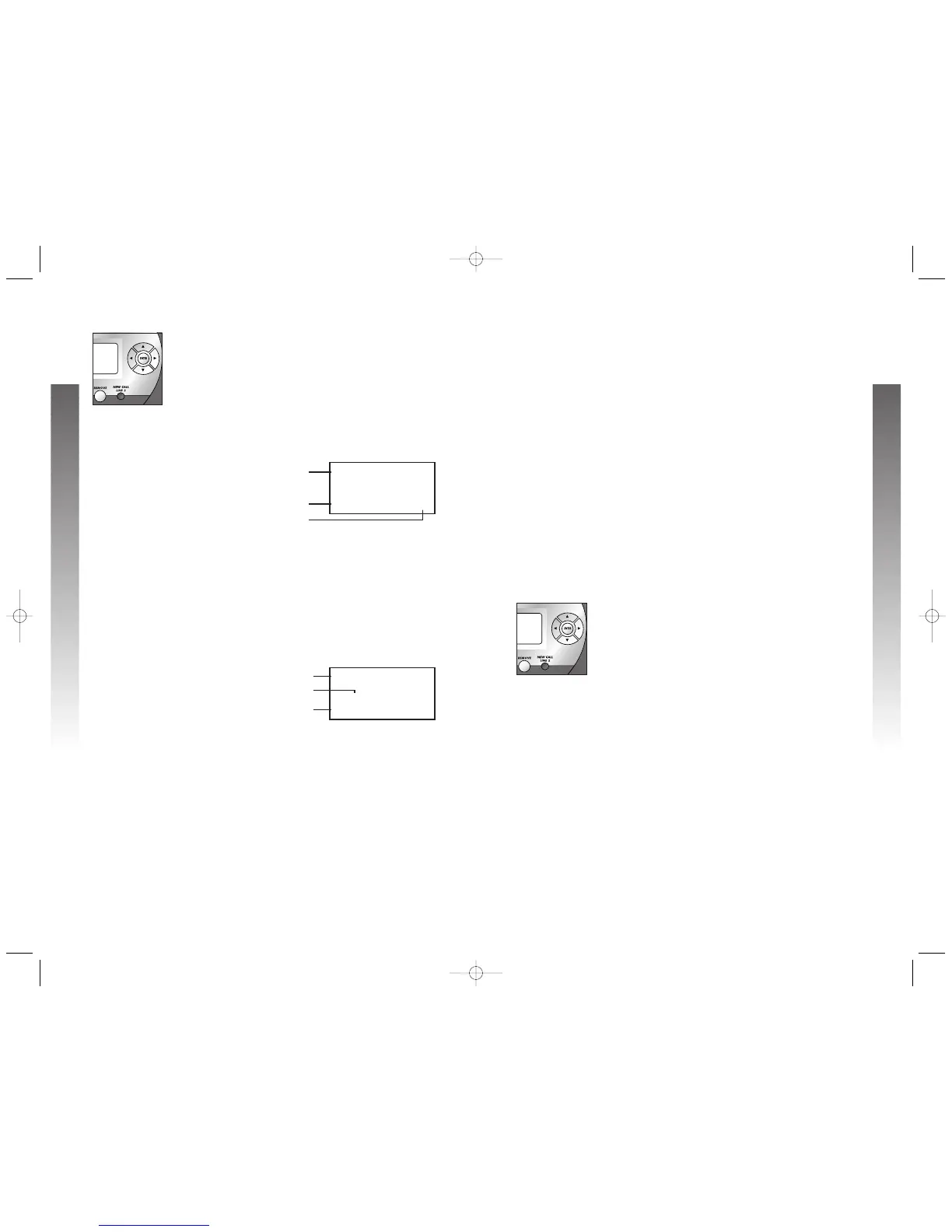Menu Structure
Use the menu to set the values for the 992 features.
Access the menu by pressing E when the telephone is
idle. The menu for Feature Setup is below.
ONE TOUCH
PROGRAM
VIEW
AUTO SPEAKER
MAIN MENU
PHONE SETTINGS
PRIMARY LINE
ALS ON/OFF
PREFERRED MODE
SET TIME/DATE
LCD BACKLIGHT
SCROLL RATE
MAIN MENU
Rapid Scroll
You can scroll through menu items or set choices
more quickly using this feature. Press and hold the desired
scroll button (+, -, > or <). The screen will scroll
through the choices at the rate you program during
Feature Setup. See Set the Scroll Rate on page 18 for
programming instructions.
Feature setup, memory programming and a few individual
feature operations for the 992 use menus shown in the
screen display. Use the navigation buttons (<, >, +, -,
E) to begin, end and move through menu operations
(for example, FEATURE SETUP).
• Press E to activate a menu operation. The
first menu item for this topic or data will appear
in line four of the screen. For example, the
screen displays:
NOTE: If you do not press a key to continue
menu operations within approximately 30 seconds,
the telephone automatically exits the menu.
• When x is displayed on screen, press
- or + repeatedly to move through the menu.
• Press E to choose the menu item currently
displayed. This may be a lower level menu,
an action, or a feature settings screen. For
example:
• When () is displayed on screen, press
> or < to scroll through setting options.
• Press - or E to store the current setting and
show the next option for the feature currently
displayed. When you successfully change a setting,
there is a confirmation tone.
• To return to the main menu, press - or + until
the screen display includes MAIN MENU. Then
press E.
• To exit Feature Setup, press and hold E.
NOTE: If there is an error tone, repeat the steps to
program the feature.
()H
PRIMARYXLINEHHHx
FEATUREHSETUP
ONE TOUCHXHHHHx
1312
MENU OPERATION
MENU OPERATION
MENU OPERATION
MENU OPERATION
❖
❖
❖
❙
❙
❙
◗
◗
◗
VOICE MESSAGE
L1 COVM ON/OFF
L2 COVM ON/OFF
L1 LIGHT OFF
L2 LIGHT OFF
MAIN MENU
CALLER ID
AREA CODES
CALL HISTORY
REPEAT CALLS
CID-CALL WAIT
MAIN MENU
LANGUAGE
MENU OPERATION
❖
❖
❖
❙
❙
❙
◗
◗
◗
Menu item
Menu topic or data
Menu indicator
Menu
Current Setting
Feature