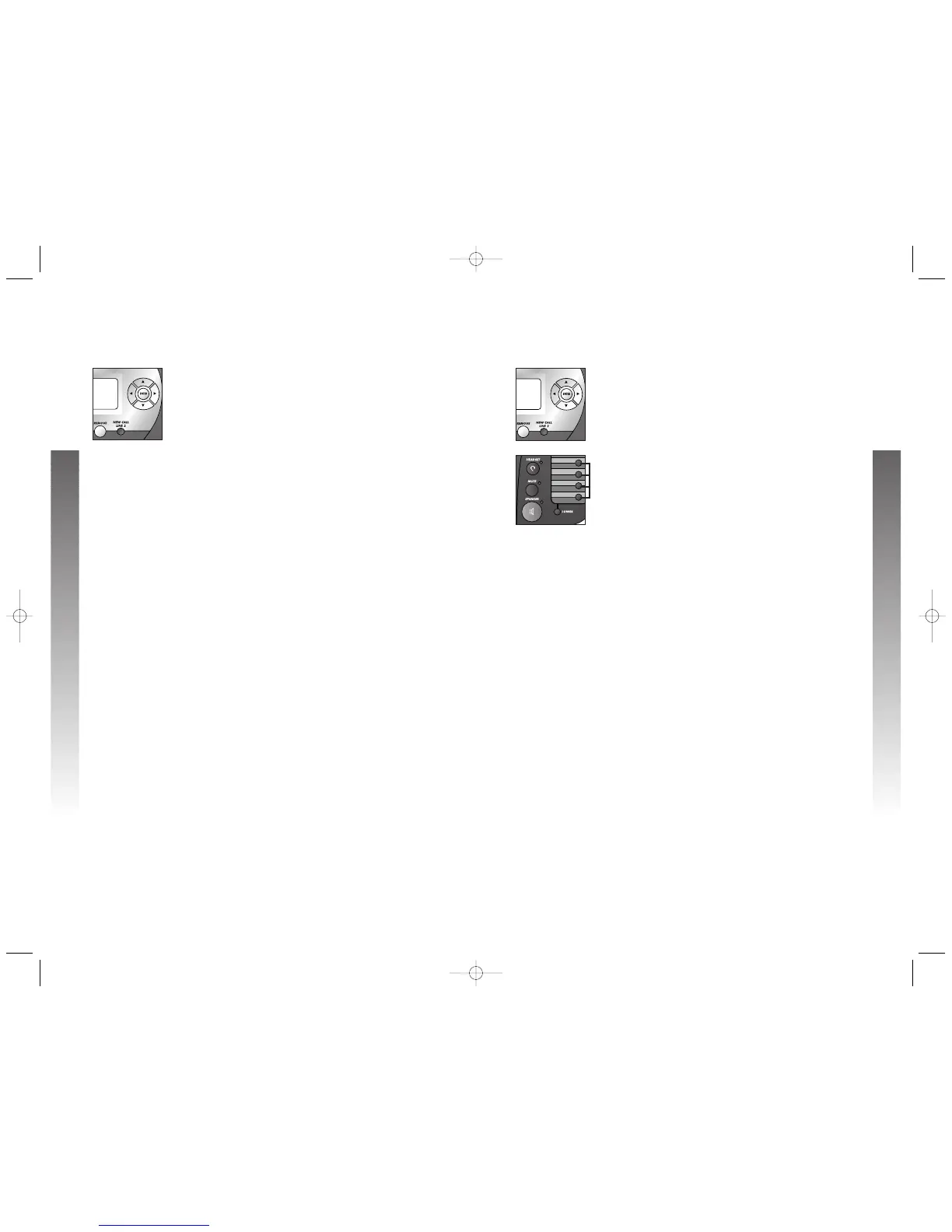Save a Number from Call History
in a One Touch Location
1.
Locate the call record to be saved (see Review
Records in Call History beginning on page
46).
NOTE: If a call record does not include a telephone
number, it cannot be saved to a One Touch location.
2.
Press E. The screen display includes DIAL.
3.
Press - until the screen display includes COPY
TO 1-TOUCH.
4.
Press E to begin to save the number. The
screen displays the entry and
5.
Press the One Touch button where it is to be
saved.
—OR—
Press W, then press the One Touch button.
The screen displays the number and
1TOUCH
the previous CID screen.
NOTE: To exit without saving telephone number, press
- until the display includes RETURN TO LIST, then
press E.
Save a Name and Number from
Call History to the Directory
1.
Locate the call record you wish to be saved (see
Review Records in Call History beginning
on page 46).
NOTE: If a call record does not include a telephone
number, it cannot be saved to the directory.
2.
Press E. The screen display includes DIAL.
3.
Press - until the screen display includes COPY
TO DIR.
4.
Press E to save the name and telephone number
to the directory. The screen displays the entry and
add
The screen automatically returns to the previous
CID screen.
NOTES:
5150
CALLER ID
CALLER ID
CALLER ID
CALLER ID
❚
❚
❚
1. To exit without saving the number, press
display includes RETURN TO LIST, then press
E.
2 . To edit the name or telephone number, press D
and scroll to the EDIT function.
