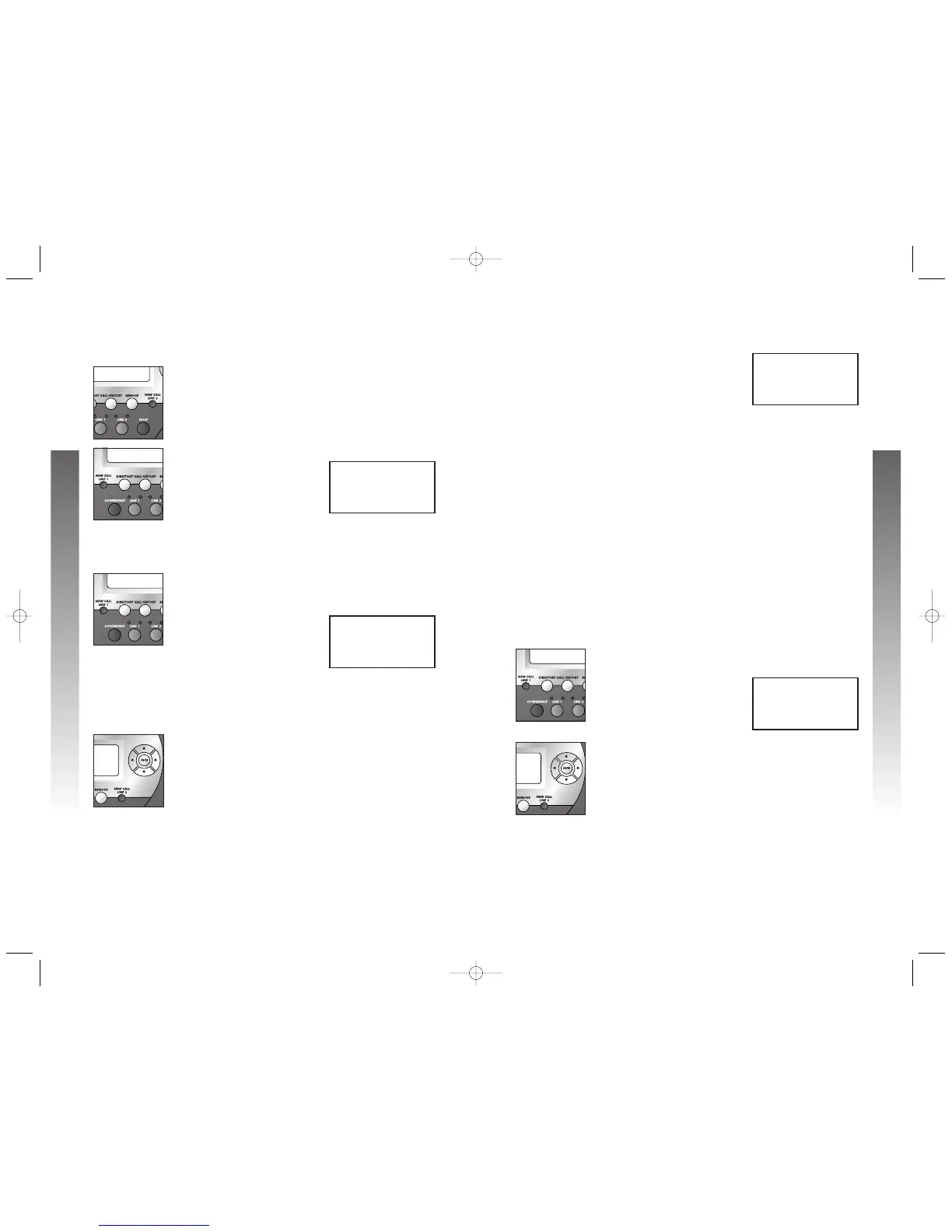The screen displays the most recent caller’s
information:
10:27AMXX11/12 Time and date of the call
L2 The call came in on Line 2
SMITH,XJOHN Caller’s name
5550123 Caller’s telephone number
CL01 The call record number.
(Call 01 is the earliest [first]
record in call history.)
This is new, previously
unreviewed call information.
See Display Screen Messages on page 45 for
information about other possible messages.
2.
Press + or - to scroll through the records in
call history in the order they are received.
Review Records in Call History by Line
1.
Press C. The screen displays the
numbers of total calls and new calls in call history:
2.
Press + or - until the bottom line of the
screen displays the line for the calls to be
reviewed (LINE1 or LINE2). Then press E
to view the most recent caller’s information for
that line.
3.
Press + or - to scroll through the records in
call history for the selected line in the order
they are received.
CALLXHISTORY
L1X15XCLSX10XNew
05XCLSX00XNew
ALLXLINESHHHHHHx
10:27XAMXXX11/12
SMITH,XJOHN
5550123XXXXXX
CL01
Message Waiting and
NEW CALL Light
There is a NEW CALL light for each line. A NEW CALL
light stays on when there is unreviewed call information on
that line. If you subscribe to a Voice Mail service, a NEW
CALL light flashes when there are unretrieved messages
waiting on that line. The screen also displays information
about the number of new calls for each line.
Call History
View Call History Summary
1.
Press C. The screen displays the
numbers of total calls and new calls in call history
for each line:
2.
Press C again to exit Call History mode.
Review Records in Call History in the
Order Received
1.
While the telephone is idle, press + or -
—OR—
Press C, then press E.
CALLXHISTORY
L1X15XCLSX10XNew
05XCLSX00XNew
ALLXLINESHHHHHHx
12:08XPMXXX12/26
L1:X22XNewxCalls
L2:X11XNewxCalls
4746
CALLER ID
CALLER ID
CALLER ID
CALLER ID
◗
◗
◗
◗
◗
◗
❚
❚
❚
