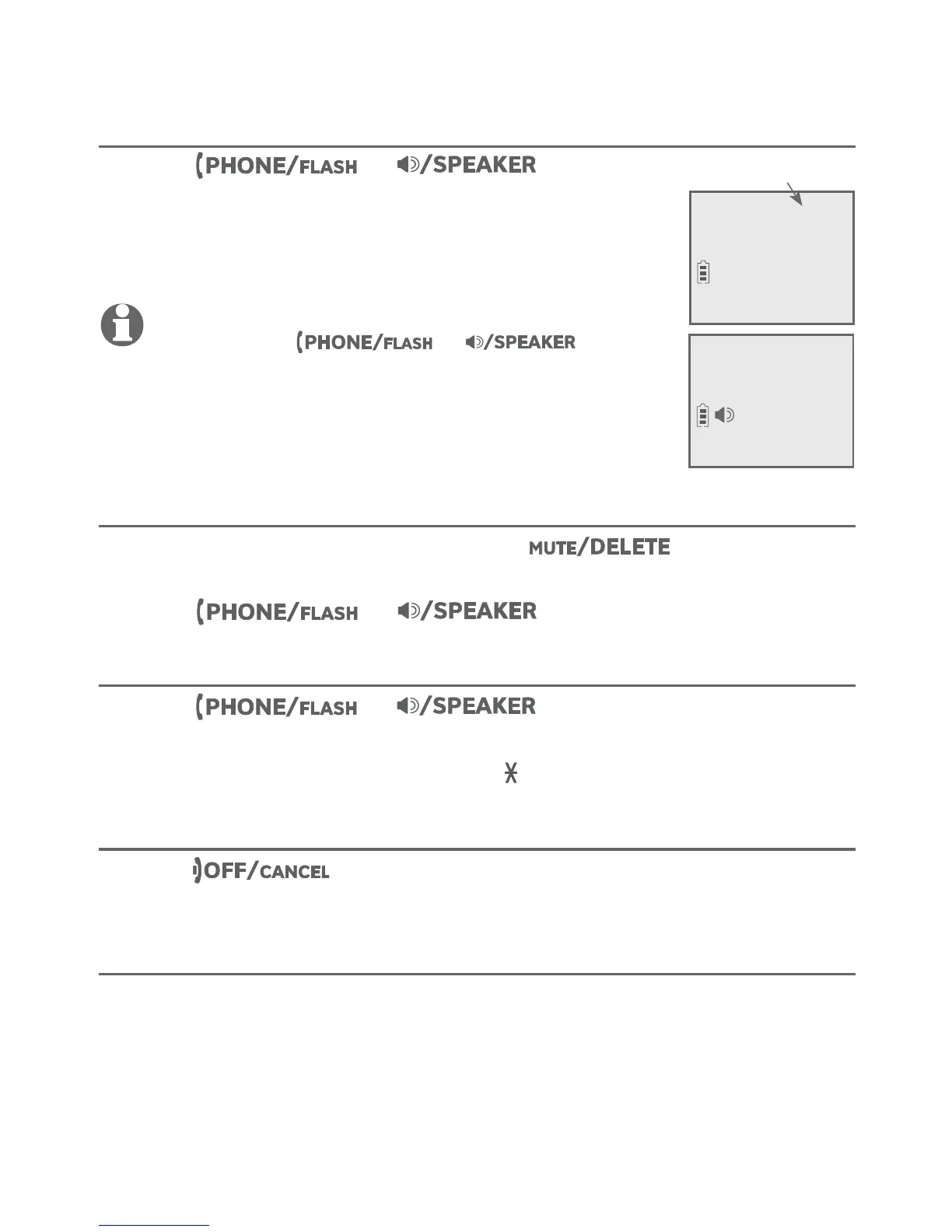Telephone operation
25
Telephone operation
Making a call
Press or , then enter
the telephone number.
The screen displays the elapsed time as you talk
(in hours, minutes and seconds).
NOTE: Pressing
or to access
services from your telephone service provider does not
affect the elapsed time.
On hook dialing (predialing)
1. Enter the telephone number. Press
to make
corrections when entering the phone number.
2. Press or to dial.
Answering a call
Press or .
-OR-
Press any dialing key (0-9, TONE or #).
Ending a call
Press or return the handset to the telephone base
or charger.
Auto off
A call ends automatically when you put the handset in the
telephone base or charger.
•
•
•
•
Elapsed time
Phone 0:00:30
6:30
AM
8/06
6:30
AM
8/06
Speaker 0:00:30
