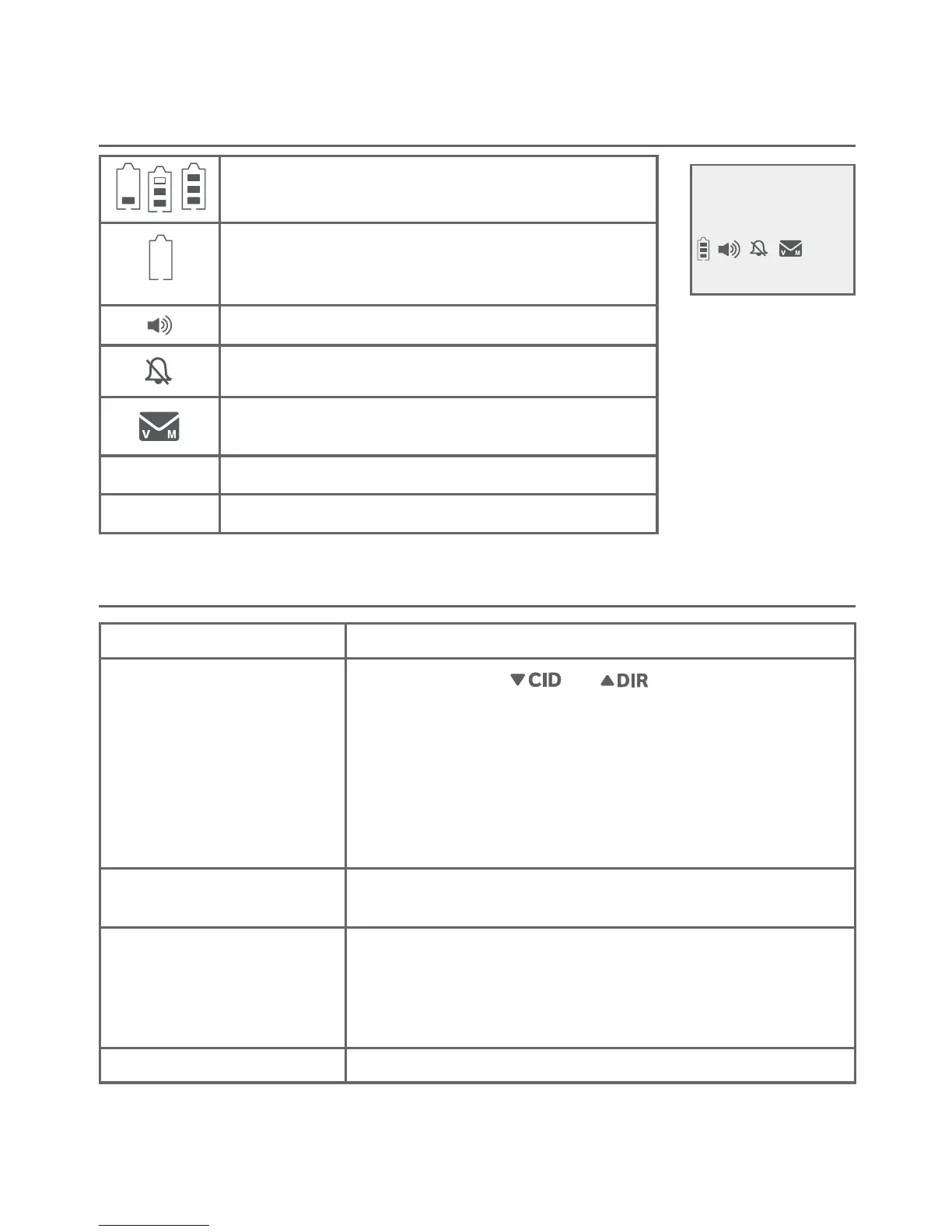Appendix
73
Handset screen icons
Battery status - battery is charging (animated
display).
Battery status - low battery (flashing); place
the handset in telephone base or charger
to recharge.
Speakerphone - the speakerphone is in use.
Ringer off - the handset ringer is off.
New voicemail - you have new voicemail
from your telephone service provider.
NEW
New caller ID log - new and missed calls.
MUTE
MUTE - the handset microphone is off.
Handset alert tones
One short beep Tone of each key press, if key tone is turned on.
Two short beeps
You are pressing or on a cordless
handset when the volume is already at its highest or
lowest setting.
-OR-
Call waiting tone.
-OR-
Error tone.
Confirmation tone
(three rising tones)
The system has completed the command successfully.
Four beeps The other party has ended your intercom call.
-OR-
The handset has gone out of range from the base
during a call.
Four short beeps Low battery warning.
Alert tones and lights
10:01
AM
NEW
MUTE
