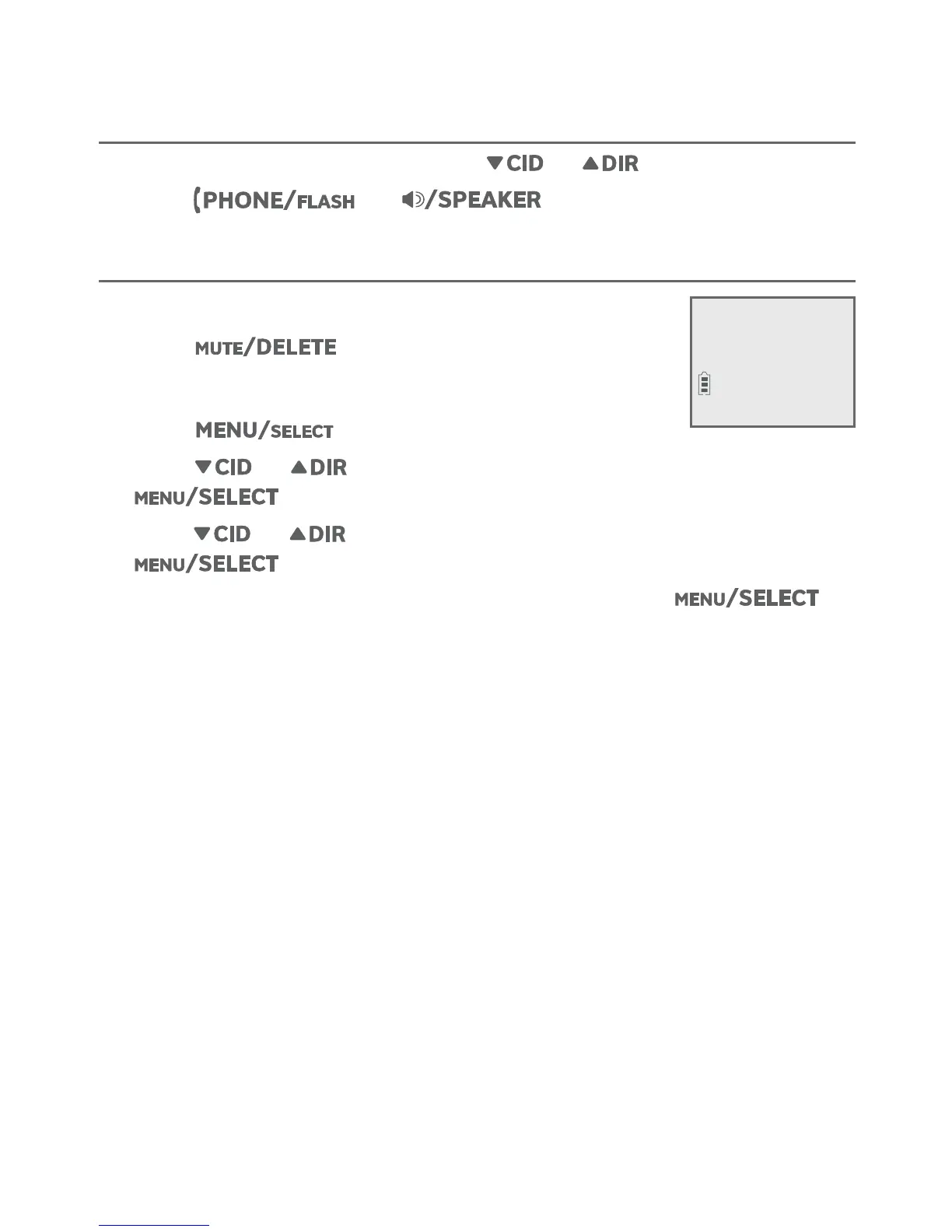Caller ID
61
Dial a caller ID log entry
1. When in the caller ID log, press or to browse.
2. Press or to dial the displayed entry.
Delete caller ID log entries
To delete an entry:
Press to delete the shown entry.
To delete all entries:
1. Press when in idle mode.
2. Press or to scroll to Caller ID log, then press
.
3. Press or to scroll to Del all calls, then press
.
4. When the screen shows Delete all calls?, press
to
confirm. There is a confirmation tone and the screen returns to
the previous menu.
•
Caller ID operation
Review
>Del all calls
