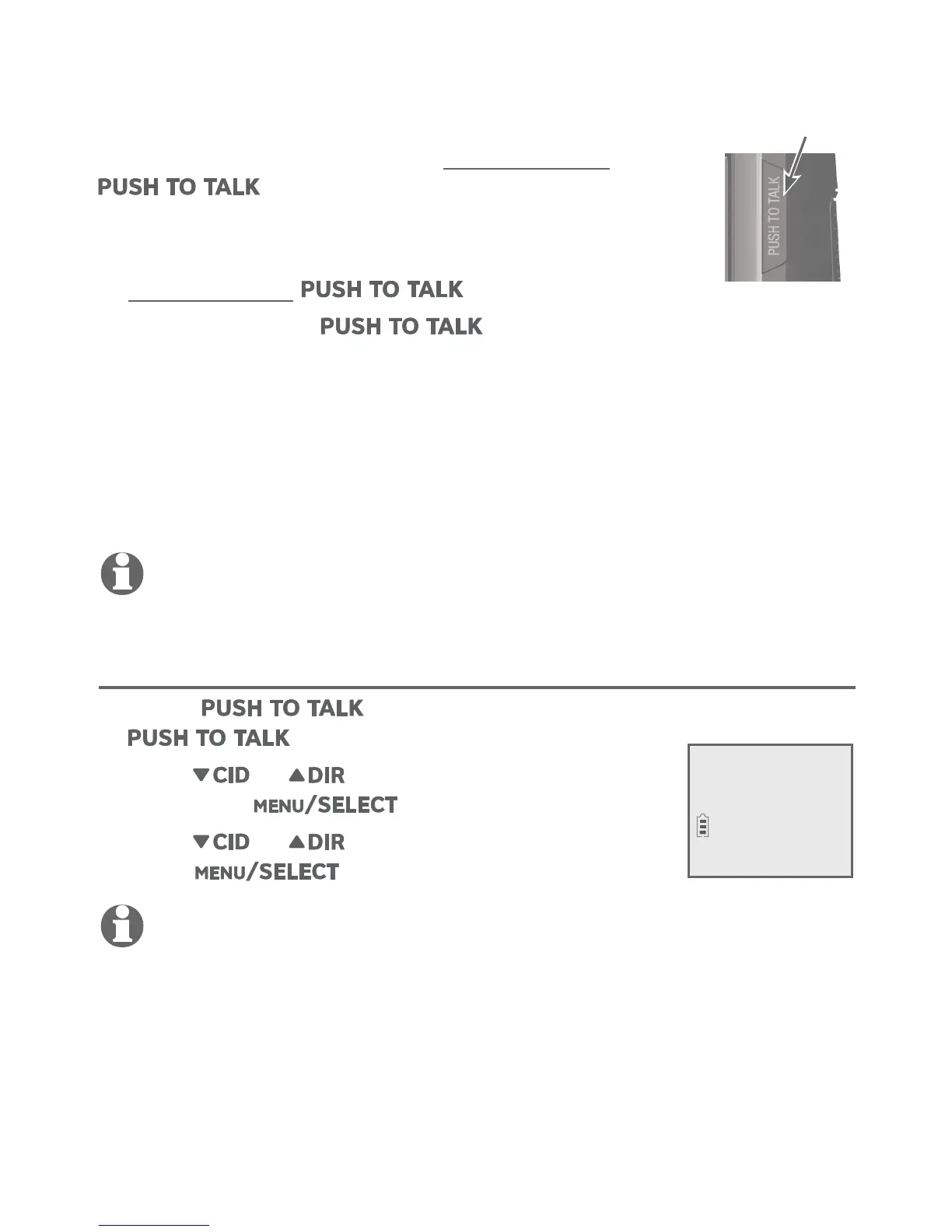Multiple handset use
39
You can directly broadcast messages to the
speakerphone of any handset. Press and hold
on a handset to begin
two-way communication.
Only one handset can talk at a time. To do so,
press and hold .
You must release , so the other person can respond.
Only one PTT session can be active at a time.
While PTT is in use between two handsets, other handsets
cannot use the intercom feature.
When you attempt to place a PTT call to another device which
is on an intercom call or outside call, your device screen shows
Not available at this time.
NOTE: The PTT function is not available when QUIET mode is on or if you
have only one handset.
Turn PTT on or off
1. Press when the handset is not in use. The
menu displays.
2. Press or to highlight PTT On/Off,
then press .
3. Press or to choose On or Off, then
press .
NOTE: The handset screen displays No Incoming PTT when PTT is turned off.
•
•
•
•
•
Push-to-talk (PTT)
PUSH TO TALK
>PTT On/Off
PTT
