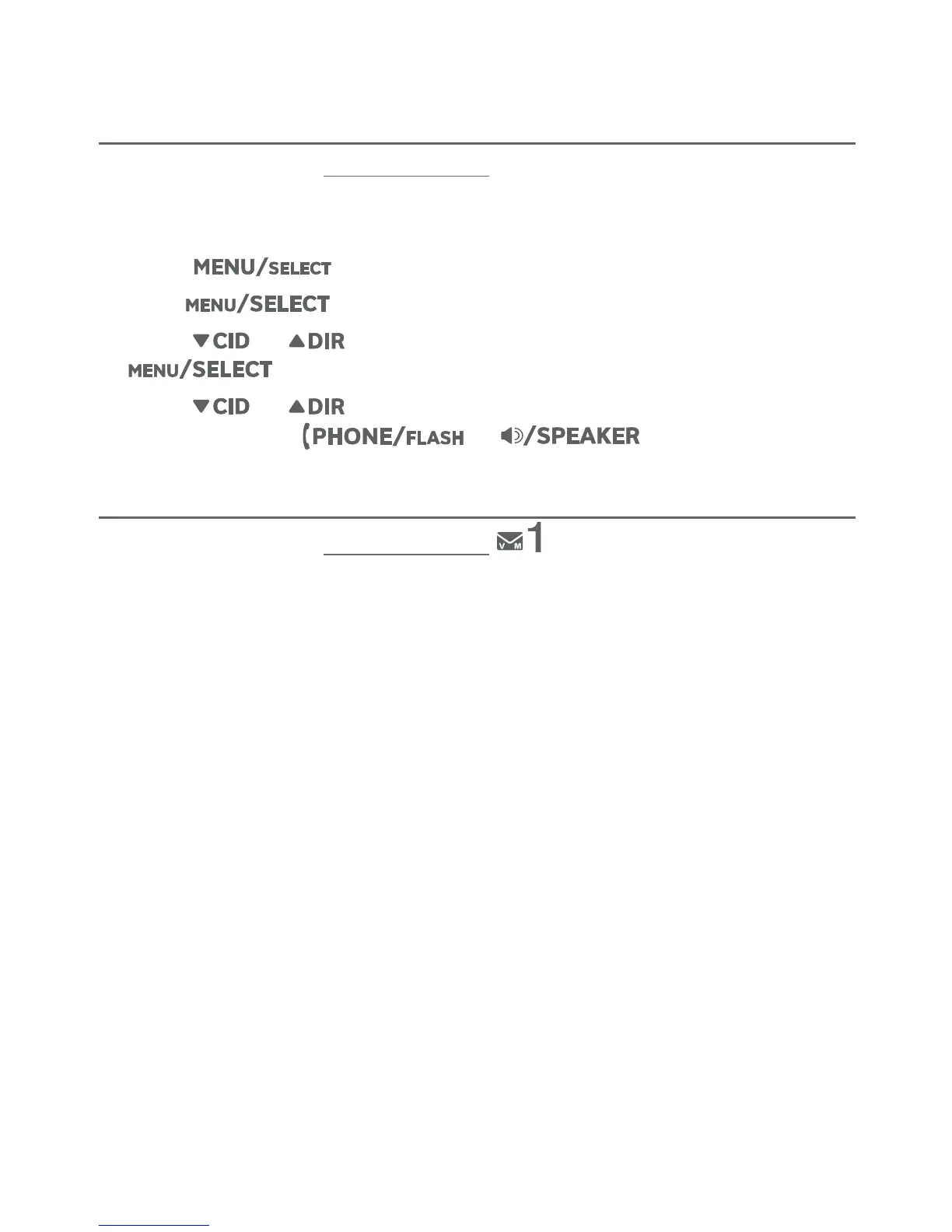Directory
55
Speed dial
Make a call using speed dial
When in idle mode, press and hold the dialing key (0 or 2-9)
corresponding to the assigned location you wish to call.
-OR-
1. Press when in idle mode.
2. Press again to chooseagain to choose Directory.
3. Press or to scroll to Speed dial, then press
.
4. Press or to scroll to the desired location (0 or 2-9),
and then press or .
Check your voicemail using speed dial
When in idle mode, press and hold to dial the voicemail
number you have set. See page 17 to set your voicemail speed
dial number.
