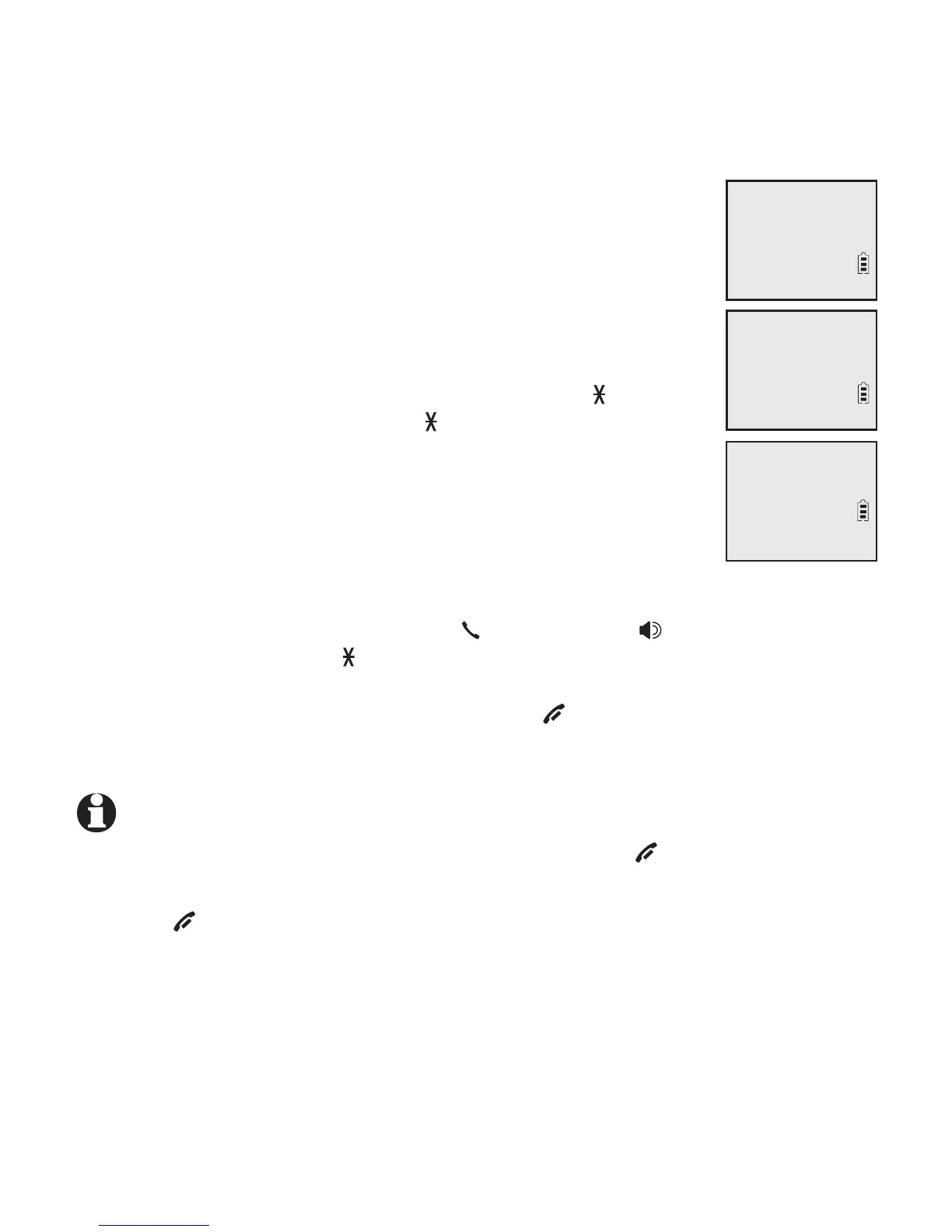Multiple handset use
30
Intercom
Use the intercom feature for conversations between two handsets. Use a
handset to initiate intercom calls and transfer calls.
1. Press MENU/SELECT in idle mode to enter the main menu.
Press qCID or pDIR to scroll to >Intercom, then press
MENU/SELECT.
If you have a two-handset system, your handset screen
shows Calling other handset.
If you have more than two handsets, your screen shows
INTERCOM TO: Use the dialing keys to enter a specific
handset number (1-9 for handsets 1-9, TONE and 0-2
for handsets 10-12, or TONE and # for all handsets), or
press qCID or pDIR to scroll to the desired handset and
press MENU/SELECT. Your handset screen shows
Calling HANDSET X or Calling all handsets.
The other handset(s) rings and shows Other handset is
calling, HANDSET X is calling, or HANDSET X is calling all
(X represents the handset number).
2. To answer the intercom call, press
PHONE/FLASH, /SPEAKER or any
dialing key (0-9, TONE , or #) on any called handset. Both handsets now
show Intercom.
3.
To end the intercom call, one party presses OFF/CANCEL, or places the
handset back in the telephone base or charger. The other party hears four
beeps. Both handsets display Intercom ended.
NOTES:
Before the intercom call is answered, you can cancel it by pressing OFF/CANCEL.
If the called party does not answer within 100 seconds or if the handset is in use, on a call or out
of range, the calling handset shows No answer. Try again.
Pressing OFF/CANCEL or MUTE/DELETE temporarily silences the intercom ringer.
You can only use one pair of handsets to make intercom calls at a time.
•
•
•
•
•
•
Calling
HANDSET X
HANDSET X
is calling
Intercom
12/02 11:35
AM
