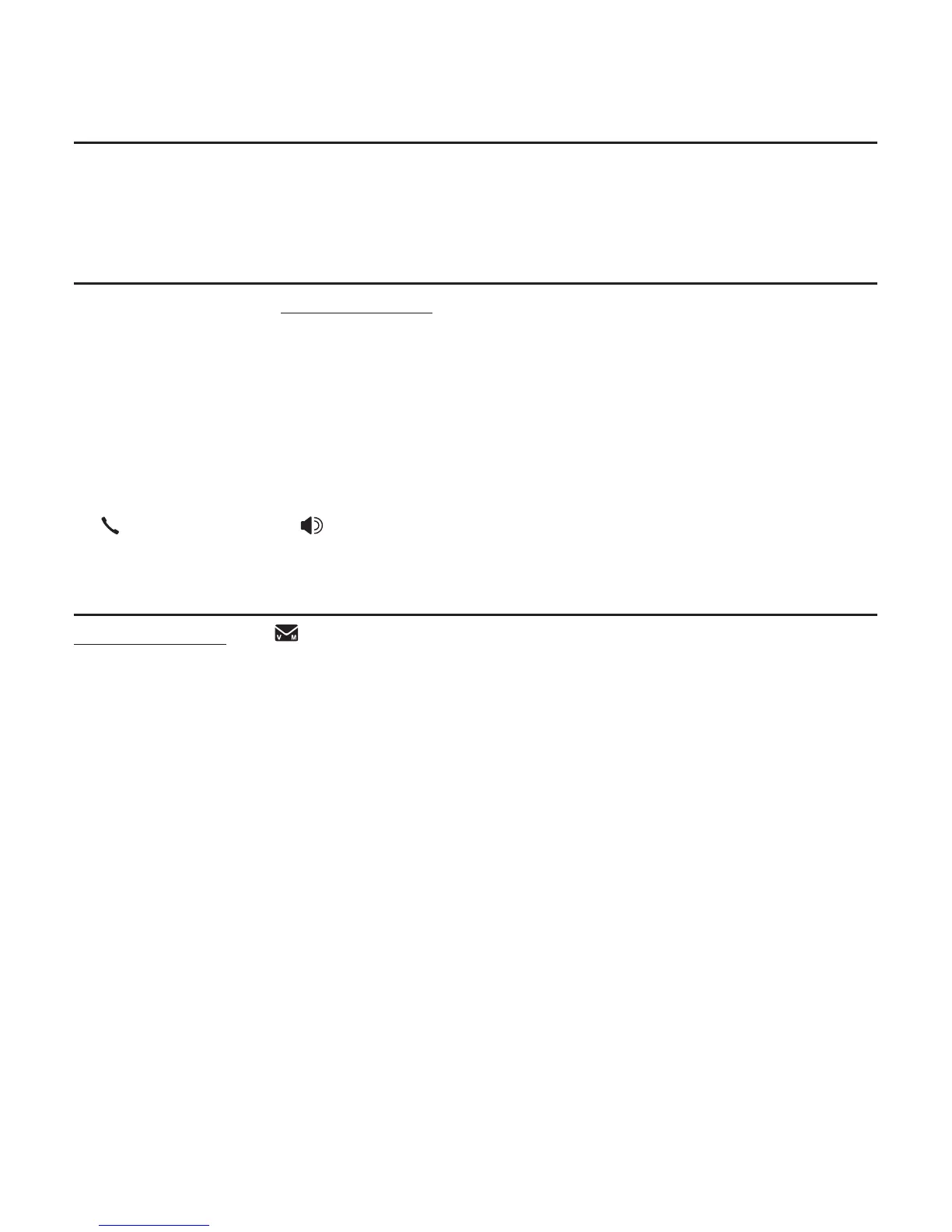Directory
47
Speed dial
Assign your speed dial voicemail number
See the Set speed dial voicemail number section on page 16 for
instructions on assigning your speed dial voicemail number.
Make a call using speed dial
When in idle mode, press and hold the dialing key (2-9, 0) corresponding to
the assigned location you wish to call.
-OR-
1. Press MENU/SELECT when in idle mode.
2. Press qCID or pDIR to scroll to >Directory, then press MENU/SELECT.
3. Press qCID or pDIR to scroll to >Speed dial, then press MENU/SELECT.
4. Press qCID or pDIR to scroll to the desired location and then press
PHONE/FLASH or /SPEAKER.
Check your voicemail using speed dial
Press and hold the 1 key on your handset to dial your voicemail number.
