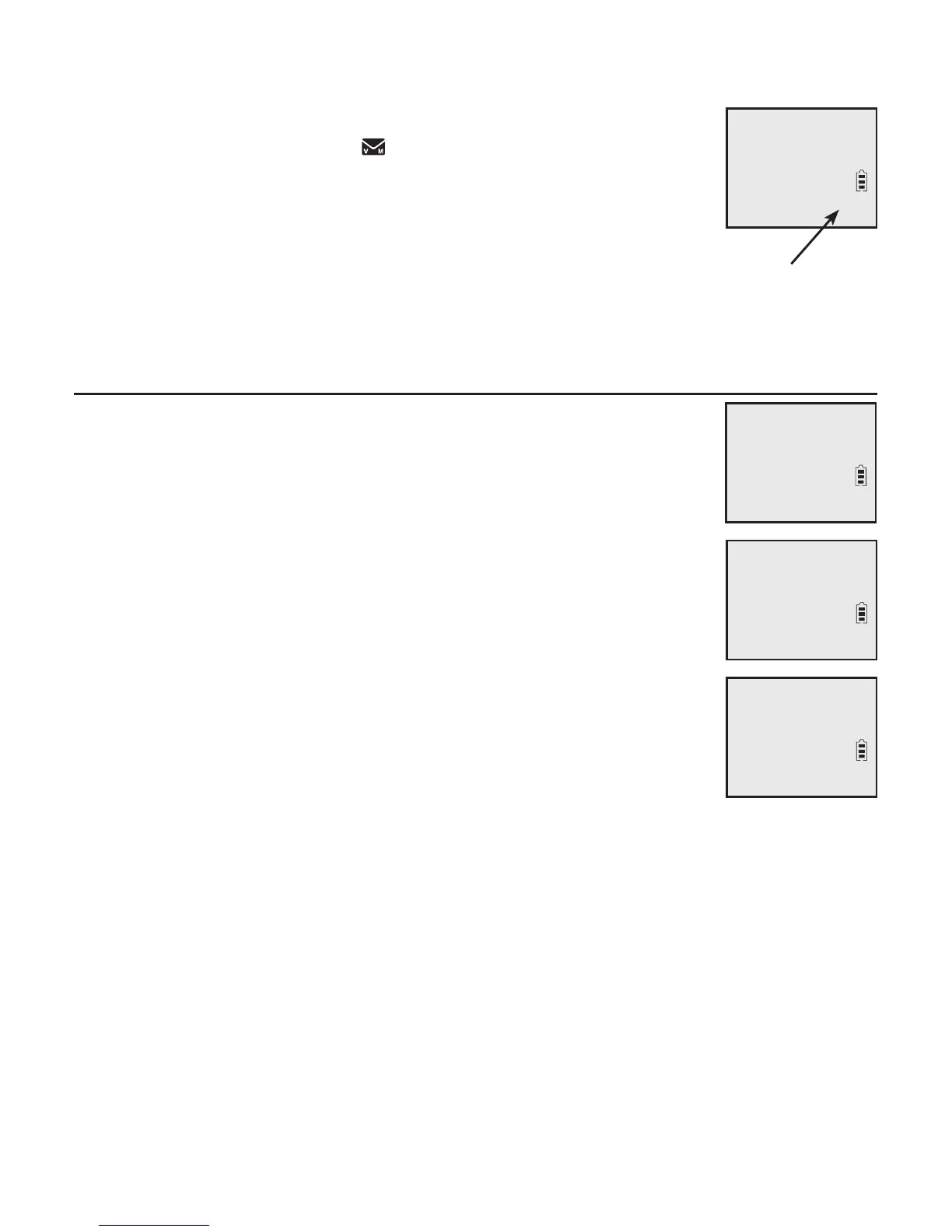Directory
45
Speed dial
The telephone system has 9 speed dial locations (2-9, 0) and
a voicemail access location 1 where you can store the
telephone numbers you wish to dial more quickly. You can
store up to 30 digits in each location. Speed dial assignments
can only be selected from the existing directory entries.
The voicemail access number must be manually entered.
In the directory, speed dial locations are indicated by their
number on the bottom right hand corner of the entry.
Assign a speed dial number
1. When the telephone is idle, press MENU/SELECT.
2. Press qCID or pDIR to scroll to >Directory. Press MENU/SELECT.
3. Press qCID or pDIR to scroll to >Speed dial. Press MENU/SELECT.
4. Press qCID or pDIR to choose your desired speed dial
location (2-9, 0), then press MENU/SELECT. The screen
briefly shows Copy from Directory... and then enters your
directory list.
5. Press qCID or pDIR to scroll to the phone number you
wish to assign to the selected speed dial location.
6. Press
MENU/SELECT to save the setting and return to the
previous menu. There is a confirmation tone.
Speed dial location
Robert Brown
888-883-2445
p
q
3
Add contact
>Speed dial
p
q
>3:Robert Brown
4:<Unassigned>
p
q
Answering sys
>Directory
p
q
