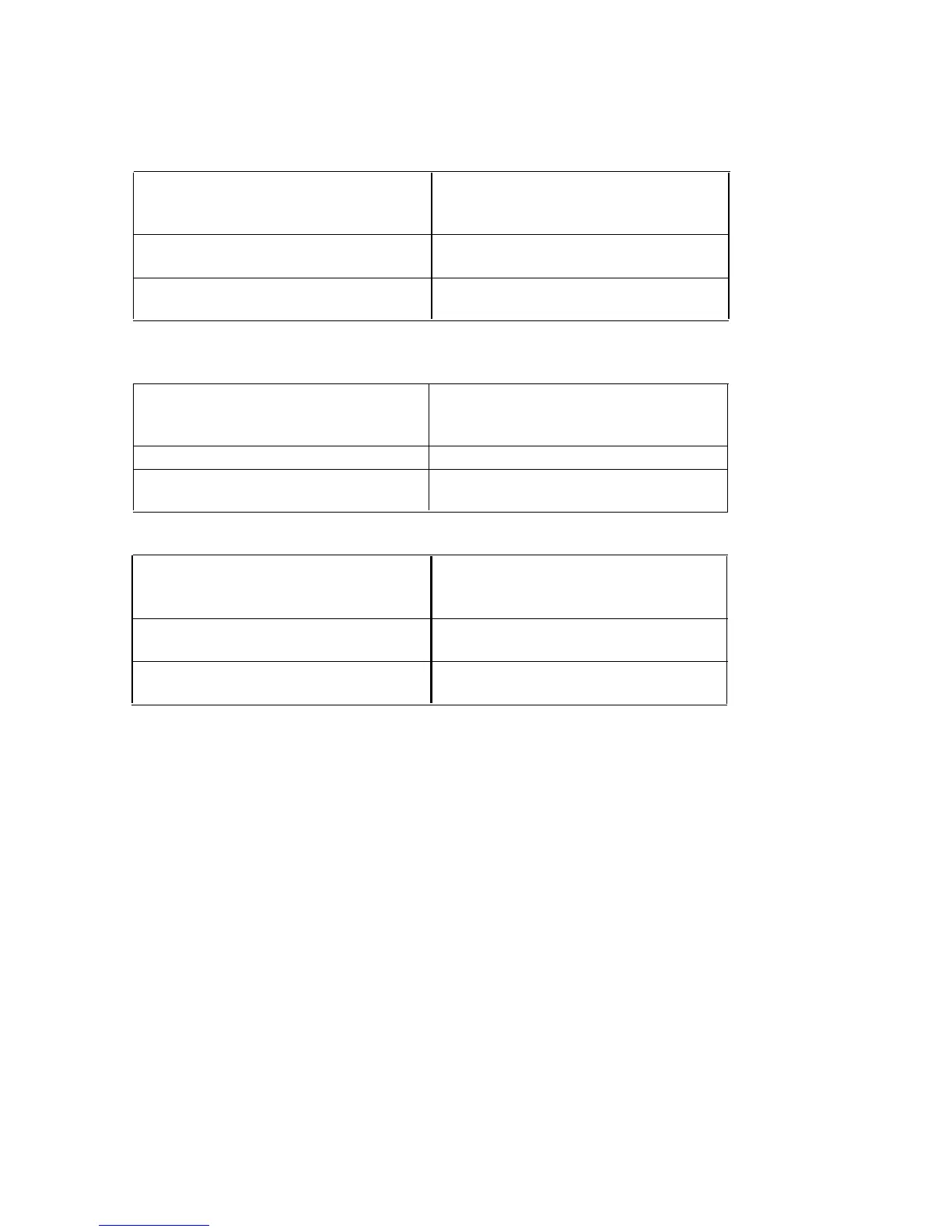How to Select the Correct Procedure
For example, if one voice terminal does not have dial tone, check the
same outside line button on the other voice terminal to see if there is dial
tone.
IF
THEN
The same trouble appears on the
Go on to Step 5.
second voice terminal,
The same trouble does not appear
Go to “TROUBLE ON ONE VOICE
on the second voice terminal,
TERMINAL.”
Step 5.
Determine if both voice terminals are
dead
(no lights, no dial tone, and no
response when a button on the dial pad is pressed).
IF
THEN
Both voice terminals are
dead,
Go on to Step 6.
Both voice terminals are not
dead,
Go to “TROUBLE ON MORE
THAN ONE VOICE TERMINAL.”
Step 6.
See if the remaining voice terminals in the system are dead.
IF
THEN
All of the voice terminals are
Go on to Step 7.
dead,
At least one voice terminal is not
Go to “TROUBLE ON MORE
dead,
THAN ONE VOICE TERMINAL.”
Step 7.
The “BASIC TROUBLE TESTS” in this manual entitled “E. All Voice Ter-
minals Have No Lights and No Dial Tone” should be used for this trouble
condition. If you have already used the procedure, call your equipment
supplier for help.
Page 32
