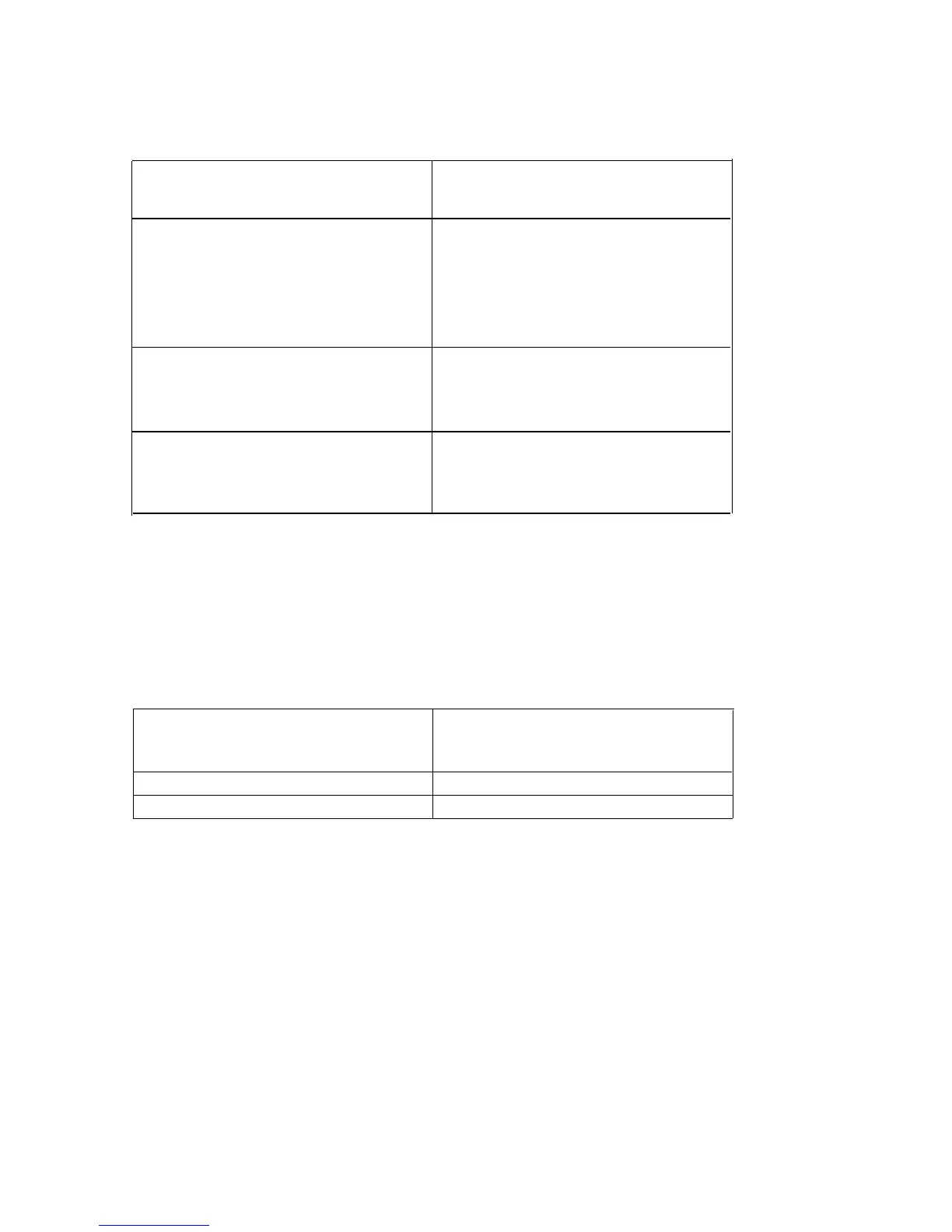Trouble on More Than One Voice Terminal
Step 5.
To determine where the trouble appears, compare your notes to the follow-
ing table.
IF
The trouble appears on intercom
calls only (on more than one voice
terminal),
The trouble appears on intercom
calls and on one or two outside
lines (from two or more voice ter-
minals),
The trouble appears on one or
more outside lines but not on
intercom calls (from two or more
voice terminals),
THEN
Trouble found.
It is caused by
the
control unit.
Read the section on Maintenance
Exchange Procedures at the end of
this manual.
The trouble is caused by the con-
trol unit or the expansion module.
Go to “Test C: 2-Line/5-Terminal
Expansion Module Test.”
Go to “Test B: Modular Line
Cords and Network Interface
Test.”
TEST B:
MODULAR LINE CORDS AND NETWORK INTER-
FACE TEST
Step 1.
On the line with the trouble, determine if there is a line bridging adapter
between the control unit and the network interface.
IF
THEN
There is no line bridging adapter,
Skip to Step 7.
There is a line bridging adapter,
Go on to Step 2.
Step 2.
Following Steps A and B below, bypass the line bridging adapter (see Fig-
ure 24).
A.
At the line bridging adapter, unplug the modular line cord.
B.
Remove the line bridging adapter from the network interface. Con-
nect the modular line cord from the control unit to the network
interface. If a two-line or eight-line adapter is present, connect
through it.
Page 54
